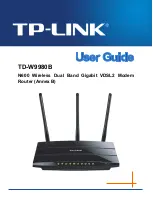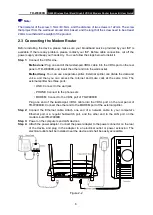TD-W9980B
N600 Wireless Dual Band Gigabit VDSL2 Modem Router (Annex B) User Guide
Package Contents
The following contents should be found in your package:
One TD-W9980B N600 Wireless Dual Band Gigabit VDSL2 Modem Router (Annex B)
One Power Adapter for TD-W9980B N600 Wireless Dual Band Gigabit VDSL2 Modem Router
(Annex B)
Quick Installation Guide
One RJ45 cable
Two RJ11 cables
One VDSL splitter
One Resource CD for TD-W9980B N600 Wireless Dual Band Gigabit VDSL2 Modem Router
(Annex B), including:
•
This User Guide
•
Other Helpful Information
Note:
Make sure that the package contains the above items. If any of the listed items are damaged or
missing, please contact your distributor.
1