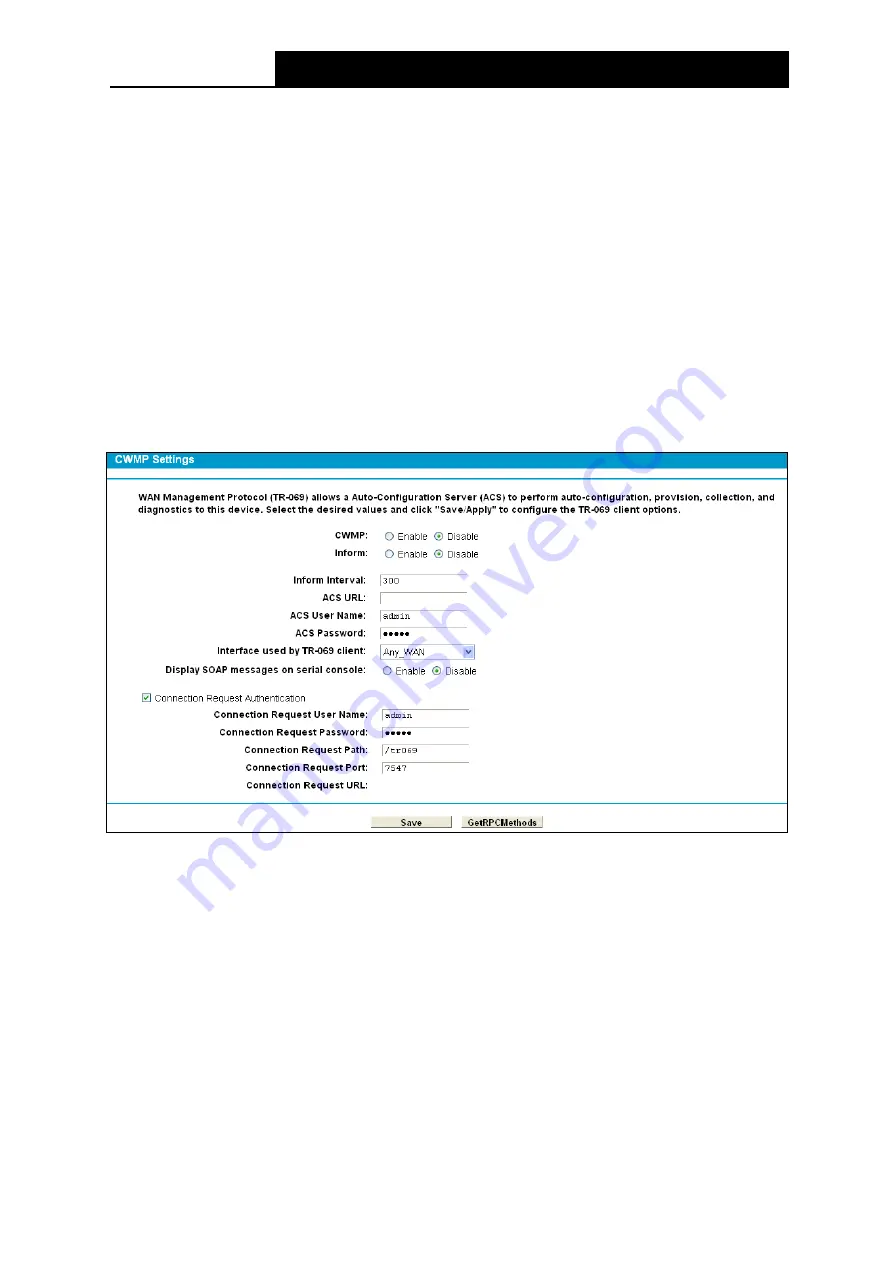
TD-W9980B
N600 Wireless Dual Band Gigabit VDSL2 Modem Router (Annex B) User Guide
Account Management:
Here you can set the account user information about
Old Password
,
New User Name
,
New Password and Confirm Password
.
Service Configuration:
Here you can modify the port of the modem router’s
Web-Management page and limit the hosts which can login this modem router’s
Web-Management page.
ICMP(ping):
If you select
Remote
, PCs in public network can ping WAN address of the
modem router. If you select
Local
, PCs in private network can ping LAN address of the
modem router.
4.22.4 CWMP Settings
Choose “
System Tools
”
→
“
CWMP Settings
”, you can configure the CWMP function in the
screen.
The modem router offers CWMP feature. The function supports TR-069 protocol which collects
information, diagnoses the devices and configures the devices automatically via ACS
(Auto-Configuration Server).
Figure 4-111
CWMP:
Select enable the CWMP function.
Inform:
Enable or disable the function. If enabled, the information will be informed to ACS
server periodically.
Inform Interval:
Enter the interval time here.
ACS URL:
Enter the website of ACS which is provided by your ISP.
ACS User Name/Password:
Enter the User Name and password to login the ACS server.
Interface used by TR-069 client:
Select the interface used by TR-069 client.
Display SOAP messages on serial console:
Enable or disable this function.
Connection Request User Name/Password:
Enter the User Name and Password that
provided the ACS server to login the modem router.
103











































