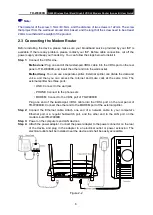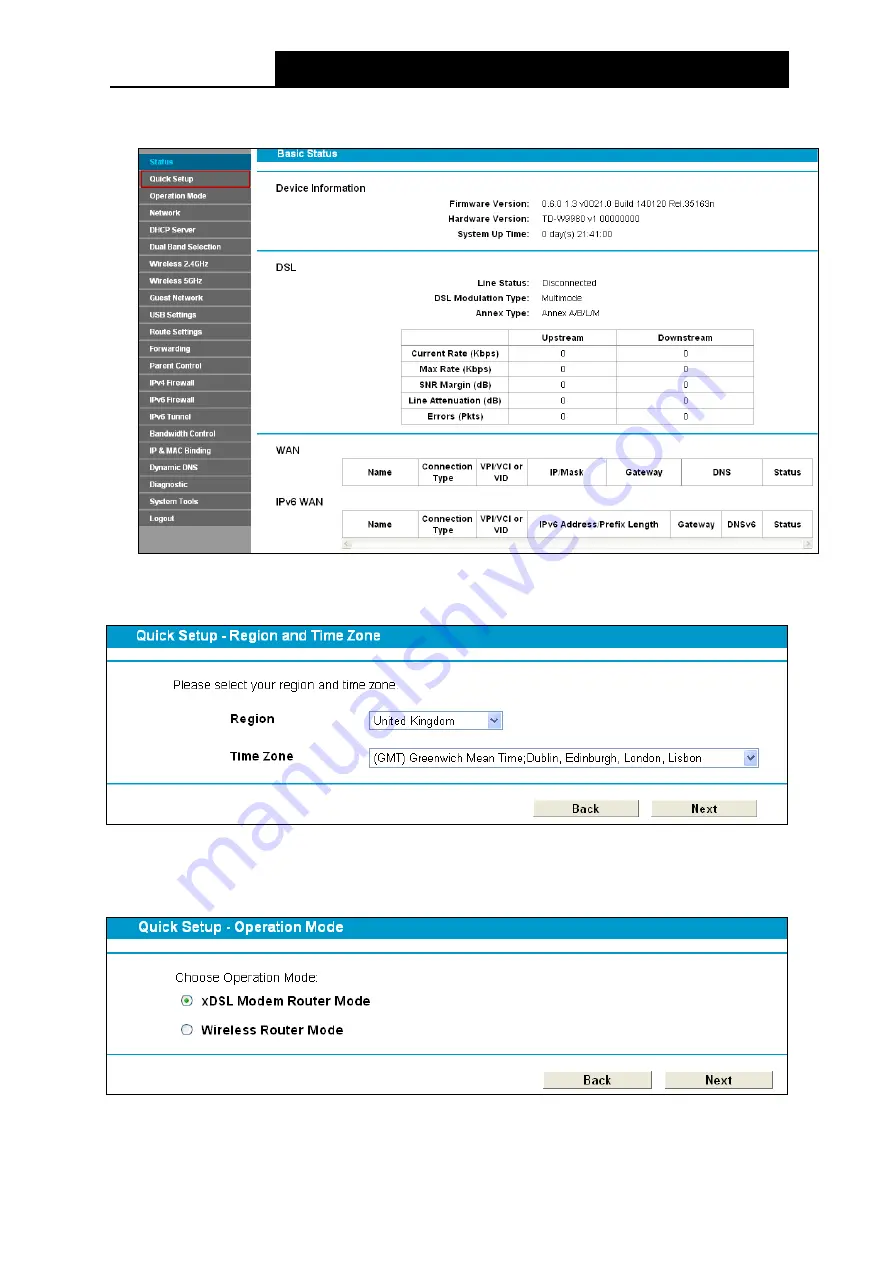
TD-W9980B
N600 Wireless Dual Band Gigabit VDSL2 Modem Router (Annex B) User Guide
2.
After your successful login, you will see the Login screen as shown in Figure 3-5. Click
Quick
Setup
menu to access
Quick Setup
Wizard
and then click
Next
.
Figure 3-5
3.
Select your
Region
and
Time Zone
from the drop-down list, then click
Next
.
Figure 3-6
4.
The modem router supports two modes:
xDSL Modem Router Mode
and
Wireless Router
Mode
. Choose your desired mode and then click
Next
.
Figure 3-7
11