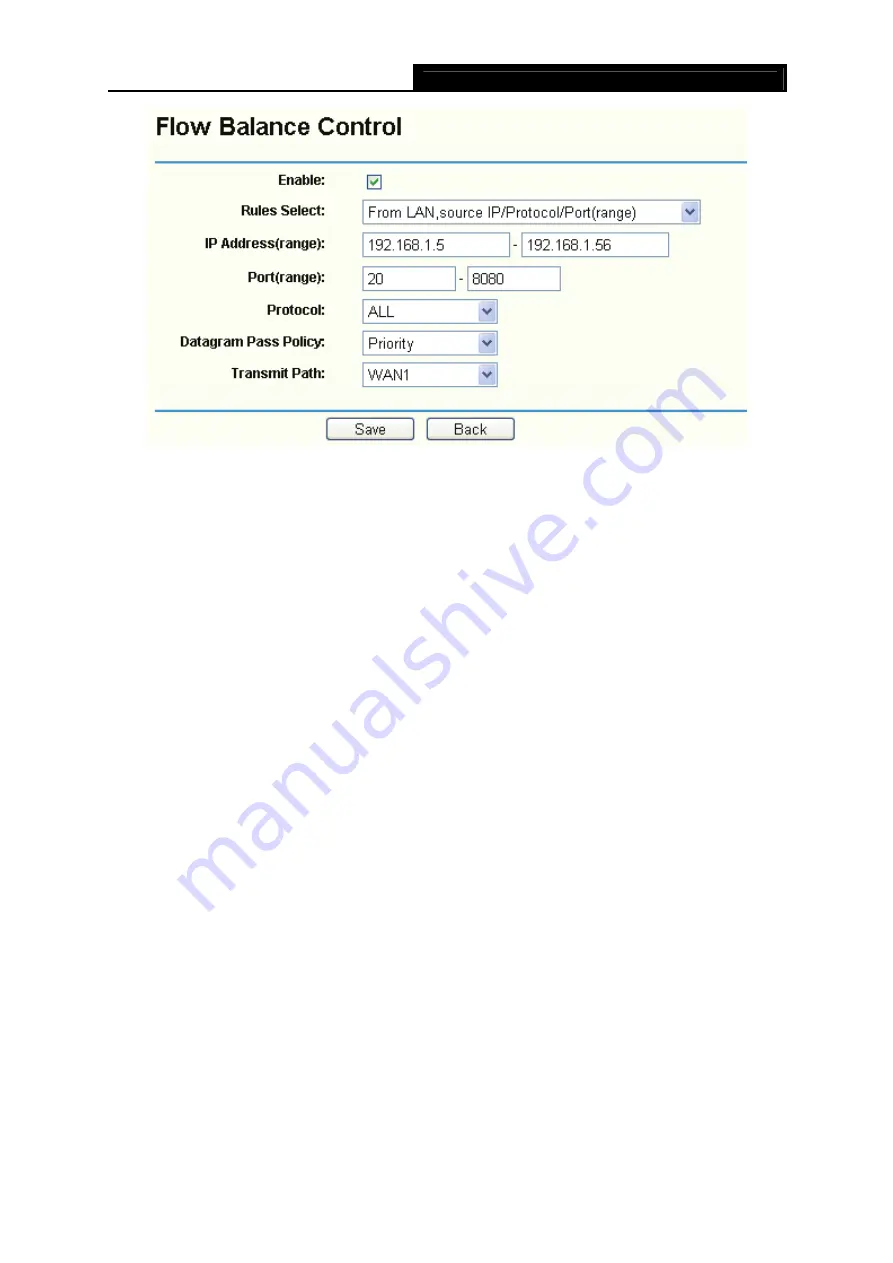
TL-R488T
Load Balance Broadband Router User Guide
33
Figure 4-14
Step 3:
Click
Save
.
To add additional rules, repeat steps 1-3.
Other configurations for the entries as shown in
:
Click the
Delete
button to delete the entry.
Click the
Enable All
button to enable all the entries.
Click the
Disable All
button to disable all the entries.
Click the
Delete All
button to delete all the entries.
Click the
Previous
button to view the information in the previous screen,
click the
Next
button to
view the information in the next screen.
4.3.6
Balance Policy
Choose menu “
Network
→
Flow Balance
”, you can configure the balance policy in the next
screen.
This screen configure the WAN's forward policies which based on three principles: Speed First,
Paired IP First, and Application First. We use four tables including Speed Detect Table, Fast
Connection Table, Paired IP Table, and Application Table, to register correlative data. Note that,
the default time parameters are configured with the corresponding tables, and they have passed
relevant tests. If you are not sure, please don't change the settings.
















































