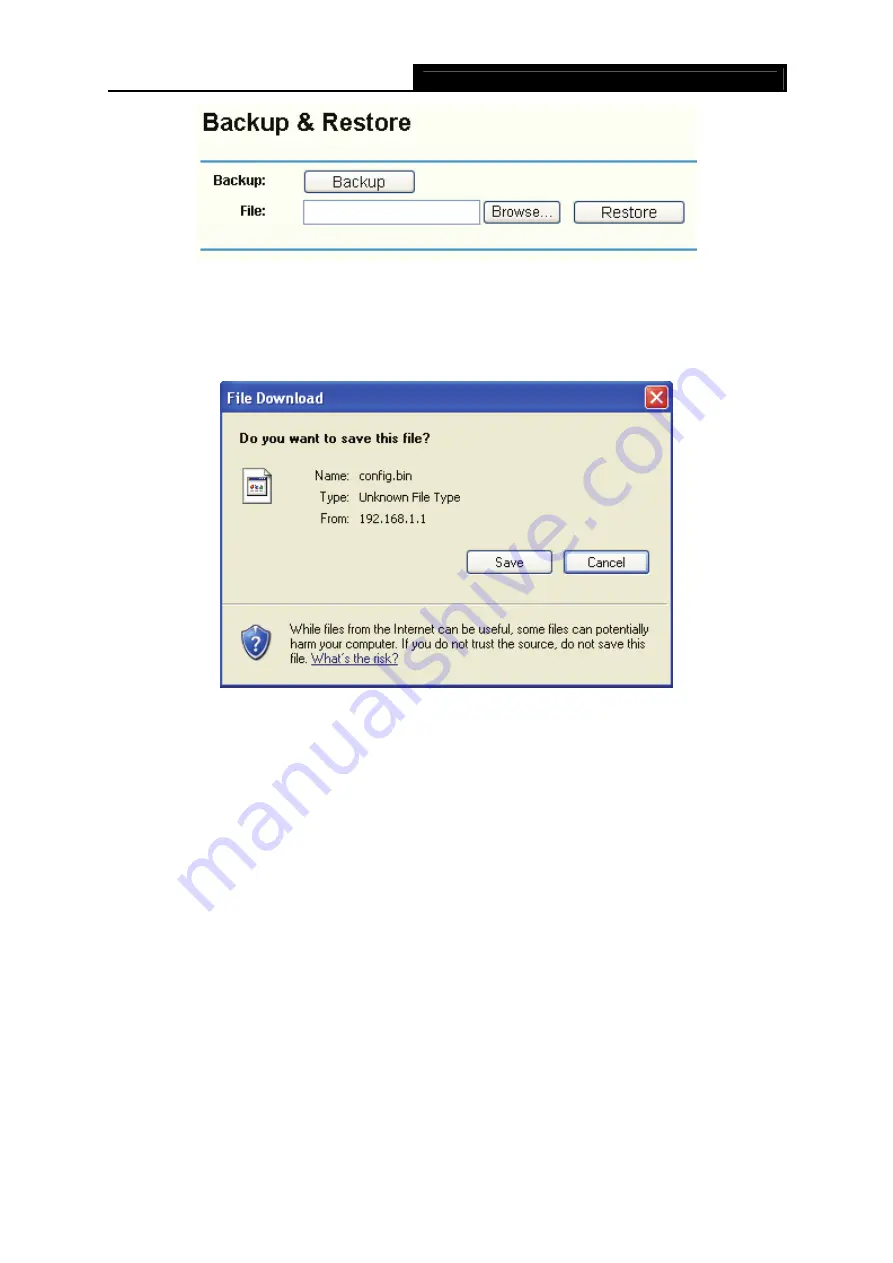
TL-R488T
Load Balance Broadband Router User Guide
71
Figure 4-68
To back up the Router’s current settings:
Step 1:
Click the
Backup
button (shown in Figure 4-68), click
Save
button in the next screen
(shown in Figure 4-69) to proceed.
Figure 4-69
Step 2:
Save the file as the appointed file (shown in Figure 4-70).















































