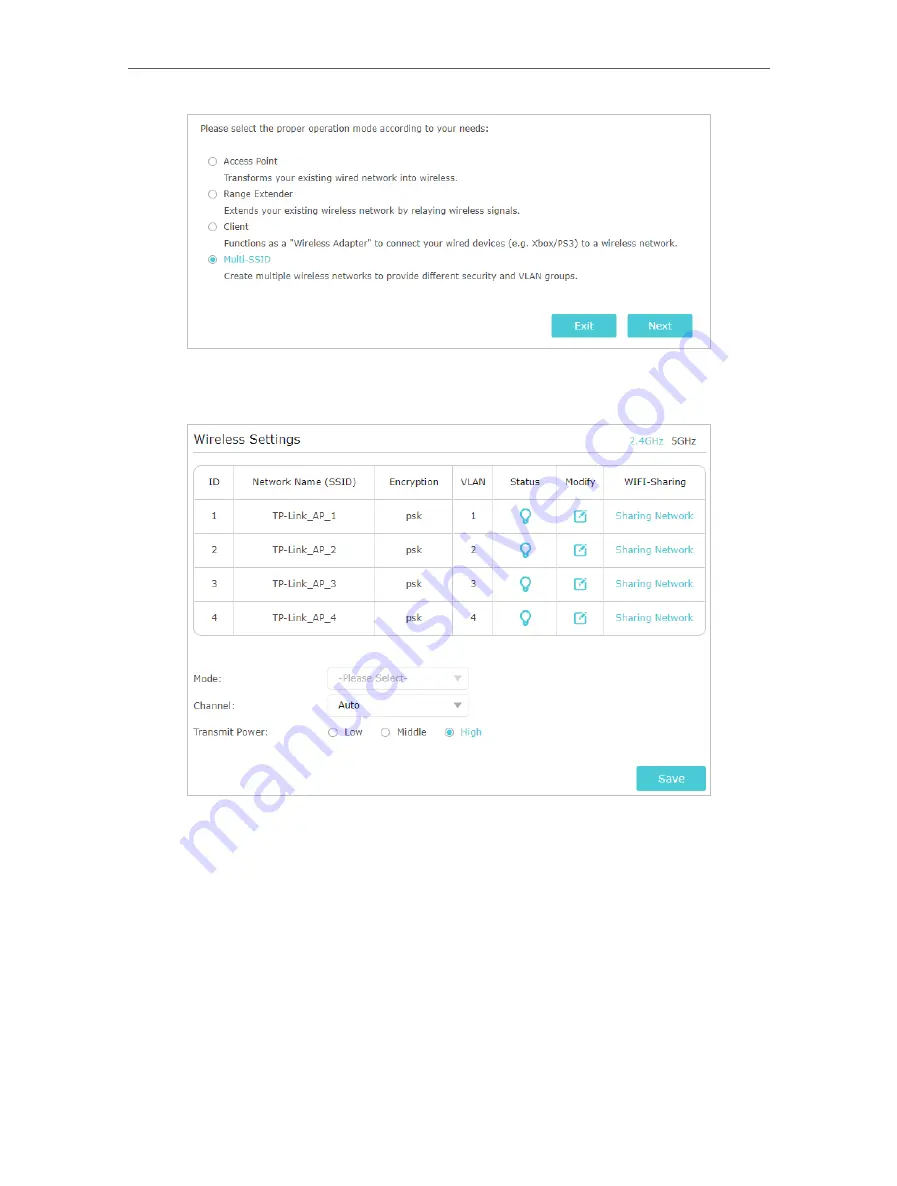Reviews:
No comments
Related manuals for TL-WA1201

DSL-2750U
Brand: D-Link Pages: 3

AP330
Brand: Watchguard Pages: 2

GAM-4-MRX
Brand: Positron Pages: 36

Quanta 5
Brand: InfiNet Wireless Pages: 100

PD-9501G/24AC
Brand: Microsemi Pages: 2

Hub D50 Home
Brand: Xunison Pages: 12

300 Mbps
Brand: Rawafed Libya Pages: 22

InstantWave NWH660
Brand: NDC Pages: 53

O2 Surf
Brand: RadioLabs Pages: 9

Integra-W Series
Brand: SAF tehnika Pages: 82

ORB-02001
Brand: SendFar Pages: 29

GALAXYS 4G
Brand: T-Mobile Pages: 16

Aruba AP-303P
Brand: HPE Pages: 3

TCSK-01
Brand: TCS Pages: 16

Fusion 70
Brand: U4EA Pages: 16

SimpleLink CC3135MOD
Brand: Texas Instruments Pages: 69

5
Brand: HEOS Pages: 12

WA5320X-E
Brand: H3C Pages: 3