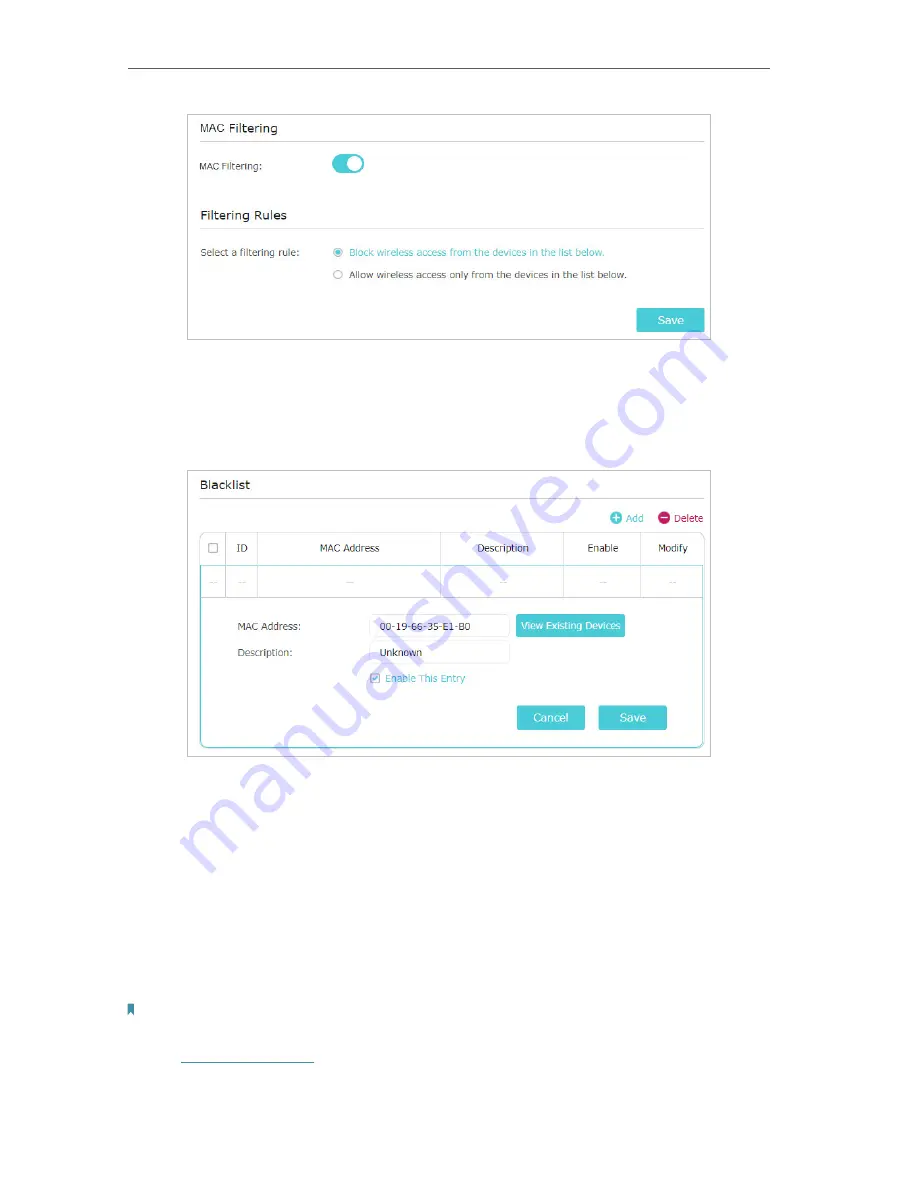
24
Chapter 3
Customize Your Network
3. Enable
MAC Filtering
.
4. Select whether to block or allow specific wireless devices to access the access
point. Then click
Save
.
5. In the
Blacklist
or
Whitelist
section, click
Add
.
6. Click
View Existing Devices
and choose a currently connected device from the list.
Or enter a MAC address manually to add a device that is not connected.
7. Enter a brief description.
8. Click the
Enable This Entry
check box and click
Save
.
3. 9. Wireless Advanced
You can view or change advanced wireless settings if necessary. It is recommended to
keep them as default.
Note:
When working in Range Extender or Client mode, Wireless Advanced is not available.
1. Visit
, and log in with the password you set for the access point.
2. Go to
Settings
>
Wireless
>
Wireless Advanced
.
















































