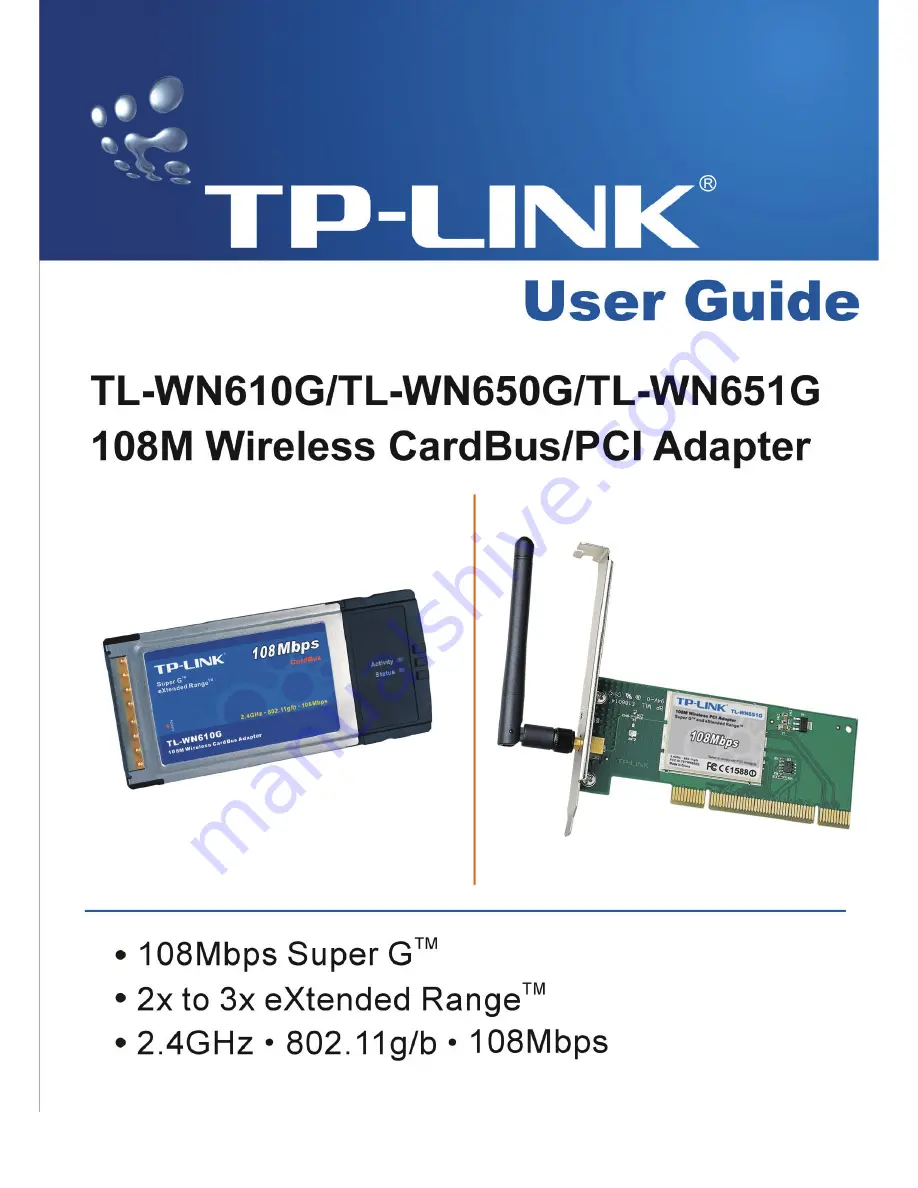Reviews:
No comments
Related manuals for TL-WN610G

GV- RK1352
Brand: GeoVision Pages: 44

WMP-ND03B
Brand: Alpha Pages: 17

Y10A252-B1
Brand: Rocstor Pages: 2

NVIDIA GeForce 558PCI Series
Brand: Jaton Pages: 42

GV-N4464D
Brand: Gigabyte Pages: 38

FASTETHERNET 6U
Brand: Sun Microsystems Pages: 106

USB3HDMIS
Brand: Ableconn Pages: 31

AEIDDSAU
Brand: Addonics Technologies Pages: 1

LAVA Dual Parallel-PCI
Brand: Lava Pages: 1

Radeon X1650AGP256
Brand: Diamond Multimedia Pages: 1

UDR600
Brand: AUDIOLINE Pages: 2

XtremeDV-UHD2
Brand: EMS Pages: 14

BR250
Brand: Videofied Pages: 4

104026
Brand: Cablesson Pages: 12

PC104-PLUS1500
Brand: Addi-Data Pages: 49

V9000-256A
Brand: Diablotek Pages: 1

Media X-Change 2.0
Brand: Kanguru Pages: 17

DN-10110
Brand: Digitus Pages: 7