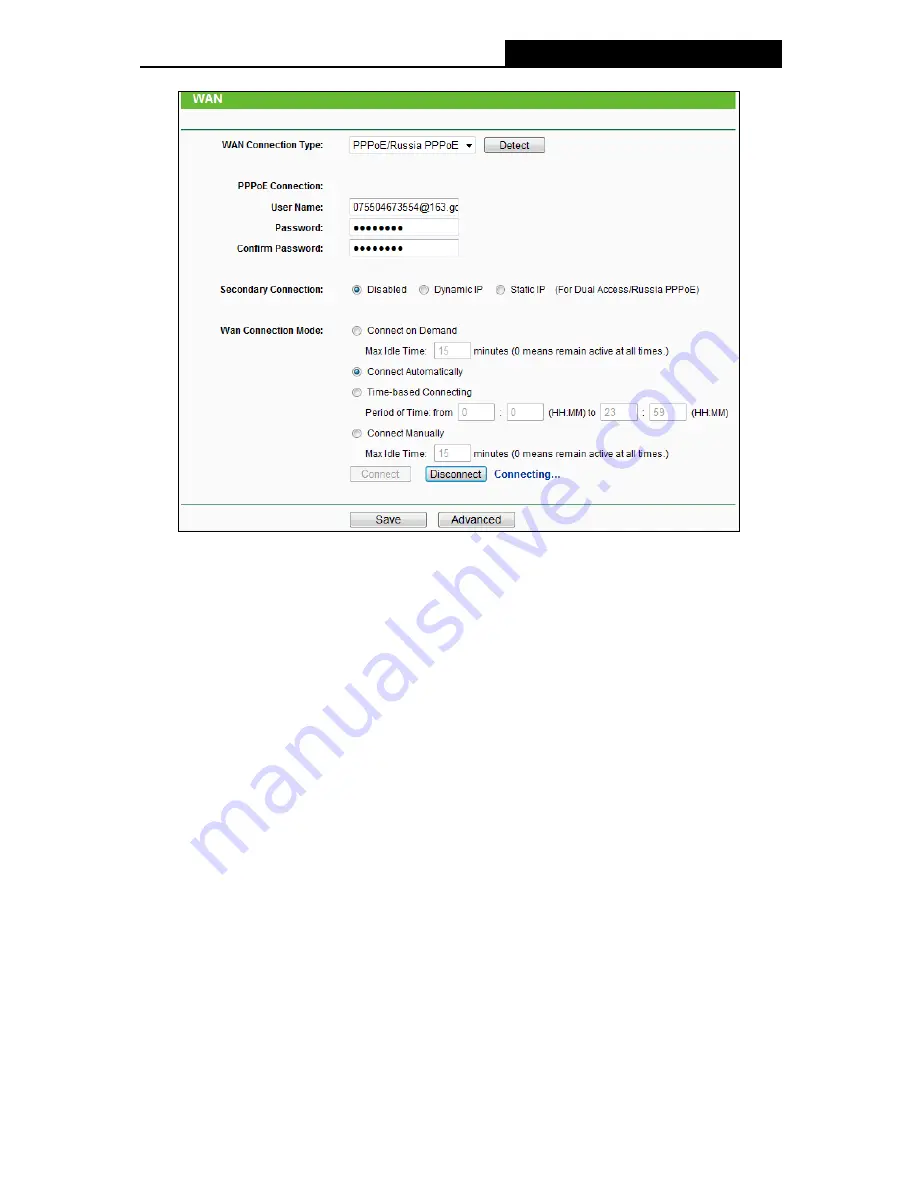
TL-WR1043ND
450Mbps Wireless N Gigabit Router
-25-
Figure 4-10 WAN - PPPoE
User Name/Password -
Enter the User Name and Password provided by your ISP. These
fields are case-sensitive.
Confirm Password -
Re-enter the Password provided by your ISP to ensure the Password
you entered is correct.
Secondary Connection
-
It
’s available only for PPPoE Connection. If your ISP provides an
extra Connection type such as Dynamic/Static IP to connect to a local area network, then you
can check the radio button of Dynamic/Static IP to activate this secondary connection.
Disabled
-
The Secondary Connection is disabled by default, so there is PPPoE
connection only. This is recommended.
Dynamic IP
-
You can check this radio button to use Dynamic IP as the secondary
connection to connect to the local area network provided by ISP.
Static IP
-
You can check this radio button to use Static IP as the secondary connection
to connect to the local area network provided by ISP.
Connect on Demand -
In this mode, the Internet connection can be terminated automatically
after a specified inactivity period (
Max Idle Time
) and
be
re-established when you attempt to
access the Internet again.
If you want your Internet connection keeps active all the time,
please
enter “0” in the
Max Idle Time
field. Otherwise, enter the number of minutes you want
to have elapsed before your Internet access disconnects.
















































