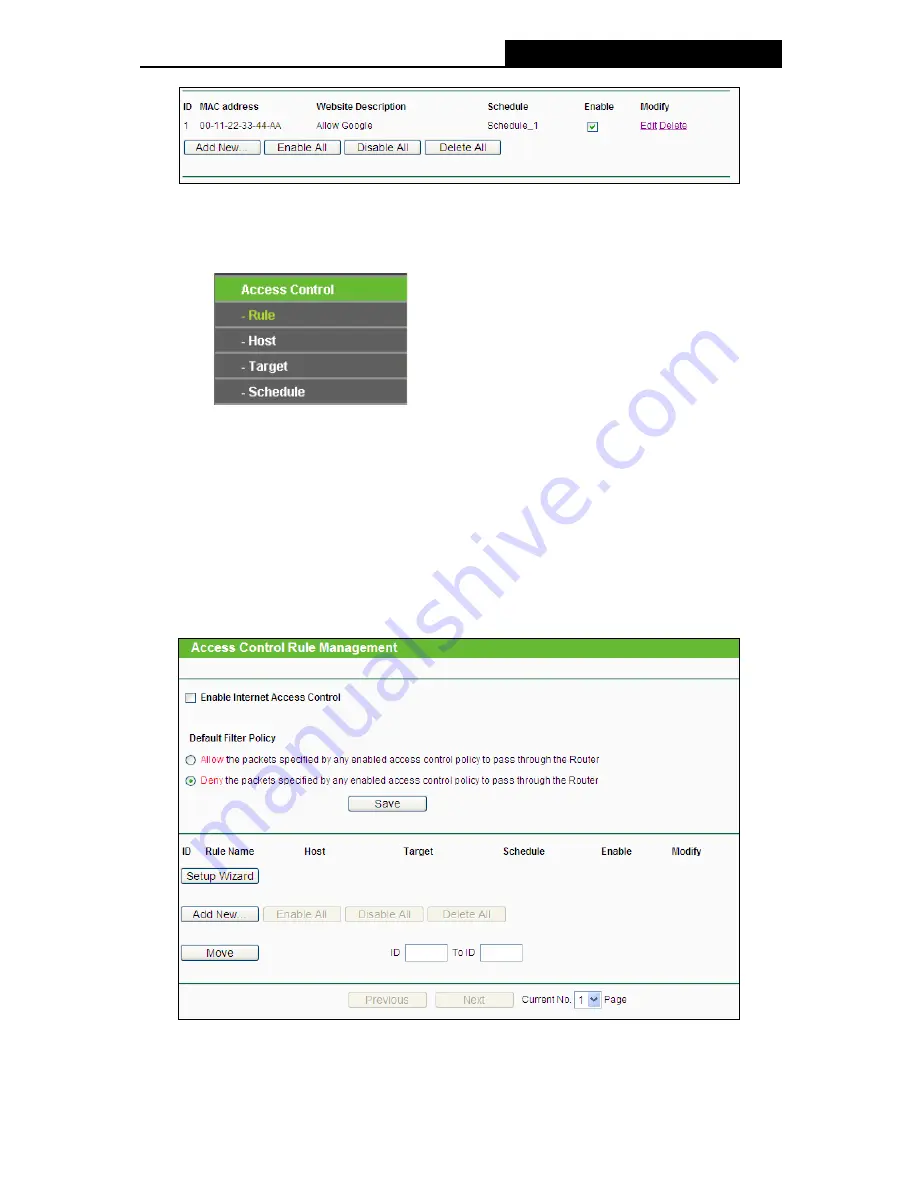
TL-WR1043ND
450Mbps Wireless N Gigabit Router
-73-
Figure 4-67 Parental Control Settings
4.14 Access Control
Figure 4-68 Access Control
There are four submenus under the Access Control menu as shown in Figure 4-68:
Rule
,
Host
,
Target
and
Schedule
. Click any of them, and you will be able to configure the corresponding
function.
4.14.1 Rule
Choose menu
“
Access Control
→
Rule
”, and then you can view and set Access Control rules in
the screen as shown in Figure 4-69.
Figure 4-69 Access Control Rule Management
Enable Internet Access Control -
Select the check box to enable the Internet Access
Control function, so the Default Filter Policy can take effect.
















































