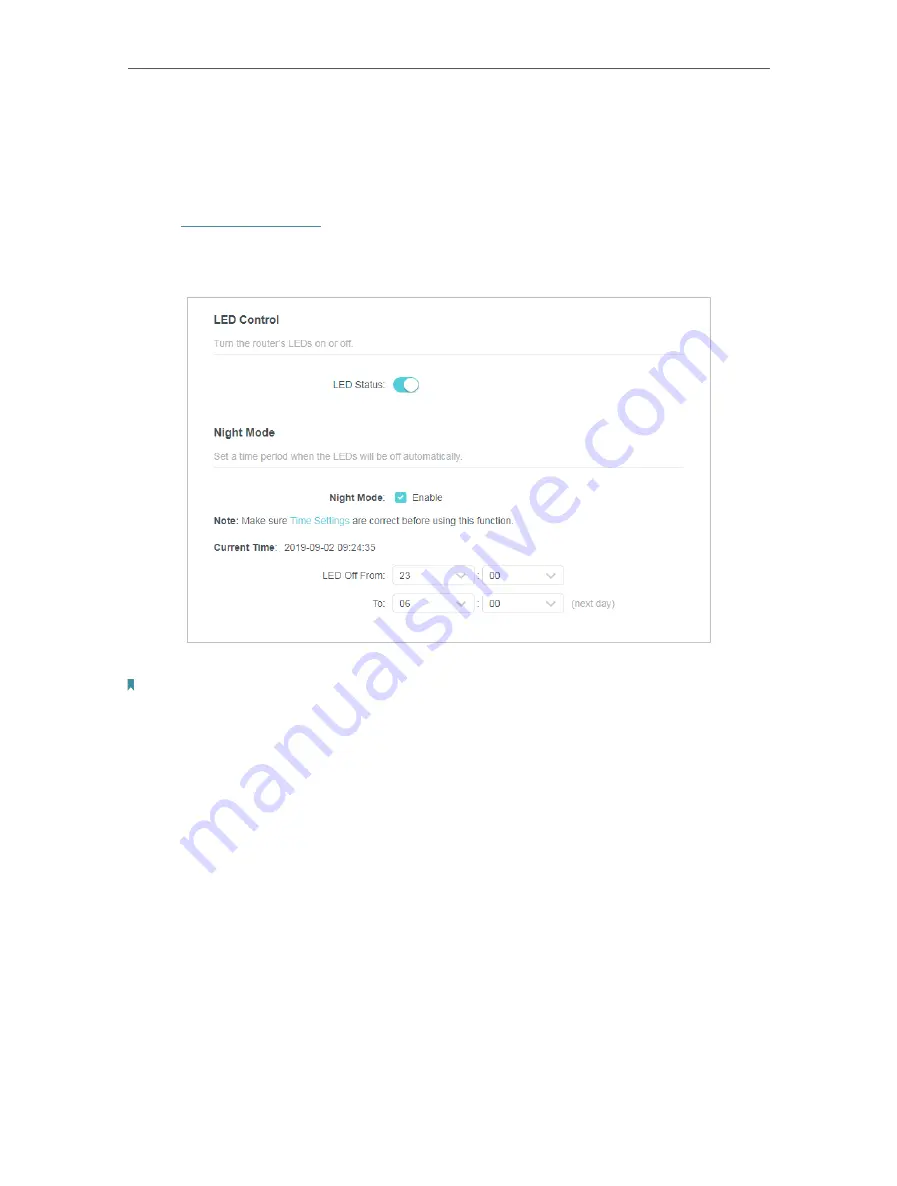
121
Chapter 6
Configure the Router in Access Point Mode
6 9 LED Control
The LED of the router indicates its activities and status. You can enable the
Night Mode
feature to specify a time period during which the LED is off.
1. Visit
http://tplinkwifi.net
, and log in with the password you set for the router.
2. Go to
System
>
LED Control
.
3. Enable
Night Mode
.
4. Specify the LED off time, and the LED will be off during this period every day.
Note:
The effective LED off time is based on the time of the router. You can go to
Advanced
>
System
>
Time
to modify
the time.
5. Click
SAVE
.
















































