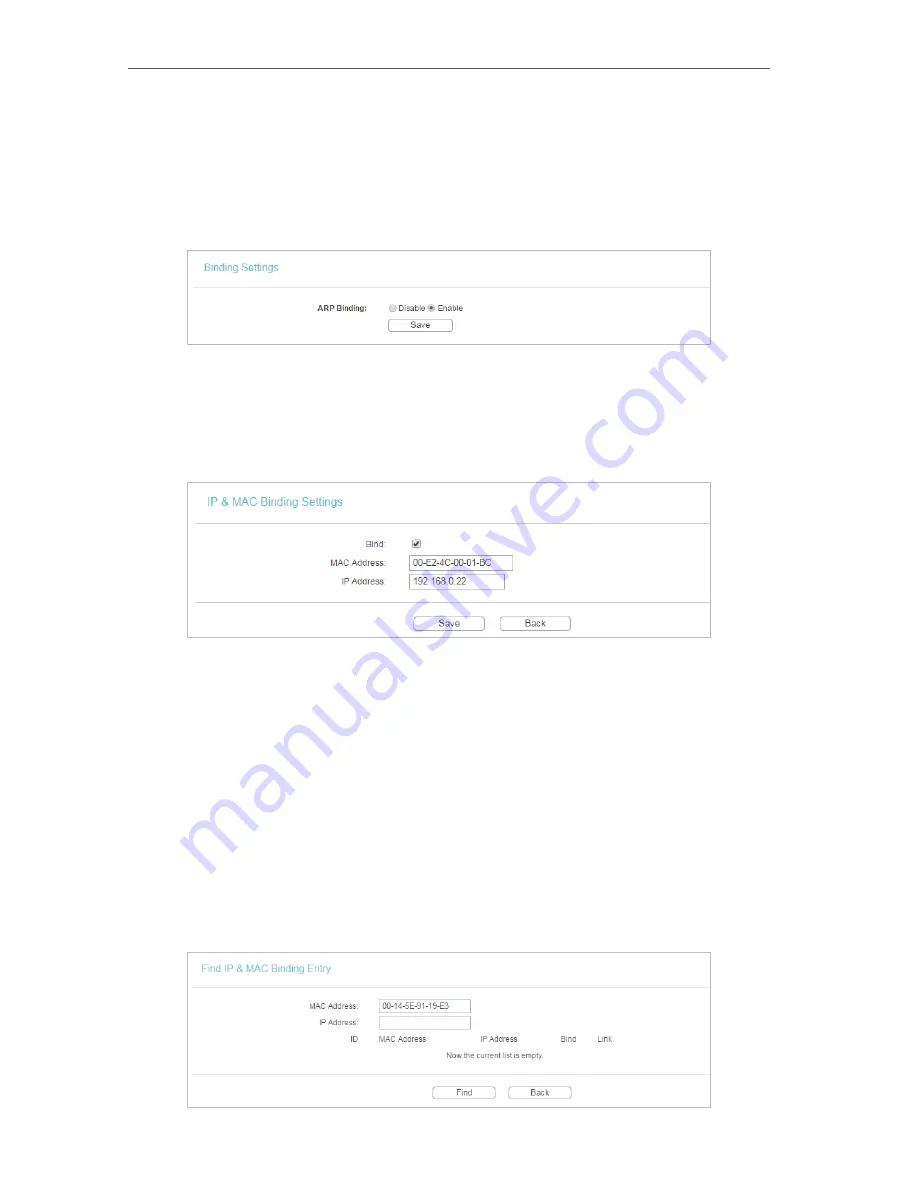
52
Chapter 4
4. 14. 1. Binding Settings
1. Visit
http://tplinkwifi.net
, and log in with the username and password you set for the router.
2. Go to
IP & MAC Binding
>
Binding Settings
.
3. Select
Enable
for ARP Binding.
4. Click
Save
.
¾
To add IP & MAC Binding entries:
1. Click
Add New
.
2. Select the
Bind
checkbox.
3. Enter the MAC address and IP address.
4. Click
Save
.
¾
To modify or delete an existing entry:
1. Find the desired entry in the table.
2. Click
Modify
or
Delete
in the Modify column.
¾
To find an existing entry:
1. Click
Find
.
2. Enter the MAC address or IP address in the corresponding field.
3. Click
Find
on this page as shown below.















































