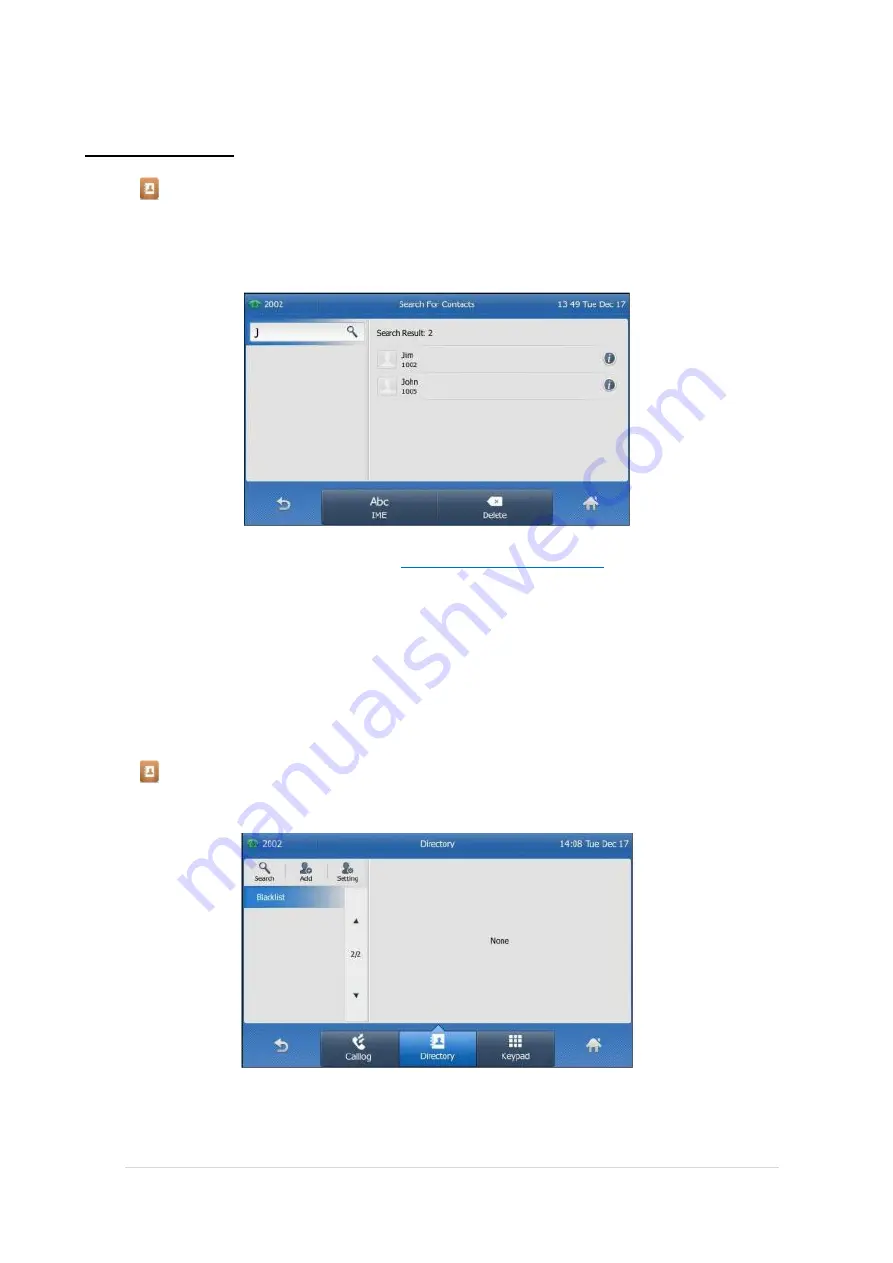
TPG BizPhone Premium T48S IP Phone User Guide
P a g e
|
23
Searching for Contacts
To search for a contact in the local directory:
1.
Tap .
The IP phone enters the local directory directly as there is only Local Directory enabled in the directory by default.
2.
Tap
Search
.
3.
Enter a few continuous characters of the contact name or continuous numbers of the contact number (office,
mobile or other number) using the keypad.
The contacts whose name or phone number matches the characters entered will appear on the touch screen.
You can dial from the result list. Please refer to
Placing Calls from Local Directory
how to place a call to a contact in the Local Directory.
Blacklist
The build-in phone directory can store names and phone numbers for a blacklist. You can store up to 30 contacts and
add, edit, delete or even call a contact in the blacklist directory. Incoming calls from blacklist directory contacts will be
rejected automatically.
To add a contact to the blacklist directory manually:
1.
Tap .
The IP phone enters the local directory directly as there is only Local Directory enabled in the directory by default.
2.
Tap
Blacklist
.
3.
Tap
Add
4.
Enter the contact’s name and the office, mobile or other numbers in the corresponding fields.
















































