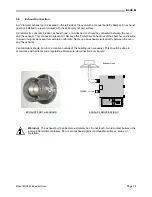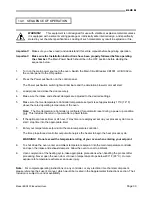BLUE M
Model ESP400 Industrial Oven
Page 24
8.2 Temperature
Control
Temperature control with the Partlow 1160+ is achieved with a 0 - 10 VDC time proportioned output. Output
1 will energize a solid state relay, which provides power to the heater stack. The heater must be enabled by
the output of the Overtemperature Controller.
Setting the Temperature Setpoint: To enter a temperature setpoint, follow the procedure below.
1.
Press the
(Function) key.
SP
will appear in the bottom display. The current Setpoint value
will be shown in the top display.
2.
Press the Up / Down Arrow keys until the desired setpoint is reached in the top display.
3.
Press the
(Function) key to register the new setpoint. The new Setpoint value will appear
in the bottom display. The current process value will return to the top display.
8.3
Controller Parameter Setup
The pre-programmed controller configuration for your oven is documented in the Controller Parameter Setup
Chart, which is part of your Test Report. This is located in the Supplemental Instructions Section.
Important!
The configuration set-up is mainly provided for your reference. Not all of the
parameters shown apply to your chamber. Changes to some of the set-up parameters may
drastically affect your chamber performance and void your warranty. Contact the TPS Service
Dept. before attempting any changes.