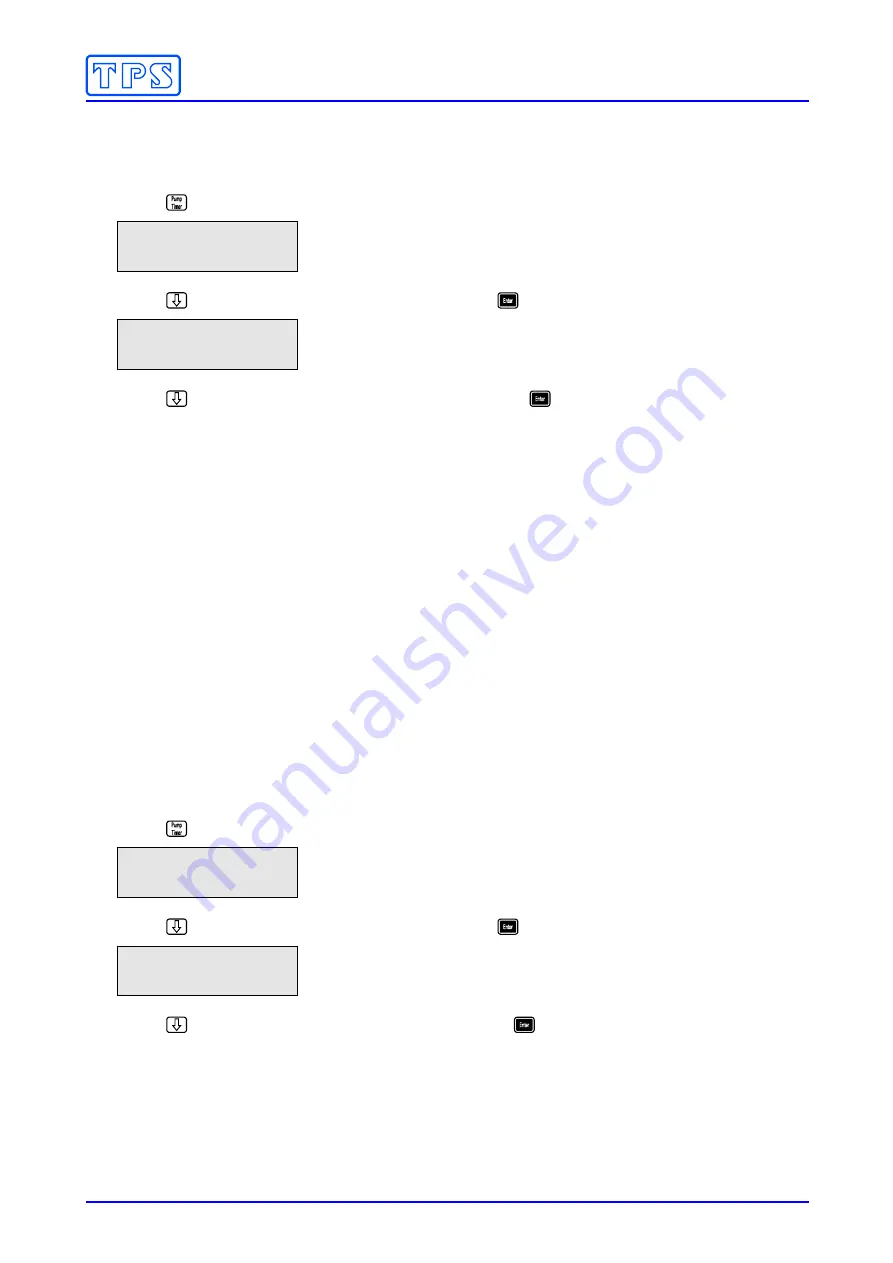
Section 3 – Operating Instructions
17
3.4.2 To select a pre-set Timer program
Those users who do not wish to use the default Summer/Winter Timer program can select the
Summer
or
Winter program to operate all year round…
1. Press to display the Pump Timer menu.
Pool Pump
>Timed <
↓
2. Press until ‘
>Set Timer<
’ is selected and press
. The following screen is displayed…
Set Pump Timer
>Auto <
↓
3. Press until the desired choice is selected and press
.
‘
Auto
’ is the default program, and operates the pool pump as per the details in section 3.4.1.
The ‘
Summer
’ program operates the pool pump from 06:00 to 10:00 and from 15:00 to 19:00 every
day. This cycle operates all year round if selected.
The ‘
Winter
’ program operates the pool pump from 06:00 to 10:00 every day. This cycle operates
all year round if selected.
The ‘
Custom
’ program is covered in section 3.4.4.
To operate the pump 24 hours per day, select ‘
Continuous
’. This is covered in the next section.
3.4.3 To select the Continuous program
The Continuous program is available for installations where the pool pump will be operating 24
hours per day, or some other external timer device is used to control the pool pump. When an
external timer device is being used to control the pool pump, ensure that the
easyCHEM 770
is
also controlled by the same device. This will ensure that Chlorine and/or Acid is only dosed when
the pool pump is actually running.
To select the Continuous program…
1. Press to display the Pump Timer menu.
Pool Pump
>Timed <
↓
2. Press until ‘
>Set Timer<
’ is selected and press
. The following screen is displayed…
Set Pump Timer
>Auto <
↓
3. Press until ‘
>Continuous<
’ is selected and press
.
The
easyCHEM 770
will now provide mains power to the
POOL PUMP
output socket continuously
when the
easyCHEM 770
is switched on.
















































