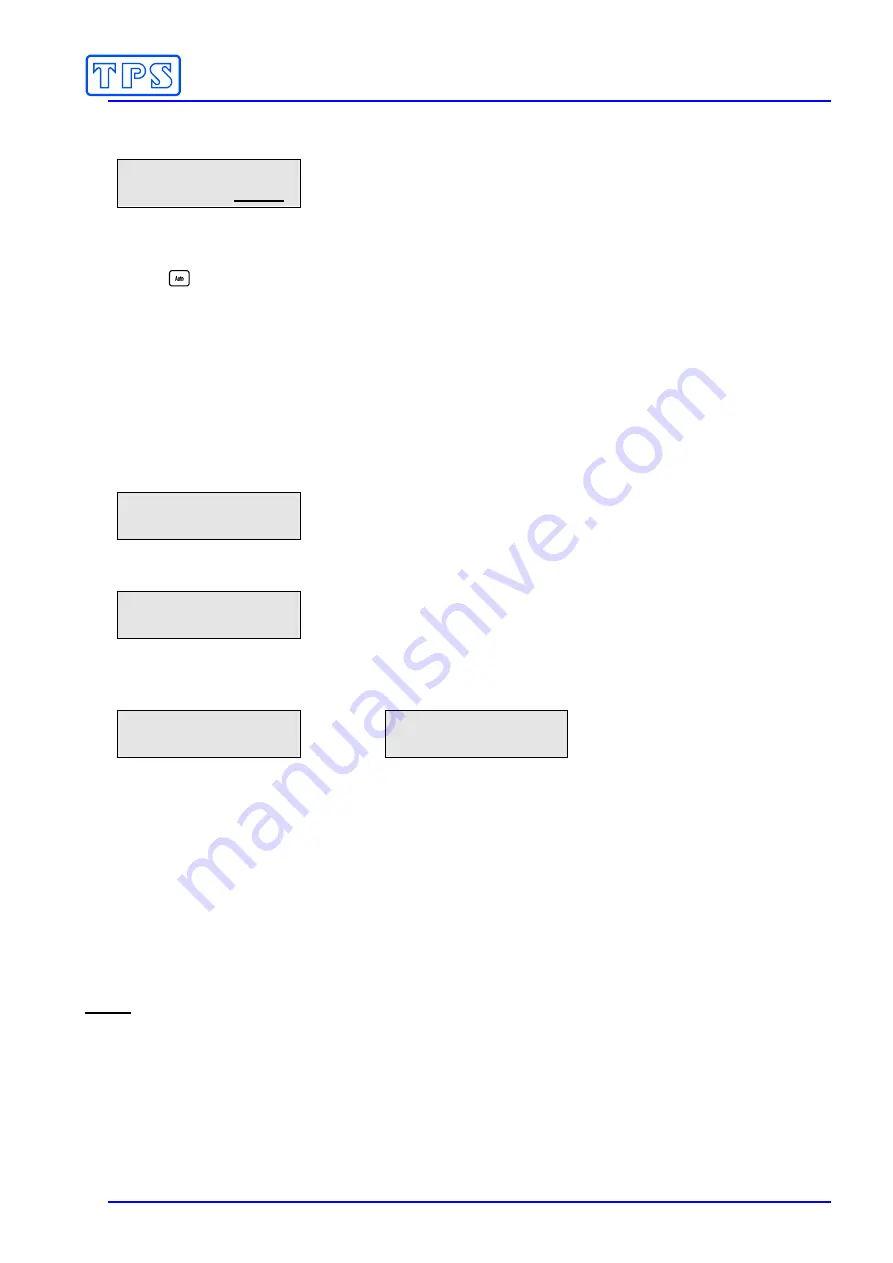
Section 5 – Sensor Calibration
30
8. The ORP readout of the
easyCHEM 770
is now calibrated. The
easyCHEM 770
will now
prompt you to re-fit the probes into their Tee fitting…
Re-Fit Probes
into Pipe Enter
9.
Re-fit the probes into their Tee fittings, as per section 2.2.
Return the pool pump to its normal Pump Timer setting, as per section 3.4.
Press
to return the easyCHEM 770 to Automatic dosing when finished calibrating.
5.3.2 ORP
Calibration
Notes
1. All calibration information is retained in memory when the
easyCHEM 770
is switched off,
even when the power supply is removed.
5.3.3 ORP Calibration Messages
1. If an ORP calibration has been successfully performed, the
easyCHEM 770
will display the
following message and the calculated ORP offset. For example…
Cal. OK
Offset=10mV
2. If an ORP calibration has failed, the
easyCHEM 770
will display the following message and
the failed ORP offset value. For example…
Cal. Failed
Offset=70mV
3. If the reading is below 100 mV or above 400 mV the
easyCHEM 770
will not even attempt
calibration, as this indicates a user error such as incorrect calibration solution etc. For
example…
Cal. Failed
Too Low
or :
Cal. Failed
Too High
5.4
Action in case of Failed ORP Calibration
The following courses of action are recommended if the ORP reading fails to calibrate in the ORP
standard…
•
Clean the Platinum tip of the ORP sensor. This is the shiny wire at the end of the sensor. It
can be cleaned by dipping into a 1:10 mix of hydrochloric acid and water, or with very fine wet-
and-dry sandpaper (800 to 1200 grade).
•
Clean the reference junction of the pH sensor. This can be cleaned by dipping into a 1:10 mix
of hydrochloric acid and water. Immerse to the depth shown in the diagram above for 10 to 20
seconds.
NOTE
DO NOT
use Copper-based algicides when using an ORP control system. The Copper will plate
itself onto the platinum tip of the ORP sensor, which will reduce its sensitivity. In the event of this
occurring, follow the cleaning procedure detailed above.
















































