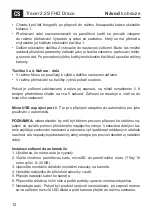Instruction
manual
9
EN
Tracer 2.2S FHD Draco
5. Connect the USB port to the car charger with a charging extension cable. The
wiring extension cable can be laid along the edge of the windshield of the car
during wiring.
6. Adjust the lens position to ensure that the lens is level with the ground.
7. Start the engine and check that the machine is installed correctly.
When the machine is installed correctly, the system work indicator lights up; the
machine starts to enter the recording state, and the recording indicator flashes.
Please check if the picture on the display is normal.
Function profile.
1. Use automatic recording
•
When the car engine is started, the recorder automatically starts up and turns
on the recording function, the charging indicator lights up, and the recording
indicator flashes. Turn off the car engine and the recorder automatically saves
the recorded content and shuts down. The recorded image is saved on the TF
card. When the TF card is full, the recorder will overwrite the image recorded
earlier. The recorded time period can be set in the menu by itself, and the range
is 1 minute / 2 minutes / 3 minutes.
•
movies will be saved in this location „DCIMA”.
2. Collision sensor – G-sensor
Device has the built-in collision sensor (G-sensor). If a collision occurs, the recor-
der will lock the recording when the accident occurred and save it as a special
image. The lock icon will be displayed in the upper left corner of the display. The
locked image will not be covered by the loop.
The locked recording file name is the beginning of SOS.
3. Date and time settings
In the standby state, press Menu to enter the system setting menu to set date
and clock.
In order to effectively record the date and time of the forensic accident, please set
the correct time before using the machine.
4. Parking monitoring
When the parking monitoring function is turned on, if the car is slightly vibrated in
the off state, the recorder will automatically start recording. If it is in the off state, it
will record for 20 seconds and then shut down.
Summary of Contents for 2.2S FHD Draco
Page 2: ...Model Tracer 2 2S FHD Draco 7 10 1 2 3 4 11 5 6 8 9...
Page 24: ...24 RU Tracer 2 2S FHD Draco 2 2 1 1 1 2 2 3 4 8 5 micro USB 7 1 2 microSD 10 8 32 3...
Page 25: ...25 RU Tracer 2 2S FHD Draco 4 5 6 7 1 3 5 DCIMA G Sensor 20...
Page 26: ...26 RU Tracer 2 2S FHD Draco mini USB 2 2 IPS 4 MOV JPEG 10 C 60 C 15 65 RH 8 32 10 200...
Page 28: ...28 BG Tracer 2 2S FHD Draco 1 1 2 g 2 3 4 8 5 micro USB 7 1 2 microSD Class 10 8 32GB 3...
Page 29: ...29 BG Tracer 2 2S FHD Draco 4 5 6 7 1 3 5 G DCIMA G 20...
Page 30: ...30 BG Tracer 2 2S FHD Draco mini USB 2 2 IPS 4 MOV JPEG 10 C 60 C 15 65 RH 8 32GB 10 200mAh...