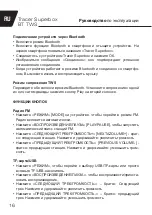Instructions
for use
7
EN
Tracer Superbox
BT TWS
Connecting to Bluetooth
•
Turn on Bluetooth mode.
•
Turn on your smartphone’s Bluetooth and search for the device. Then you will
read “Tracer Superbox” on smartphone.
•
Connect with “Tracer Superbox” click the ok on smartphone.
•
“Connected” message will appear.
•
Connection is successful.
•
Play and select music with smartphone when connected through BT.
TWS pairing mode
Turn on both speakers and activate Bluetooth mode. Connect with one of them
and push the Play button twice on the other one.
PANEL FUNCTION DECLARATION
FM Radio Function
•
Press “MODE” on the product to switch to FM mode. Radio will start automati
-
cally.
•
Press “PLAY/PAUSE” to enter automatic FM channel searching.
•
Press “NEXT/” Short Press: Next Channel. Long Press: Volume up
•
Press “PREVIOUS/VOLUME-” Short Press: Previous channel. Long Press:
Volume down.
•
USB/TF Card Function. Press “MODE” on the product to switch to USB/TF
card mode or just insert a USB /TF card.
•
Press “PLAY/PAUSE” to continue play/pause music.
•
Press “NEXT/” Short Press: Next song. Long Press: Volume up.
•
Press “PREVIOUS/VOLUME-” Short Press: Previous song. Long Press: Vol
-
ume down.
AUX Function
•
Press “MODE” on the product to switch to AUX mode. Connect your device
through AUX cable.
•
Press “PLAY/PAUSE” to continue play/pause music.
•
Long Press “NEXT/” to Volume up.
•
Long Press “PREVIOUS/VOLUME-” to Volume down.
Summary of Contents for Superbox TWS BT
Page 2: ...Model Superbox TWS BT...