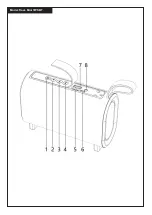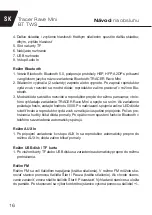Instructions
for use
EN
8
Tracer Rave Mini
BT TWS
7. U-disk interface
8. Aux
Bluetooth mode
1. Bluetooth version: Bluetooth 5.0, supports HSP,HFP,A2DP protocol, with Eng
-
lish prompt voice, and bluetooth device name TRACER Rave Mini
2. Press switch button (2 seconds),on or off. After the opening, speaker makes
a prompt voice, the blue light flashes quickly, and the speaker goes into blue
-
tooth mode.
3. The blue light flashes by quick into the matching state and the phone searches
for the name of the TRACER Rave Mini device to connect. If you need the
password, enter it(0000), when the connection is successful the blue light is
always bright and speaker indicate a successful sound. The blue light flashes
slowly during the music playing . Once the paired phone turns on bluetooth
and then automatically reconnects the speakers.
AUX In mode
1. Insert AUX In automatically into AUX In mode and the blue light flashing by
slow.
TF card & U-disk mode
1. Once speaker has inserted the TF card or U-disk and automatically switched
to music mode.
FM mode
FM mode is selected with the Power button (short presses). In FM mode, you
can scan stations with the Start / Pause button (short press). To stop scanning,
press the Start / Pause button again. The searched stations are stored in memo
-
ry. After scanning, the selection of a specific station is made with the +/- buttons.
Charging
1. Plug the USB cable into the speaker connect to the 5V charger or computer to
charge the speaker
2. When charging, the „charging” the blue light flashes quickly, on when it is full
the blue light is out.