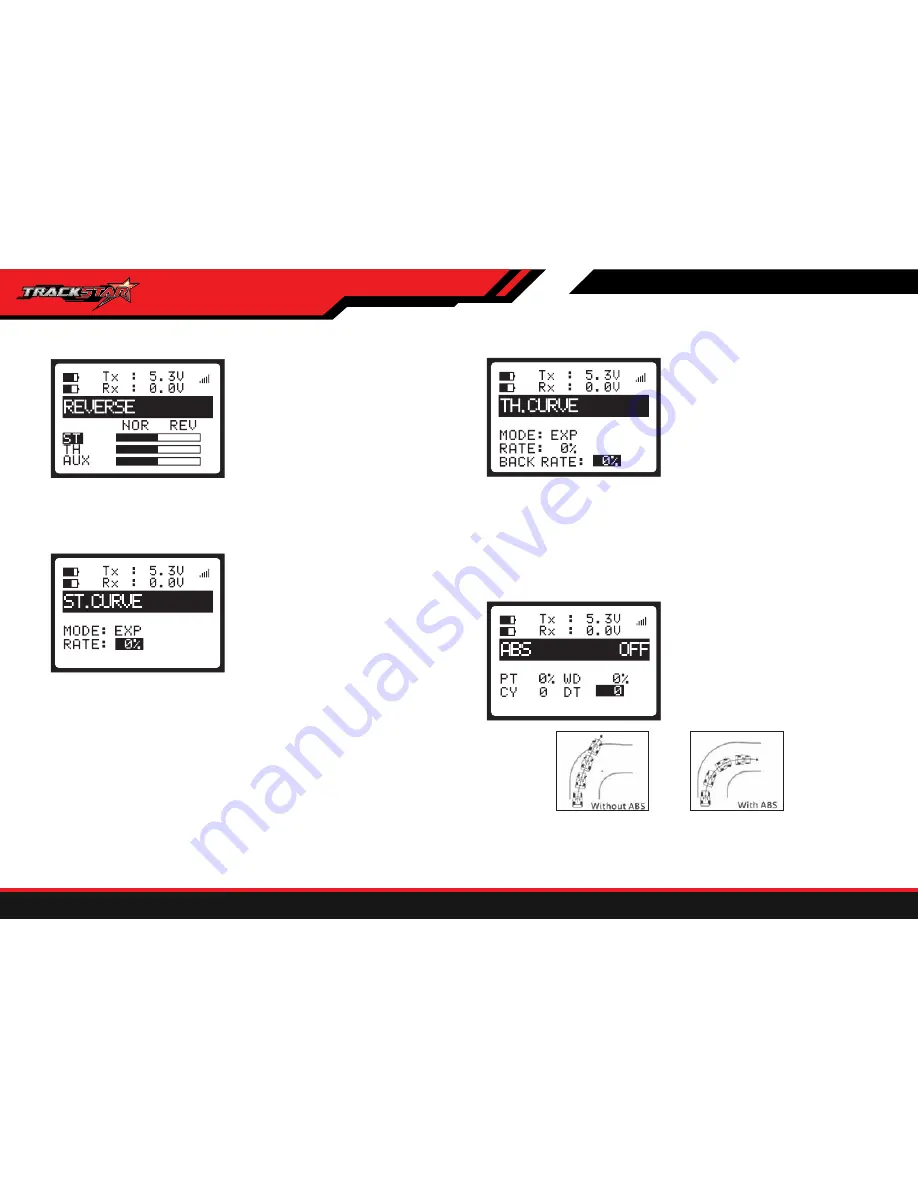
11.04 REVERSE
11.05 ST CURVE
This function reverses the direction of
operation of the servos related to
steering, throttle, and channel 3
operation.
1
.
Press “ENT” to see FUNCTION menu
2
.
Use +/- Keys to select the REVERSE
function and press “ENT”.
3
.
Press the + / - keys to select the setting
4
.
“ENT” key to switch to the REV or NOR
5
.
Press EXIT to save and return to
FUNCTION screen,
Abbreviations: ST -Steering, TH - throttle,
AUX - Auxiliary Channel 3
This function is used to change the
sensitivity of the sites around the
steering servo, the servo does not
affect the total amount of the stroke.
Adjusting to positive hundred percent,
the rotation center position will be
sensitive. To hundred percent negative
direction, rotation ends sensitive. When
the setting is not identified or character-
istics of the model is ambiguous, the
value starts at 0%.
1
.
Press “ENT” to enter the FUNCTION interface.
2
.
Use the + / - keys to select the ST CURV function, press “ENT” key to enter
3
.
Use the + / - keys to set the value
4
.
Press EXIT to save and return to FUNCTION menu interface, Direction of the
curve adjustment range: - 100% - 100%, default: 0% (linear)
Mode - Mode, Rate – Ratio
11. 06 TH CURVE
11. 07 ABS
This feature allows the end throttle and
brake side direction servo operation to
speed up or slow down, but does not
affect the total amount of servo travel.
TH CURVE RATE default value is 0%,
the range of -100% - 100%; while a
positive percentage, start fast, slow and
vice versa.
BACK RATE default value is 0% .
-100% -100% range; positive percentage
brake fast, slow and vice versa.
1
.
Press ENT to enter the FUNCTION menu,
2
.
Use the + / - keys to select the TH CURV function, press ENT key to enter
the black box is not flashing, then through the + / - keys to select another spin.
3
.
Press EXIT to save and return to FUNCTION interface,
Mode - Mode, RATE - ratio (throttle side), BACK RATE - brake side,
ABS is a kind of anti-lock braking
system security control, both ordinary
braking system, but also to prevent
wheel lockup, so that the model car in
the braking state can still turn, guaran-
tee or other large four-wheel drive
model car, brake movement direction at
high speed stability, prevent skidding
and deviation.
1
.
Press ENTER to enter the FUNCTION interface,
2
.
Use the + / - keys to select the ABS function, press ENT to enter through ENT
key to select ON / OFF
11
10
Summary of Contents for TS3T
Page 1: ...INSTRUCTION MANUAL ...





























