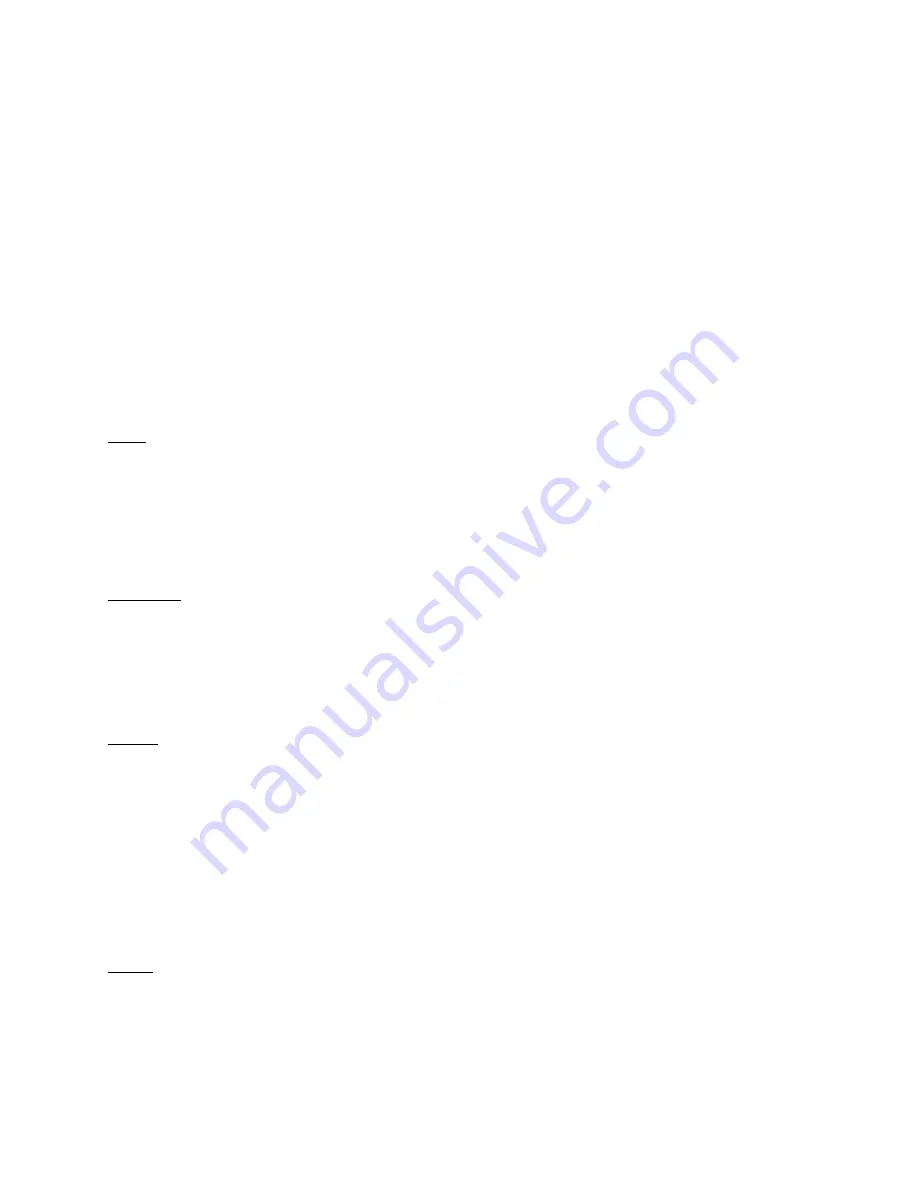
3. Installation
Instructions provided in this section describe the hardware installation of the Spider MT-G device. To
install the Spider MT-G in a vehicle, follow these steps:
3.1
Prior to Installing the Unit
•
Read this manual in its entirety and become familiar with the size and dimensions. To avoid personal injury or
damage to the unit, ensure that all steps are followed carefully.
•
Before installing the unit, check all electrical functions of the vehicle to include A/C, gauges, AM/FM stereo, etc.
•
Become familiar with the physical dimensions of the unit, the power cable coding, and the antenna cables.
•
Become familiar with the vehicle’s electrical power system, dashboard construction and paneling, and the vehicle’s
interior. You are looking for a place to mount the unit and checking to see how the cables will be routed and to what
power source
•
Place the unit on a test bench and power on the modem by connecting the supplied power cable to the unit
with 12VDC. Make sure you receive a power light and USR1 light turns green. This will ensure that the modem is
programmed and ready for installation and that the unit is operating prior to install.
3.2
Selecting a suitable location
Power
The MTG unit supports a power source that ranges from 6V-30V. Determine the power source for the main power,
preferably to the electrical distribution center on the vehicle or a battery pick-off point. Also determine what source of
power will be used to supply an ignition sense voltage to the unit. Preferably, this will come from a fuse tap in the
fuse panel of the vehicle that supplies a clean 6-30V when the vehicle engine is on and no voltage when the engine is
off. Use a manufacturer specified vehicle ground point for the ground input to the modem.
•
Do not tap into vehicle manufacturer cable lines or harnesses that supply vehicle equipment
•
Do not surpass the declared fuse rating of 3A
•
Install the fuse as close to the power source as possible
Modem Unit
Determine the location of the modem unit. Most units can be conveniently mounted under the steering column or in
the dash for most passenger vehicles, vans, and trucks. For heavy trucks and equipment, choose a location that is
interior to the vehicle and has a solid surface.
•
Avoid locations that might expose the device to excessive heat or moisture
•
Do not mount the modem unit within 12 inches of the vehicle or ABS computer
•
The location chosen should not require the unit to be modified
•
Ensure the location is not subject to extreme vibration
Antenna
Antenna location is critical for optimum performance and location accuracy. Inspect the vehicle body and choose a
location that has an unobstructed view from the sky. GPS signals can penetrate through plastic, glass, and
fiberglass. GPS signals do not penetrate through metal or dense materials.
•
Mount the antenna horizontally so it is facing the sky
•
Mount the antenna at least 18” from any other antennas
•
Avoid location that are shielded from satellite signals such as overhead racks
•
Choose a location that allows for access both above and below the mounting surface
•
Choose a location that is within the cable length of the modem unit
3.3 Equipment
Installation
Upon determining the location for power, the antenna, and the modem unit, proceed to install the equipment.
Modem
Proceed to install the modem unit in the pre-determined location in a manner that the antenna and power cable can
be easily installed.
•
Hold the Spider MT-G in place and mark the location for mounting screw holes
•
Using the markings as a guide, drill mounting holes in those positions
•
Align the Spider MT-G in the drilled holes and secure it with mounting screws
OR
•
Affix the modem to a dashboard support brace using wire tires or double sided tape
Summary of Contents for Enfora Spider MT-G
Page 5: ...2 Product Specifications...




























