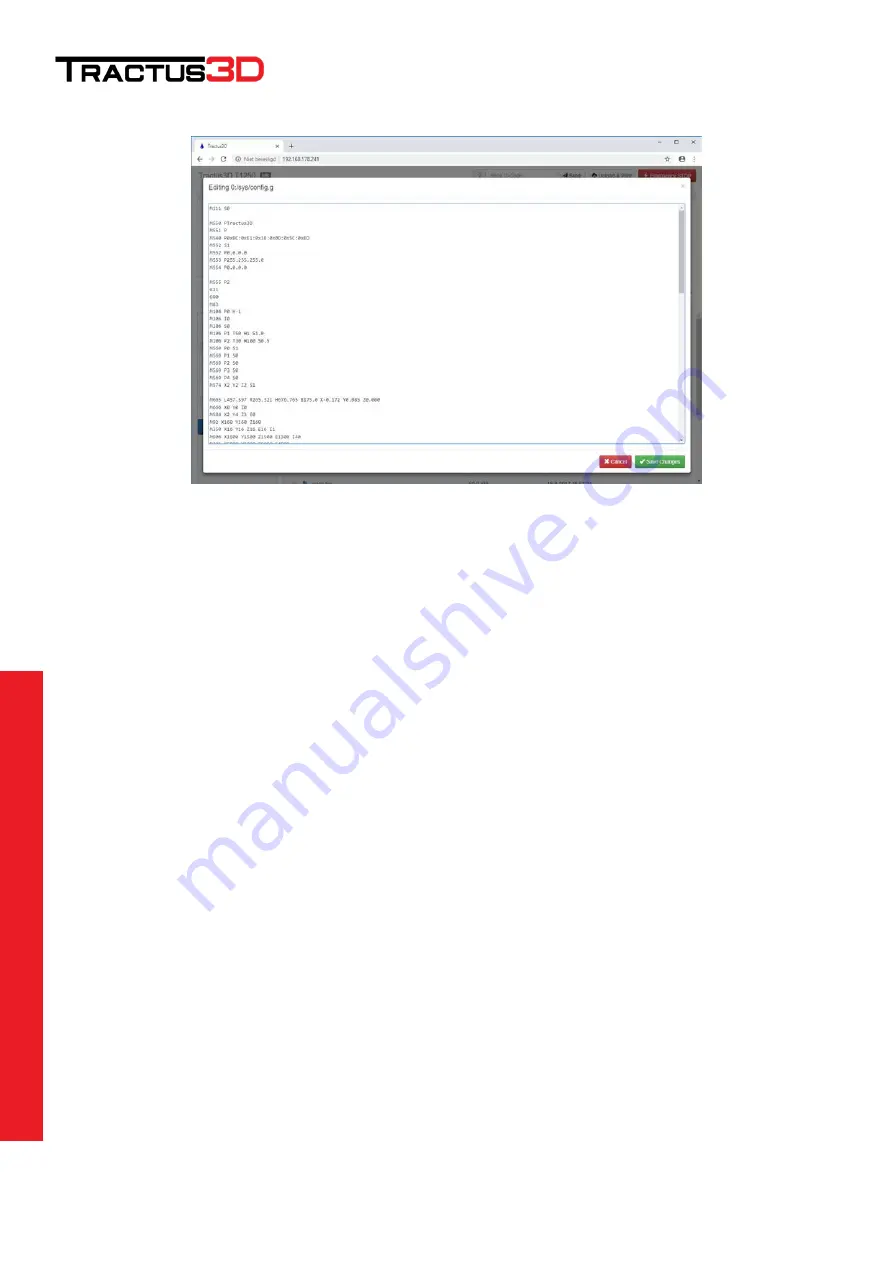
14
Setup for first use
Search in this file for the line:
M552 P0.0.0.0
Change this line to:
M552 Pxxx.xxx.xxx.xxx
(Where xxx.xxx.xxx.xxx is your IP address, for example: M552 P192.168.1.10)
Next search for the line:
M553 P255.255.255.0
This is your subnet mask. If you have to change it, do this accordingly your details of the subnet mask in the
same way as you changed the IP address
Next search for the line:
M554 P0.0.0.0
Here you set your Gateway IP address in the same way as you changed the IP address.
After changing this detail, please click on
Save Changes
in the bottom of the editor.
Now you only have to reboot the machine to make the changes active. At the question, if you want to restart the
printer please click
Yes.















































