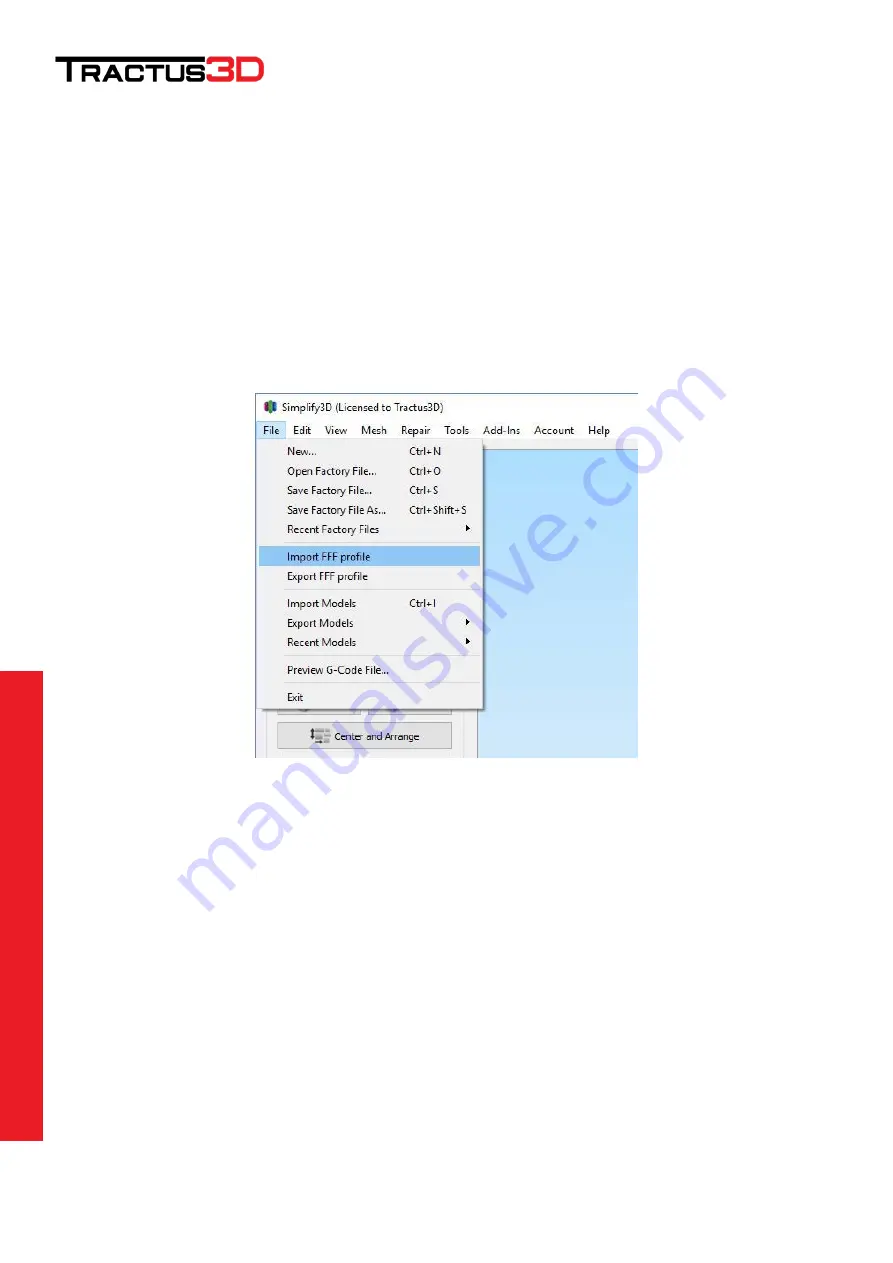
21
Setup for first use
Click on Finish to start Simplify3D for the first time.
On the printer installation screen click
Cancel
. Simplify3D will now open in default settings.
Importing Tractus3D settings in Simplify3D
Now it’s time to setup your printer in Simplify3D by the latest settings delivered by Tractus3D.
When you requested your license you also received a mail from Tractus3D with a .FFF file. (settings file for
Simplify3D).
In Simplify3D go to
File > Import FFF profile
Select the .FFF file you received from Tractus3D and click
Open
You will get a message which name the software gave the imported settings file.
















































