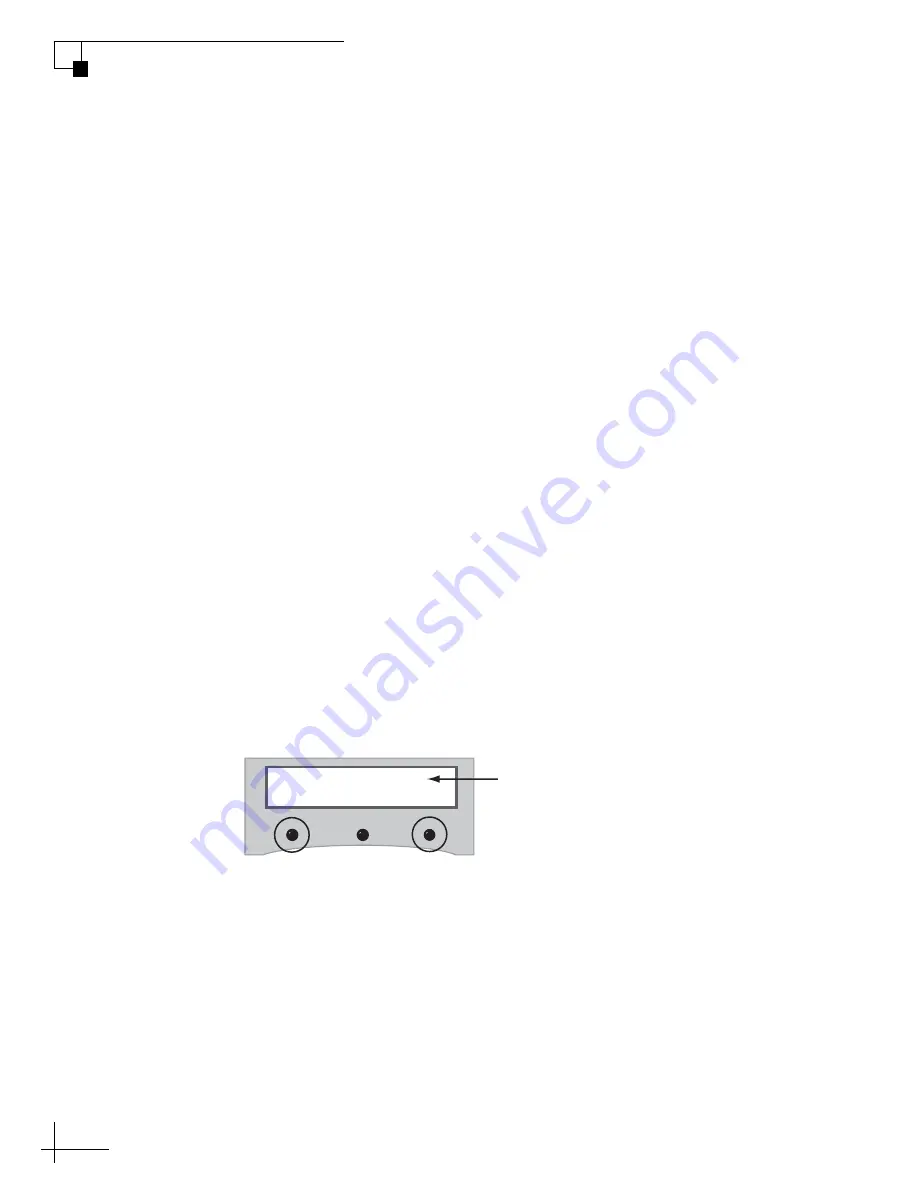
MultiSat Control Panel Owner’s Manual
38
Chapter 3 - Operation
Switching Satellites - DualSat
If your TracVision antenna is not configured to track the DIRECTV
TriSat group, your TracVision antenna will track a pair of satellites in
DualSat mode.
NOTE:
For details on selecting the satellites to track in DualSat mode, see
“Selecting Satellites to Track - DualSat” on page 46
.
Automatic Switching
Most TracVision system configurations support automatic satellite
switching in DualSat mode. With automatic switching enabled, the
antenna switches satellites automatically, as necessary, when you
change channels using the receiver’s remote control.
NOTE:
The primary receiver, which is connected to the splitter, controls
satellite selection. All secondary receivers will only be able to receive channels
carried on the satellite that is currently selected on the primary receiver.
Manual Switching
If your antenna configuration does not support automatic switching
(for example, DISH Network or multiswitch configurations), you can
manually select satellites using the MCP front panel buttons. Simply
press the
left
button to select Satellite A or the
right
button to select
Satellite B.
Figure 3-3 Manually Switching Satellites in DualSat Mode
NOTE:
If you use the MCP to manually switch between satellites, automatic
satellite switching is disabled until you restart the TracVision system.
Selected
Satellite
Tracking <SAT A>
<SAT A> Menu <SAT B>
Select
Satellite B
Select
Satellite A
















































