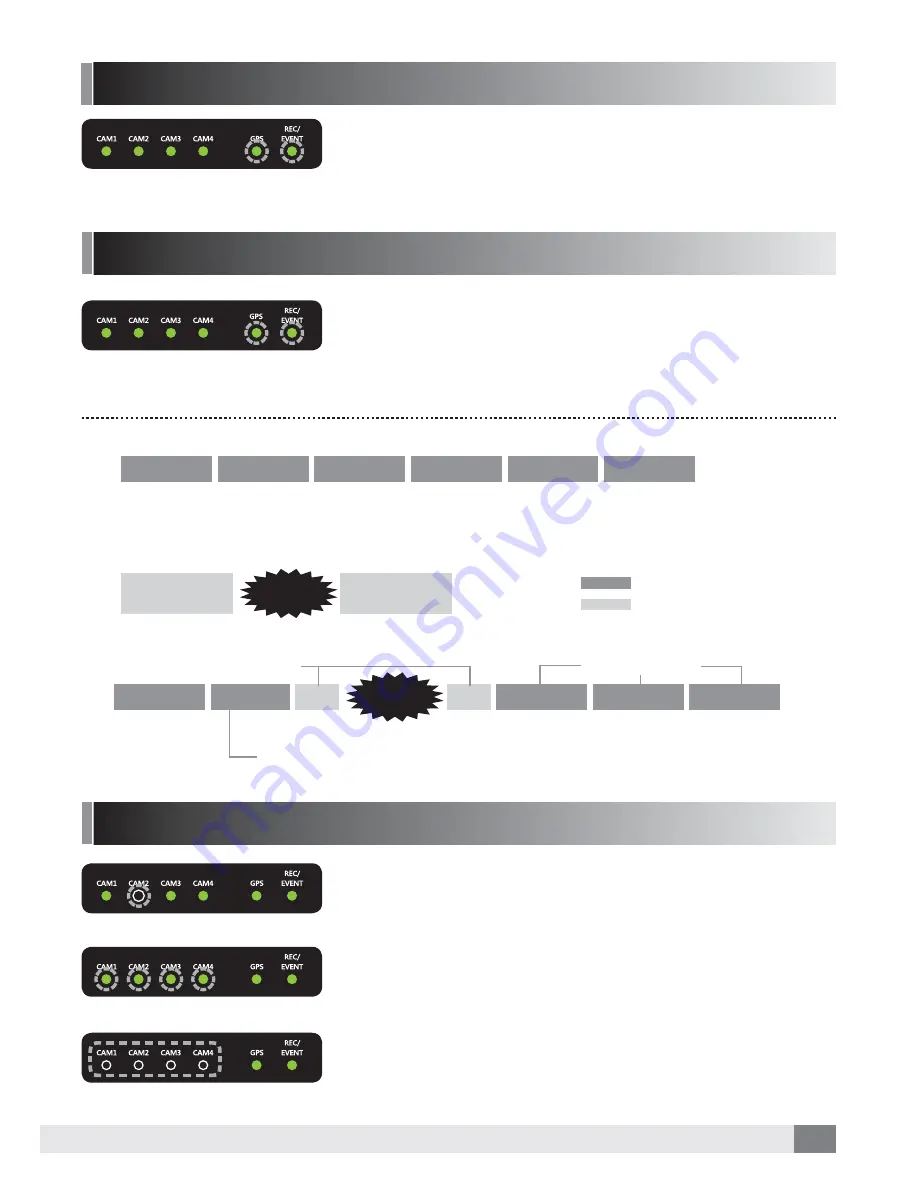
11
Abnormal Operation Check
Event Recording
FIRMWARE UPDATE
1. If
a
camera
is not
recording,
the
LED
for that
camera will be off.
In this case, the c
amera
which has
a
fault won’t be recorded.
2. If
the Memory tray is removed or fails
,
all
CAM
(
1
-
4
)
LEDs
flash
at an interval of 1 second and
the unit '
beep
s'
until power
is turned
off.
1. CAM1/CAM2/CAM3/CAM4
LED
fl
ash
at
an
interval of 1
sec
during firmware updat
e
and
a
beep will be sound once
the
firmware updat
e
ha
s completed.
*
P
ower should not be turned off during updat
e
.
3. If there are no i
nputs
at the all channels or all
t h e
cameras
are
turned off,
a
ll LEDs will be off.
1. Event Recording :
the unit
record
s
for 10 seconds before
and 20 seconds after an event (accident)
occur
s (30 seconds in
total)
.
5 min.
4 min. 30 sec.
For example, if an event happens 9 minute
s
and 40 seconds after starting recording:
10 sec.
20 sec.
5 min.
5 min.
5 min.
Event
Save as a Ordinary
recording file
(5min.)
The portion other than images before 10 seconds from 9 minute and 40 seconds
after an event happens will be saved as a file of normal recording (4 minute and 30 seconds).
Event recording
Ordinary recording
9min. and 40 sec.
Recording mode & time
Continued...
* Odinary Recording :
Independent of events,
the unit
continues recording at intervals of 5 min.
* Event/Motion Recording :
The unit
record
s
for 10 seconds before and 20 seconds after
an event (accident) happens. (30 seconds in total)
5 min.
5 min.
5 min.
5 min.
5 min.
5 min.
Normal recording section
Event recording section
Event
10 sec. before
an event
20 sec. afer
an event
Event recording starts with beep sound.
Summary of Contents for DR-400N
Page 17: ...17 3 Please double click the file for playing video...
Page 23: ...23 MEMO...
Page 24: ...INSTRUCTION MANUAL...









































