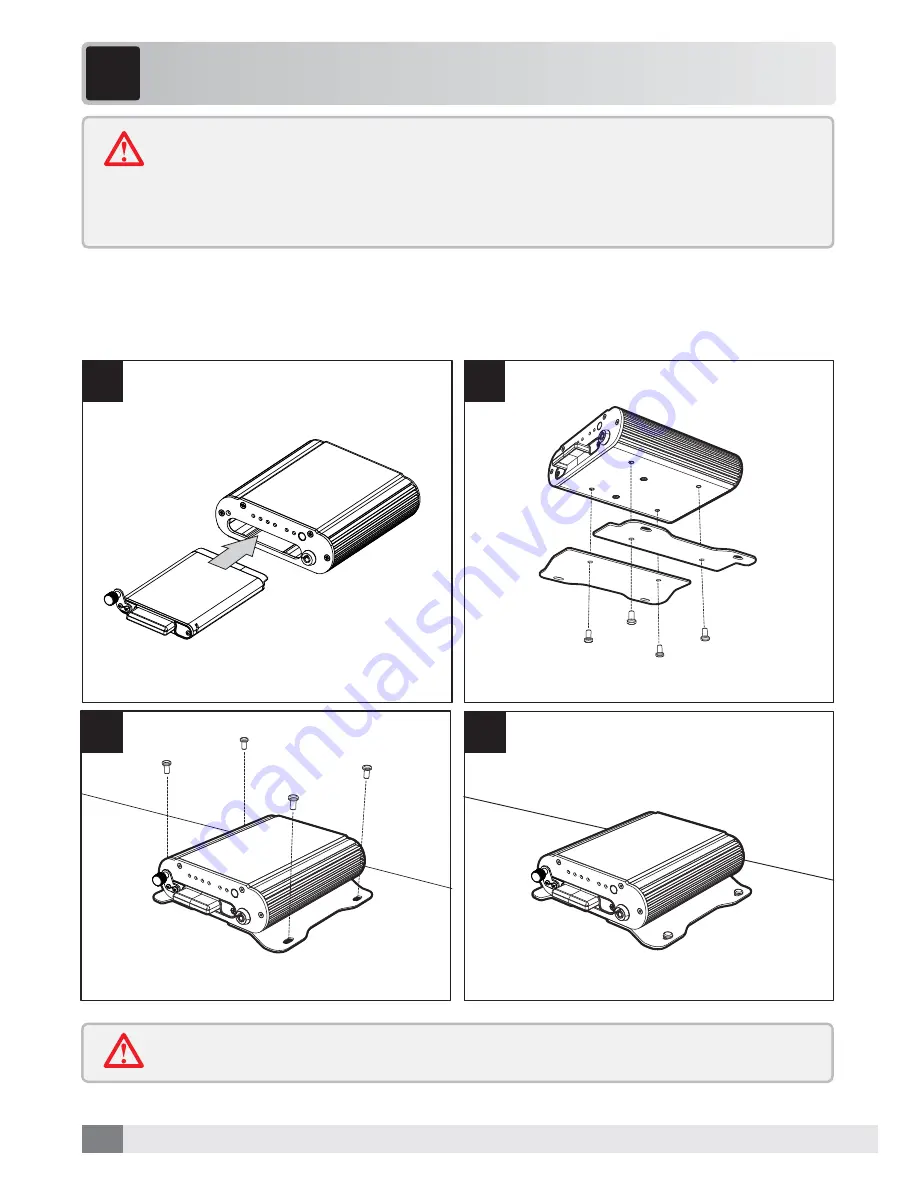
8
1
3
4
2
Insert and installation of memory to the
MEMORY case
MEMORY
(
128GB SSD Included
)
Please check the following points prior to installation:
- Turn off the product before installation, and install the product with the
ignition
key
removed
.
- Do not use any other
cable
s; only use t
he supplied cable
s
.
-
If
t
he vehicle
has a tinted or heated screen the
GPS receiver rate
may be 'poor' & an external GPS
antenna may be required (initially try mounting the antenna near a side window etc)
- Please install the product horizontally
if utilised with HDD Memory.
4
INSTALL IN YOUR
VEHICLE
Summary of Contents for DR-400N
Page 17: ...17 3 Please double click the file for playing video...
Page 23: ...23 MEMO...
Page 24: ...INSTRUCTION MANUAL...









































