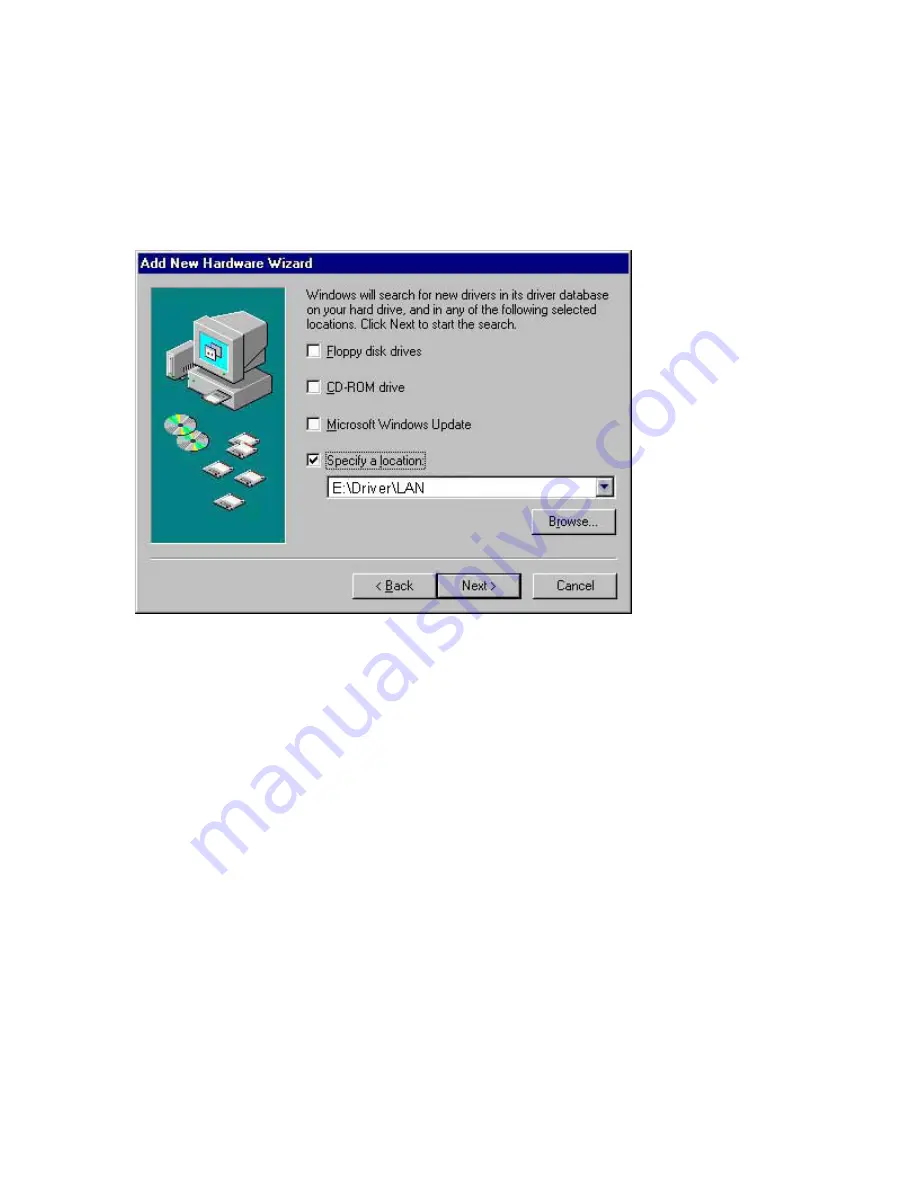
<Step03>
Insert the ADSL Driver CD into your systems
CD-ROM drive
, Select
Driver Directory LAN
or
WAN
, Then click
Next
.
If you need to set for RFC 1483 to select LAN subdirectory and for RFC 2516/2364 to select WAN
subdirectory.
<Step04>
The
Add New Hardware Wizard
will appear and indicate the
Conexant AccessRunner USB
ADSL Interface
has been recognized and will install a new driver. Click
Next
.
Summary of Contents for ADSL-USB
Page 15: ...Step05 The Network window appears Click OK...
Page 19: ...Step03 Next you will be prompted for software drivers Select specify a location...
Page 27: ...Click OK...
Page 37: ......
Page 46: ...Step03...








































