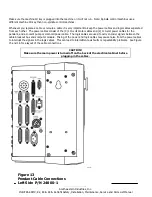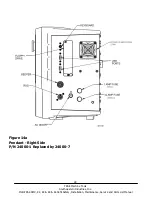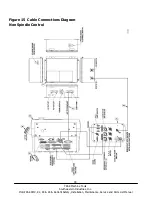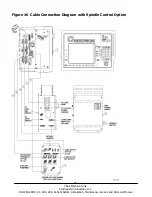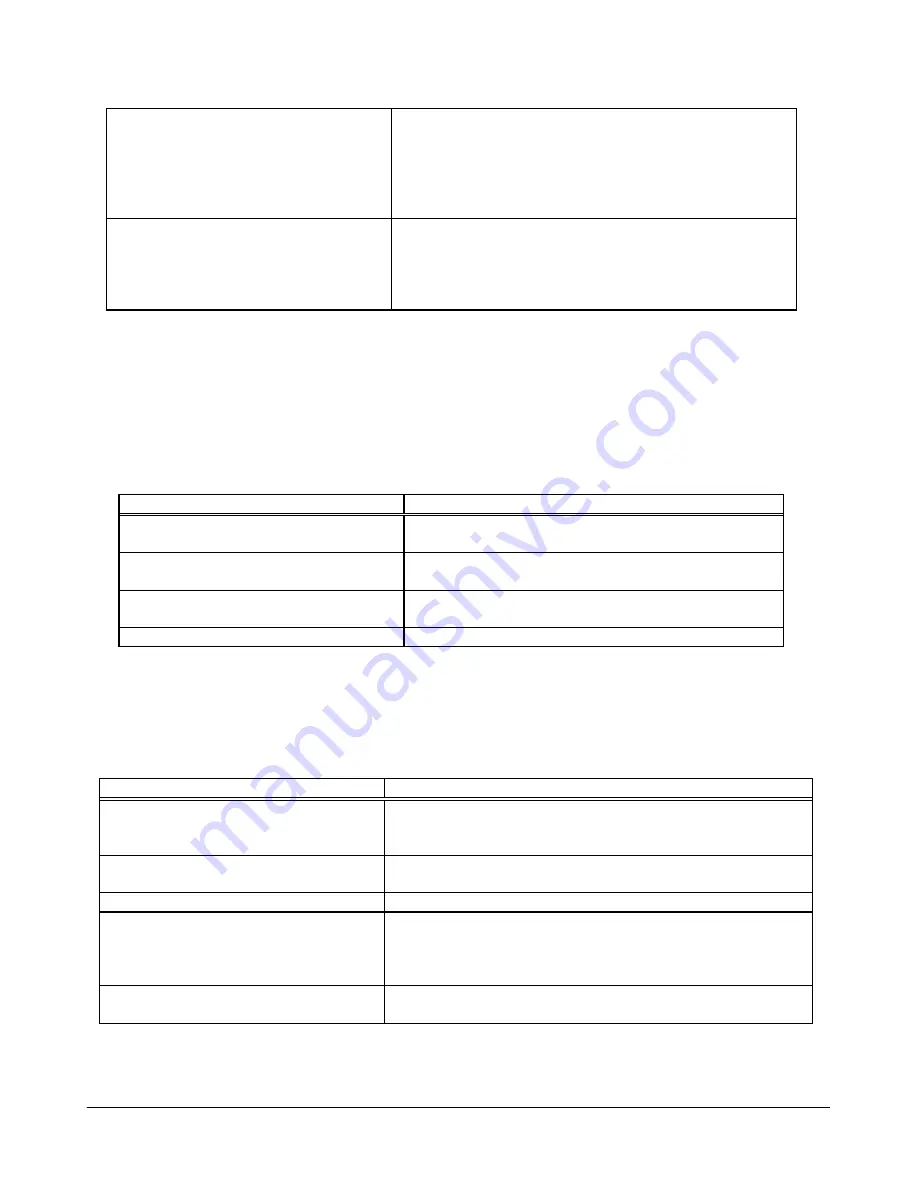
41
TRAK Machine Tools
Southwestern Industries, Inc.
ProtoTRAK SMX, K2, K3 & K4 & Retrofit Safety, Installation, Maintenance, Service and Parts List Manual
TRAK Sensor or Glass Scale problem
Make sure that the Sensor or Glass Scale is installed
correctly according to the Sensor or Glass Scale
Installation procedures. Check for any loose brackets or
misalignment etc. Also, check to make sure the Sensor or
Glass Scale assemblies are functioning correctly. See
TRAK Sensors or Glass Scales Sections 4.6 & 4.7
X and Y-axis Drive Trains are loose
Check Repeatability using the Repeatability and Positional
Accuracy procedure. Step by step, carefully inspect the
Drive Train for any looseness. It may be necessary to
disassemble and then reassemble the Drive Train. See
Mechanical Drive Train (X, Y) Section 4.2
3.2 Problems Regarding the Motion of the Machine
3.2.1 Run Away Axis
The axis makes an unwanted move at rapid speed in one direction and faults out. This is usually caused by an encoder
signal being interrupted.
Do the following Service Codes:
Code 33
Software Identification. This is needed if you call SWI Customer Service.
Code 100
Axis open loop test.
Used to check the maximum feedrate of an axis and if the encoders are counting
properly.
Possible Cause
Check This
Sensors or glass scales are counting in
opposite direction of motor encoder
Reverse directions with codes 321 and 322
The home positions or tools are not set
correctly
See the Controls Programming, Operations and Care
manual.
The Sensor or Glass Scale is not
reading.
See TRAK Sensors or Glass Scales diagnostic Section
4.6 or 4.7
Bad Motor Encoder
See Motor diagnostics Section 4.4
3.2.2 Slow Down Axis
The axis slows down and moves at a feedrate that is lower than rapid or than the programmed feedrate.
Do the following Service Codes:
Code 33
Software Identification. This is needed if you call SWI Customer Service.
Code 100
Axis open loop test.
Used to check the maximum feedrate of an axis and if the encoders are counting.
Code 129
Set's the maximum allowable arc accuracy error. This applies to arcs only.
Possible Cause
Check This
The maximum allowable Arc Accuracy is
set too low.
This value will only slow down the machine during arc moves.
The factory default is set at 0.001". Perform Code 129 to
check or change this value. See Service Codes section
Incoming AC voltage is inadequate
Perform Code 100. See Service Codes - Section 4.9 and
Electrical Section 4.8
Table and Saddle Locks are locked
Make sure the Table and Saddle Locks are unlocked.
Inadequate or no Lubrication to
Ballscrews and Way surfaces
Make sure all the Way surfaces are getting proper lubrication.
If not, check to make sure that the lube pump is functioning
properly. Also check for any pinched or blocked oil lines. See
Lubrication Section 4.1.3
X and Y Gibs are not adjusted properly
Check the adjustment of the X and Y Gibs using the X and Y
Gib adjustment procedures.