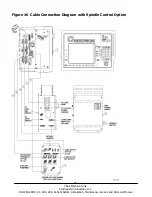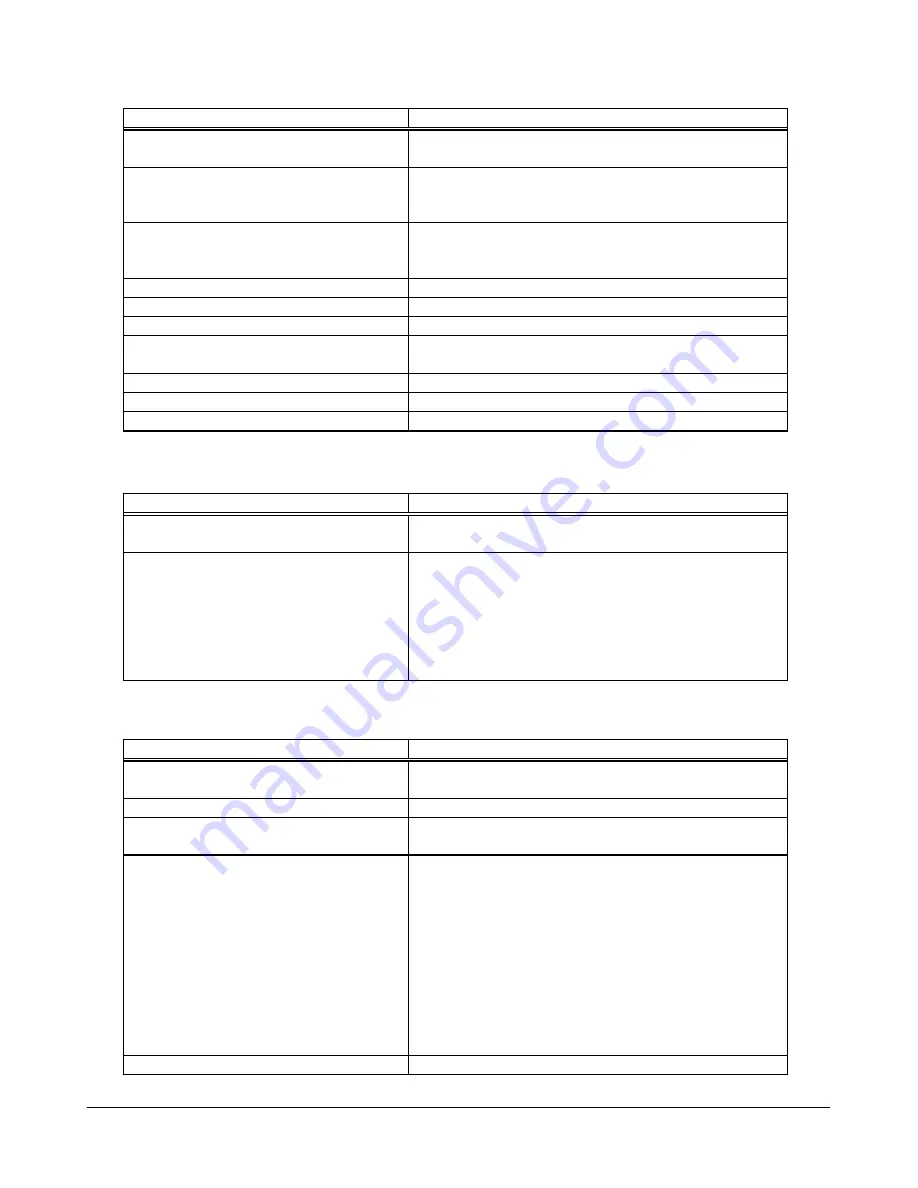
45
TRAK Machine Tools
Southwestern Industries, Inc.
ProtoTRAK SMX, K2, K3 & K4 & Retrofit Safety, Installation, Maintenance, Service and Parts List Manual
Possible Cause
Check This
Cable connection problems
Check umbilical 1 and 2. Check #1 for X and Y-axis
problems and #2 for the Z-axis.
Table and Saddle Locks are locked
Make sure the Table and Saddle Locks are unlocked.
High torque on any axis may cause faulting problems
during alignment routine.
X and Y Gibs are adjusted extremely
tight
Check the adjustment of the X and Y Gibs using the X
and Y Gib adjustment procedures. See X and Y Gib
Adjustments Section 5.2.1
Excessive friction in the slideways
See Machine Tool & Setup Section 4.1
Binding or looseness in the Drive Train
See Mechanical Drive Train (X, Y) Section 4.2
Incoming electrical power
Incoming voltage. See Electrical Section 4.8
Measurement system not functioning
properly
See Section 4.6 or 4.7
Servo Drive failure
See Servo Driver - Section 4.5
Motor failure
See
Motor diagnostics, Section 4.4
Computer/Pendant failure
See
Computer/Pendant diagnostics, Section 4.3
3.3.5 Problems Reading the Floppy Disk; Programs Not Saved Properly;
The floppy drive will not read or write programs from a disk.
Possible Cause
Check This
Improper Boot-up
Shut down the system and wait 10 seconds before
rebooting
Floppy Disk failure
The Floppy Disk may be bad. See if the Floppy Disk
can be read by a Personal Computer. Does the green
light on the floppy drive come on when you access the
disk? If so, power is getting to the floppy drive. If
not check connections of floppy drive inside the
computer module. See Computer/Pendant Section 4.3
for more information.
3.3.6 System Will Not Turn On or Boot-Up
Nothing happens when the switch is turned on or the system does not boot-up.
Possible Cause
Check This
110 V line is not plugged in
Check incoming 110 V power source to black electrical
cabinet
Pendant On/Off switch is Off.
Check the Pendant On/Off switch
Fuse blown in pendant or electrical
cabinet
Remove fuses and check continuity.
Flash Drive failure
When the Computer Module starts the boot-up
process, look at the 8
th
line on the Display Screen. If
the Mother Board of the Computer Module is
communicating with the Flash Drive you will see
"Detecting IDE Primary Master…Scan Disk SDCFB-64".
If the Mother Board of the Computer Module is not
communicating with the Flash Drive you will see
"Detecting IDE Primary Master … None".
Also, check the wiring connection between the Flash
Drive and the Mother Board. See Computer/Pendant
diagnostics Section 4.3
Computer/Pendant has failed
See Computer/Pendant
diagnostics Section 4.3