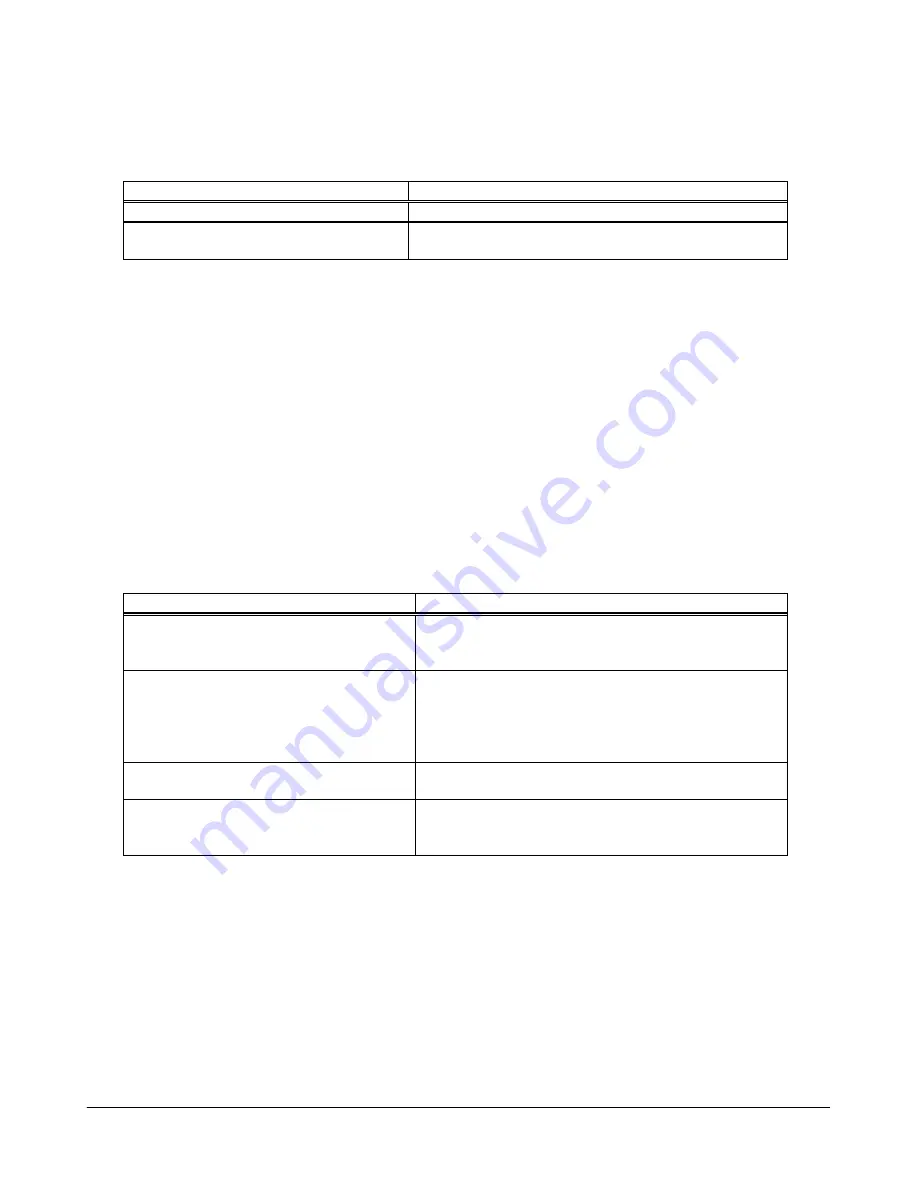
47
TRAK Machine Tools
Southwestern Industries, Inc.
ProtoTRAK SMX, K2, K3 & K4 & Retrofit Safety, Installation, Maintenance, Service and Parts List Manual
Do the following service codes and procedures:
Code 33
Software Identification. This is needed if you call SWI Customer Service.
Code 313
Configuration Values
Code 123
Calibration Mode.
Possible Cause
Check This
Configuration file corrupt
Load default configuration by going to code 313
Not saving Calibration values
Replace Computer/Pendant module.
See Computer/Pendant
If calibration factors are being saved, but the measurements are not repeating or are not accurate:
See Measurements Are Not Repeating
See Measurements Are Not Accurate
3.3.10 Auxiliary Functions Not Working (Option on 3 Axis
Machines Only)
The Auxiliary Functions will not turn on or off at the programmed times. There are 3 Auxiliary Functions:
1.
Activates or deactivates a "110VAC Receptacle" typically used for a coolant pump or solenoid for mister.
2.
Sends an electrical signal to rotate the turret on a "Haas Indexer".
3.
Turns the "Spindle Off" at the end of a programmed event. (Note: This function is not available for retrofits.).
In order to run the above auxiliary functions in run mode, the accessory key on the front of the pendant must be in the
AUTO mode. Press and hold to activate AUTO mode.
All of the auxiliary function signals are carried down to the cable breakout box through umbilical #2. Each
function then has its own relay inside this box. If one of these relays fail then these features will not work.
Do the following service code and procedures:
Code 33
Software Identification. This is needed if you call SWI Customer Service.
Possible Cause
Check This
Bad 110VAC "Coolant or solenoid"
receptacle fuse
Check if the fuse light indicator next to the plug is lit.
Verify that the fuses are good or bad by checking the
resistance of the fuses using an Ohmmeter.
Poor cable connections
Check all the cable connections on the cable
breakout box, Coolant Pump, and Air Solenoid
(Located on the Air Regulator). In particular, check
umbilical # 2 cable, which carries the auxiliary
function signals.
Faulty "Indexer" connector
Check for continuity between pins 3 and 4, when the
output of the Haas Indexer connector is activated.
Bad cable breakout box
Check 110 V power coming out of the AC E-stop port
with the E-stop in the out position. This will cause
the spindle to not run.
3.3.11 E-Stop Error
The E-Stop turns the power off to the axis and spindle motors. This is done by stopping 110V power from
reaching the cable breakout box through the use of a relay in the pendant.
Once power reaches the cable breakout box it distributes power to the axis motors, auxiliary functions and
110V power to the spindle contactor for non-spindle control machines. If power does not reach the cable
breakout box then none of these functions will work.
Spindle Control Electrical Box
A 5-volt logic signal is sent to the spindle control board, which energizes a relay that enables the AC drive.
Non Spindle Control Electrical Box
110V Power reaches the electrical box through the AC E-stop cable. It is used to energize the spindle motor
contactor. If this contactor is not energized the spindle will not turn on. See Figure 19.
















































