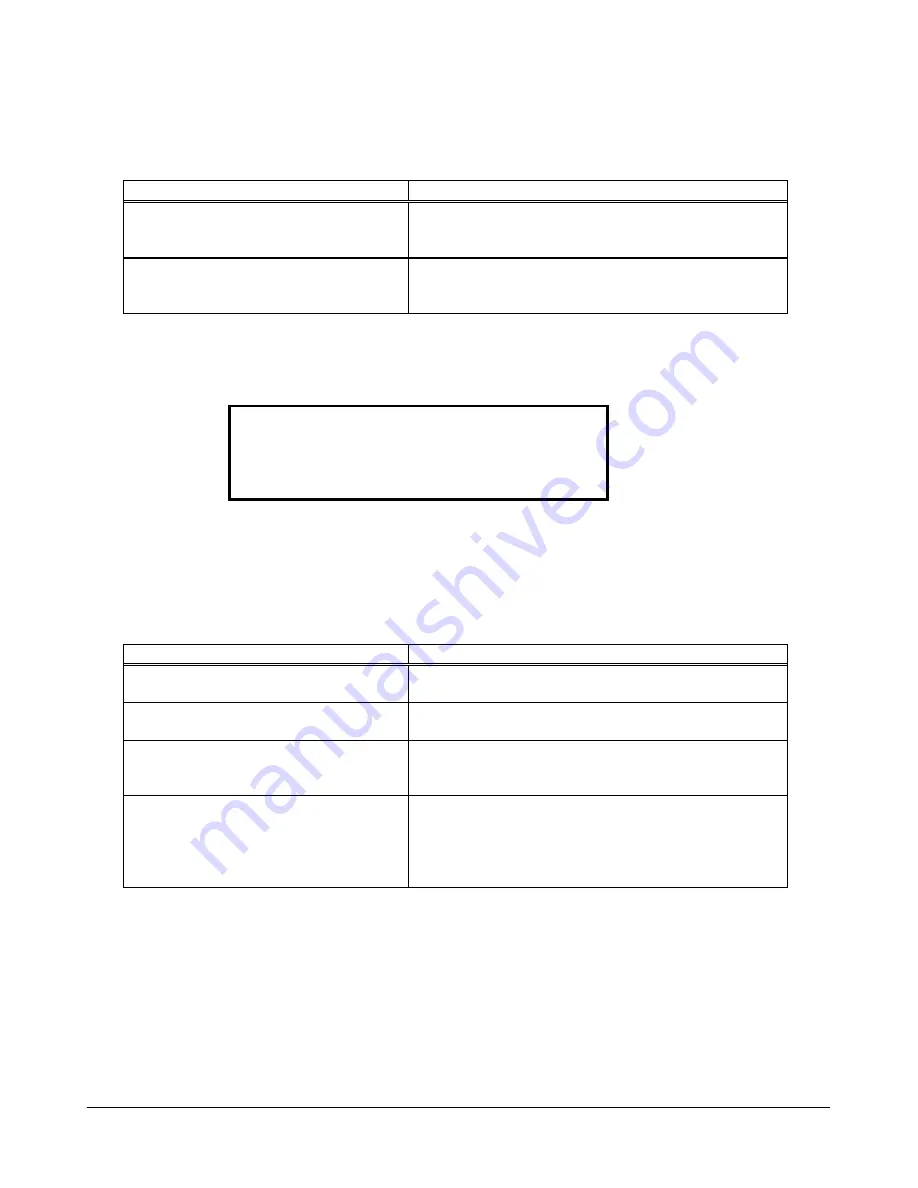
48
TRAK Machine Tools
Southwestern Industries, Inc.
ProtoTRAK SMX, K2, K3 & K4 & Retrofit Safety, Installation, Maintenance, Service and Parts List Manual
If the E-Stop button is depressed, and no message is displayed on the screen, then either the E-Stop button or the
Computer Module is at fault.
Possible Cause
Check This
Faulty E-Stop switch
Check the cable connections from the computer
module to the E-Stop switch. Check the E-Stop switch
for functionality.
Bad Computer Module
Does 110 V power come out of the cable breakout box
power cord on the pendant? If yes, and the screen
has an E-stop message, replace the computer module.
3.3.12 Limit Switch Error - Optional
Limit switches are installed on the table, saddle, and ram to prevent serious damage to the machine in the event of a
crash. In the event a limit switch is triggered, a limit switch error will appear on the screen.
To return the machine to its normal state of operation, perform the following procedure:
1.
Use mechanical handwheels on X and Y to move switch off of trigger. For the Z-axis, manually lift the arm on the
trigger to return the limit switch to its normal position. Then jog the ram up or down as necessary.
2.
Press the "Mode" or "Return" key to reset the control
3.
Press the "DRO" key to enable the machine to once again jog.
Possible Cause
Check This
Limit switch jumpers in cable breakout
box are making poor contact.
Remove and reseat jumpers.
Limit Switches are triggered
Reset the Limit Switches using the procedures
described above.
Poor Limit Switch Cable connection
Check for any pins that are loose, pushed in, or bent.
Verify that there is a good connection between the
cables on the cable breakout box.
Limit Switch failure
Try this
Switch 2 limit switch cables on the cable
breakout box.
Does the limit switch problem move to the other axis?
If it does then the switch is most likely the problem.
If it stays with the original axis then it could be the
cable breakout box.
3.4 Problem with the Measurements
3.4.1 X, Y and Z-Axis Measurements Do Not Repeat
With a dial indicator mounted to the bottom of the spindle, touch off a fixed surface either in the X or Y-axis direction
and then set the DRO equal to 0. Crank away several inches and then touch off again at the same place. If the reading
has not returned to 0 on the DRO, zero the display and repeat the procedure. If the measurement does not repeat, you
have a repeatability problem that must be resolved.
Critical Error 52: Servo Error
X-axis Limit Switch
Correct the fault condition and continue.
















































