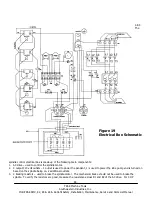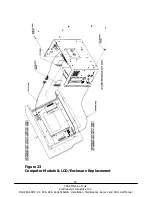62
TRAK Machine Tools
Southwestern Industries, Inc.
ProtoTRAK SMX, K2, K3 & K4 & Retrofit Safety, Installation, Maintenance, Service and Parts List Manual
2.
For random error, look for problems in the set-up of the glass scale that have resulted in a loss of rigidity.
Common sources of random error include:
Loose scale mounting hardware.
Loose reader head.
Very loose motion of the table or saddle.
Loose cable connection
3.
Accumulating error is commonly the result of:
Scale out of parallel to the axis travel.
Dirt or chip on the glass scale.
Broken glass.
4.7 TRAK Sensors
TRAK Sensors are used on the X and Y-axis for secondary feedback. They are optional on the TRAK SMX knee mill
machines. The following section talks about some of the common symptoms associated with a problem sensor and how
to isolate or fix the problem.
Common symptoms
Faulting Axis
The DRO measurements do not repeat
The DRO measurements are not accurate
Objectives:
To determine if the TRAK Sensor is bad and needs to be replaced.
To determine if there is a problem with the sensor set-up
4.7.1 Faulting Axis
If a sensor has stop reading and you try to move an axis, the axis will run away and fault. Our control uses the counts
from the sensor and motor when reading position. If either one of these signals is not working our system will fault.
1.
The first thing that can be done to see if the sensor is at fault is to turn off the sensor on the axis in
question. This will allow the system to run only on the motor encoders. If the fault continues then the
sensor was not the problem. Turn the sensor back on. See the service code section for a codes needed to
turn the sensors on and off. Also, run code 100.
2.
The next thing to do is to visually inspect the sensor and base to determine if there has been a crash. A
damaged base will usually have crinkles in the small, spring plates on the front and back.
3.
Next make sure the sensor is preloaded correctly against the running surface. There is a setscrew on the
base that allows for adjustment.
4.
If no outward signs of damage are present, remove the sensor from its base, and inspect the wheel for
damage and wear.
If the wheel is worn smooth in the center, replace the sensor.
Note: Sensors should not wear smooth for many years of normal operation.
5.
If the sensor looks normal, it is probably OK and there is a mechanical obstruction somewhere in the set-up.
Look for the following possible problems:
Broken sensor base
Broken bracket
Sensor tilted too much (so that the wheel is not engaging the running surface)
Sensor chip scraper has doubled back and is pushing the wheel away from the running surface
Sensor chip scraper is defective or has worn and is pushing the sensor unevenly
4.7.2 Measurements Do Not Repeat
1.
Determine if the error in repeatability is random or accumulating:
Mount a dial indicator in the quill
Touch off a fixed point on the table and set the DRO to 0.
Traverse away approximately 6 inches
Return and touch off again