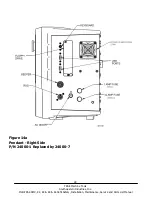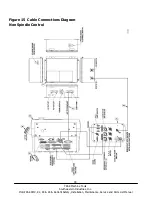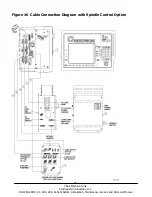42
TRAK Machine Tools
Southwestern Industries, Inc.
ProtoTRAK SMX, K2, K3 & K4 & Retrofit Safety, Installation, Maintenance, Service and Parts List Manual
Binding in the Drive Train
Check Repeatability using the Repeatability and Positional
Accuracy procedure. Check the torque reading of the Drive
Train. Step by step, carefully inspect the Drive Train for any
binding. It may be necessary to disassemble and then
reassemble the Drive Train. See Mechanical Drive Train (X, Y)
Section 4.2
Servo Drive failure
See Servo Drive Section 4.5
Motor failure
See Motor Section 4.4
3.2.3 Axis Will Not Jog
The system powers up but will not respond to the jog command.
Do the following Service Codes and procedures:
Code 33
Software Identification. This is needed if you call SWI Customer Service.
Code 100
Axis open loop test.
Used to check the maximum feedrate of an axis and if the encoders are
counting.
Possible Cause
Check This
Improper Boot-up
Shut down the system and wait 10 seconds before rebooting
E-Stop is pressed in
Check E-Stop. Especially if both axes will not jog
Servo Drive failure
Especially, if only one axis will not jog;
See Servo Driver Section 4.5
Shorted motor
See Motor Section 4.4
Poor cable or wiring connections
See Electrical Connection Section 2.12
Computer/Pendant failed
See Computer/Pendant diagnostics Section 4.3
3.2.4 Axis Motor Motion Is Not Smooth
While under motor power, the motion is not smooth. The motion appears to be "rough" or jerky”.
Do the following Service Codes and procedures:
Code 33
Software Identification. This is needed if you call SWI Customer Service.
Code 11
Measure's the backlash in the system. Only used on machines with Dual Feedback systems.
Code 12
Feed Forward Constant. High feed forward constants will cause an unstable servo system.
Code 127
Measure's the backlash in the system. Only used on machines with single feedback. Also used
on SMX3 Z axis.
Code 128
Enter backlash compensation. Also used on SMX3 Z axis.
Code 100
Axis open loop test. Used to check the maximum feedrate of an axis and if the encoders are
counting.
Possible Cause
Check This
X and Y Gibs are not adjusted properly
Check the adjustment of the X and Y Gibs using the X
and Y Gib adjustment procedures.
TRAK Sensor or Glass Scale problem
Make sure that the Sensor or Glass Scale is installed
correctly according to the Sensor or Glass Scale
Installation procedures. Check for any loose brackets or
misalignment etc. Also, check to make sure the Sensor or
Glass Scale assemblies are functioning correctly. See
TRAK Sensors or Glass Scales Section 4.6 & 4.7
Calibration or Backlash problem
Recalibrate the machine. Reset the Backlash. Check
Repeatability and Positional Accuracy. See Calibration &
Backlash Constants section.