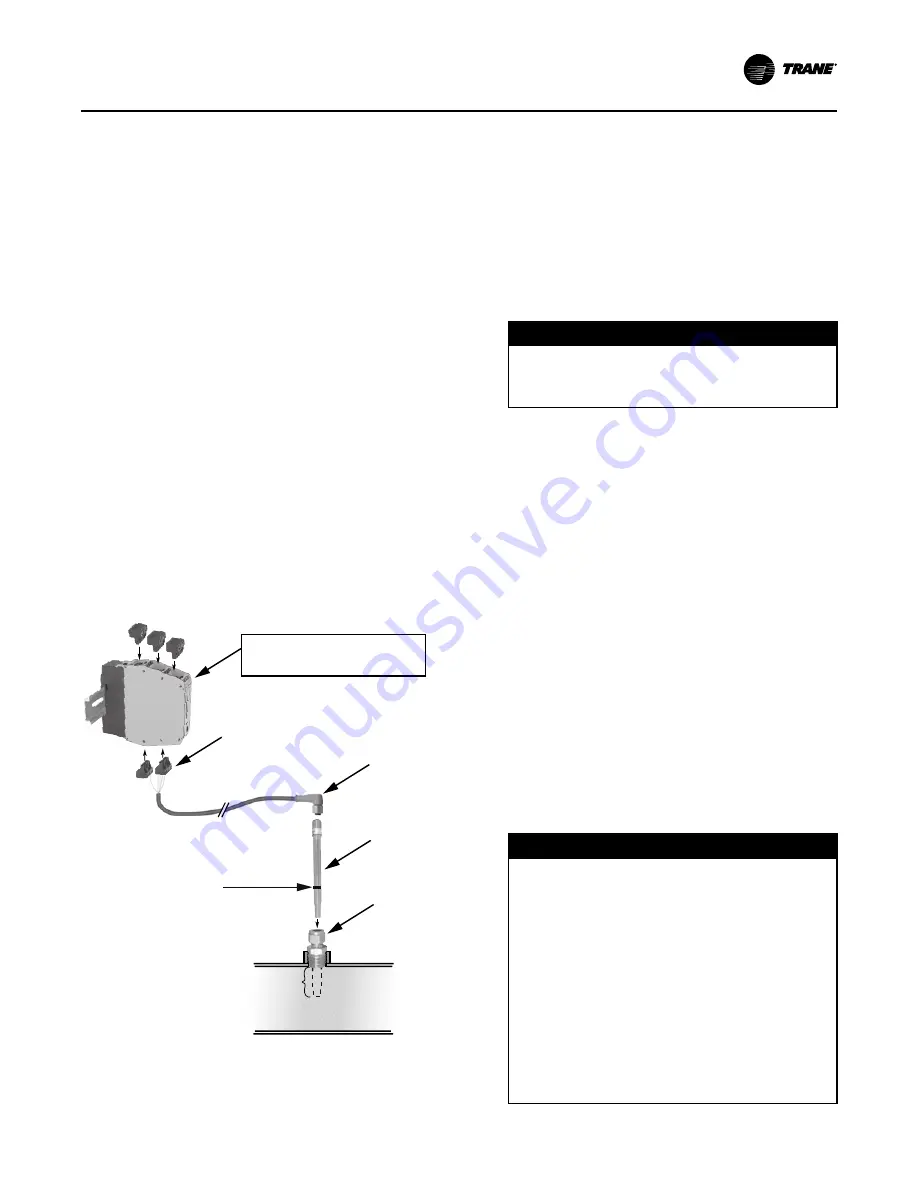
CVHH-SVX001G-EN
29
Install a strainer in the entering side of each piping
circuit to avoid possible tube plugging in the chiller
with debris.
Required Flow-Sensing Devices
The ifm efector® flow detection controller and sensor
(refer to
“Water Flow Detection Controller and Sensor
) is used to verify evaporator and
condenser water flows.
If a customer-supplied flow sensing device is used to
ensure adequate chiller flow protection, refer to the
wiring diagrams that shipped with the unit for specific
electrical connections.
Be sure to follow the manufacturer’s recommendations
for device selection and installation.
Water Flow Detection Controller and
Sensor—ifm efector
IIm
mp
po
orrtta
an
ntt:: Before installing the ifm efector
®
flow
detection controller and sensor, use a
marker to draw a line on the probe at 3.5 in.
(8.9 cm) from the end of the probe. Do NOT
insert more than 3.5 in. (8.9 cm) of the
probe length into the pipe. Refer to the
following figure.
Figure 13.
Installation of ifm efector
®
®
flow detection
controller and sensor
Components:
A
. E40174 – 1/2" NPT adapter (for flow probe)
B
. SF6200 – Flow probe
C
. SN0150 – Flow control monitor
D
. E70231 – Combicon connectors (quantity 5)
E
. E10965 – Micro DC cable, 10m length, PUR jacket
F.
F53003 – Din rail, 40mm length
Output to
control cabinet
Jumper
N
L
AC
Jumper
Flow monitoring
Wire break monitoring
Temperature monitoring
Power-on delay time
Selection liquid / gas
Temperature monitoring can
also be incorporated using
terminals 10, 11, and 12.
To wire the flow monitoring
and wire-break monitoring
relay outputs in series, use
the wiring diagram at right.
Installation
1. Install adapter (A) into pipe.
2. Mount flow probe (B) into adapter (A).
3. Install DIN rail (F) into control cabinet.
4. Install control monitor (C) onto DIN rail (F).
5. Connect cable (E) to flow probe (B), (hand tighten only).
6. Wire cable in combicon connectors (D) according to
wiring diagram.
7. Wire relay outputs for flow, wire-break, and/or
temperature monitoring, according to wiring diagram.
If factory-provided,
located in control panel.
Do NOT insert more than
3.5 in. (8.9 cm) of the
probe length into the pipe.
4
3
2
1
Use a marker to draw a line
on the probe at 3.5 in. (8.9 cm)
from the probe end.
1. Mount the 1/2-in. NPT adapter in a horizontal or
vertical section of pipe. The maximum distance
from the control panel must not exceed 29.5 ft (9 m)
(see item labeled “1” in the preceding figure). Allow
at least five pipe diameters straight run of pipe
upstream of the sensor location, and three pipe
diameters straight run of pipe downstream of the
sensor location.
N
No
otte
e:: In the case of a horizontal pipe, mounting the
sensor in the side of the pipe is preferred. In
the case of a vertical pipe, mounting the
sensor in a place where the water flows
upwards is preferred.
N
NO
OT
TIIC
CE
E
O
Ov
ve
errttiig
gh
htte
en
niin
ng
g!!
D
Do
o n
no
ott e
ex
xcce
ee
ed
d tto
orrq
qu
ue
e ssp
pe
ecciiffiicca
attiio
on
nss a
ass iitt cco
ou
ulld
d
rre
essu
ulltt iin
n e
eq
qu
uiip
pm
me
en
ntt d
da
am
ma
ag
ge
e..
2. Insert the flow sensor probe (see item labeled “2”
in the preceding figure) through the 1/2-in. NPT
adapter so that 3 to 3.5 in. (7.6 to 8.9 cm) of the
probe’s length extends into the pipe. Tighten the 1/
2-in. NPT adapter as needed to prevent leakage and
keep the probe from backing out under pressure.
D
Do
o N
NO
OT
T e
ex
xcce
ee
ed
d 4
40
0 fftt··llb
b ((5
54
4..2
2 N
N··m
m)) o
off tto
orrq
qu
ue
e o
on
n
tth
he
e ffiittttiin
ng
g.. S
Se
en
nsso
orr d
da
am
ma
ag
ge
e cca
an
n o
occccu
urr iiff iitt iiss
o
ov
ve
errttiig
gh
htte
en
ne
ed
d..
N
No
otte
e:: When installed, the tip of the ifm efector
®
sensor probe must be at least 1 in. (2.54 cm)
away from any pipe wall. Do NOT insert more
than 3.5 in. (8.9 cm) of the probe length into
the pipe.
3. Install the Micro DC Cable by inserting it through
the wire openings on the back side of the control
panel (see item labeled “3” in the preceding figure).
Install the supplied Micro DC Cable (29.5 ft [9 m] in
length) to the Flow Probe and hand-tighten the
connector nut.
4. Plug the other end of the Micro DC Cable into the
Flow Control Monitor with the Combicon connector
(see item labeled “4” in the preceding figure). Refer
to the following figure for cable wiring.
N
NO
OT
TIIC
CE
E
D
Do
o N
No
ott A
Ap
pp
plly
y E
Elle
eccttrriicca
all P
Po
ow
we
err tto
o a
a
U
Un
niitt iin
n a
a V
Va
accu
uu
um
m!!
F
Fa
aiillu
urre
e tto
o ffo
ollllo
ow
w iin
nssttrru
uccttiio
on
nss b
be
ello
ow
w cco
ou
ulld
d
rre
essu
ulltt iin
n m
mo
otto
orr a
an
nd
d cco
om
mp
prre
esssso
orr d
da
am
ma
ag
ge
e..
D
Do
o n
no
ott a
ap
pp
plly
y e
elle
eccttrriicca
all p
po
ow
we
err tto
o a
a m
mo
otto
orr iin
n a
a
v
va
accu
uu
um
m..
F
Fo
orr u
un
niittss w
wiitth
h iin
nssiid
de
e--tth
he
e--d
de
elltta
a sso
olliid
d sstta
atte
e
sstta
arrtte
errss,, d
diisscco
on
nn
ne
ecctt p
po
ow
we
err tto
o u
un
niitt d
du
urriin
ng
g
e
ev
va
accu
ua
attiio
on
n o
orr w
wh
he
en
n tth
he
e u
un
niitt iiss iin
n a
a d
de
ee
ep
p
v
va
accu
uu
um
m.. IIn
n a
ad
dd
diittiio
on
n,, o
on
n u
un
niittss w
wiitth
h iin
nssiid
de
e--tth
he
e--
d
de
elltta
a sso
olliid
d sstta
atte
e sstta
arrtte
errss,, a
allll p
po
ow
we
err tto
o tth
he
e u
un
niitt
m
mu
usstt b
be
e d
diisscco
on
nn
ne
ecctte
ed
d p
prriio
orr tto
o e
ev
va
accu
ua
attiin
ng
g tth
he
e
u
un
niitt a
ass lliin
ne
e p
po
ow
we
err iiss d
diirre
eccttlly
y a
ap
pp
plliie
ed
d tto
o tth
he
e
m
mo
otto
orr tte
errm
miin
na
allss 4
4,, 5
5,, a
an
nd
d 6
6..
Summary of Contents for CVHH CenTraVac
Page 126: ...126 CVHH SVX001G EN N No ot te es s ...
















































