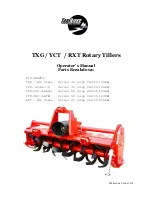43
Installazione
Funzionamento
Manutenzione
Unità ad alta precisione Jupiter
Unità a espansione diretta
JDAC / JUAC / JDAV / JUAV / JDWC / JUWC / JDWV / JUWV
Taglie: 0115 – 0125 – 0133 – 0135 – 0150 – 0160
Unità ad acqua refrigerata
JDCC / JUCC / JDCV / JUCV
Taglie: 0020 – 0025 – 0030 – 0040 – 0060
PKG-SVX24B-IT
MANUAL START UP AND SHUT DOWN OF
THE UNIT
WARNING! Check that the refrigerant circuit has
been filled
to start up the unit carry out the following procedure:
•
access the electrical panel;
•
position the automatic switch of the auxiliary circuit to
“i” (on);
•
position all of the automatic switches on the electrical
board to “i” (on);
•
fuel the unit by positioning the main switch D5 to “I”
(on);
•
check that the tracts of corrugated pipe with siphon,
both internal and external to the conditioner, have been
filled with water in the installation phase;
•
replace the front panel;
•
press the
ENTER
key (A6) of the user terminal; a sliding
bar and a ventilator icon will appear on the display;
to turn the unit off, carry out the following procedure:
•
on the first screen of the user terminal, press the A5
or A7 buttons until the
SWITCH OFF UNIT
screen
appears;
•
press the ENTER button to confirm;
•
the following icons will appear
Press the ENTER button to confirm.
SETTING AND ADJUSTMENT
Selecting the power supply of the fans
WARNING! Before establishing the electrical
connection, make sure that the power supply
is off. Also ensure that it is not possible to
reconnect the power during the operation.
WARNING! In the case of a unit with ducts, the
load loss from the exhaust duct must be less
than 100 Pa.
to reach the head required by the system for conditioners
with fans carrying a Ce marking, the imput voltage
percentage
can be adjusted from the user terminal (A).
to select the voltage, carry out the following procedure:
•
on the user terminal press the PRG button;
•
using the UP or DOWN key select SERVICE MENU
and confirm using the ENTER key;
•
enter the password (see the envelope attached to the
manual);
•
using the UP or DOWN key select HARDWARE
SETTING and confirm using the ENTER key;
•
using the UP or DOWN key select EVAPORATING FAN
and confirm using the ENTER key;
•
set the amount and confirm using the ENTER key.
in the following table the maximum pressure available
(expressed in Pa) for each voltage level of the transformer
is indicated. The values are given for the maximum air flow
(expressed in m
3
/h).
G
12
D
D7
b
/
d
D5
•
if an alarm is indicated, consult the user interface
manual mP40.
A2
A4
A5
A6
A7
A1
A3
OFF