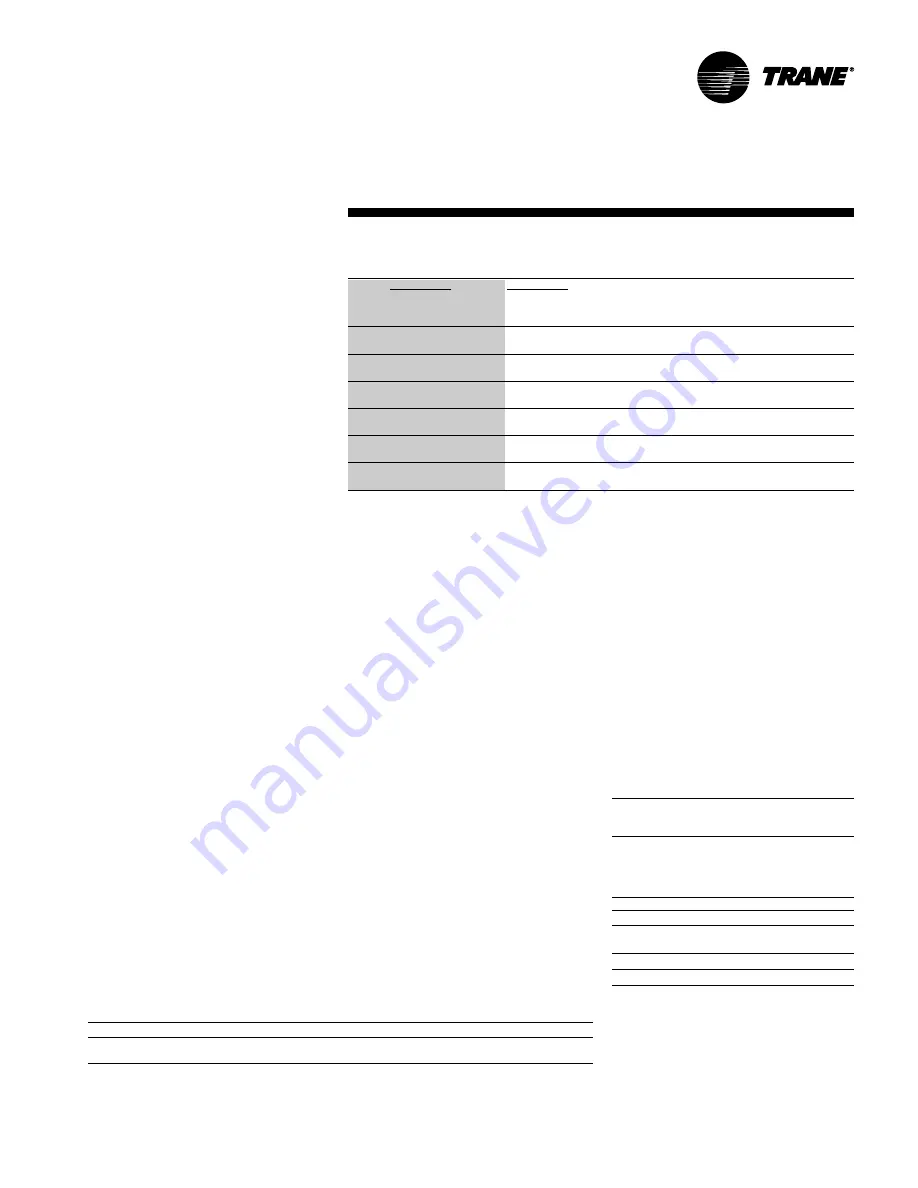
LPC-SVX01C-EN
59
Operation
general
information
Table O-GI-6.
Binary input functions & locations
Tracer AH540
Tracer AH541
factory
field
input
terminal
terminal
terminal
power
label
label
label
label
function
function
IN 7
TB37-1 IN
J37
IN7
low-temp detection or coil defrost
24 Vdc
TB37-2 GND
ground
IN 8
TB38-1 OUT
J38
IN8
run/stop
24 Vdc
TB38-2 GND
ground
IN 9
TB39-1 OUT
J39
IN9
occupancy or generic
1
24 Vdc
TB39-2 GND
ground
IN 10
TB40-1 OUT
J40
IN10
supply fan status
24 Vdc
TB40-2 GND
ground
IN 11
TB41-1 OUT
J41
IN11
filter status
24 Vdc
TB41-2 GND
ground
IN 12
TB42-1 OUT
J42
IN12
exhaust fan status or coil defrost
24 Vdc
TB42-2 GND
ground
Note 1 When configured as a generic binary input, it has no direct effect on controller operation.
IN7: Low-temperature detection or coil
defrost
Binary input IN7 can be configured either
as a low-temperature detection
input or a coil defrost input.
Low-temperature detection
When configured as a low-temperature
detection input, IN7 protects the
coils of hydronic units. A low-
temperature-detection device
(freezestat) connected to the input
detects the low temperature. The Tracer
AH540/541 controller can protect the coil
using one binary input. When the
controller detects the low-temperature-
detection signal, the controller generates
a Low Temp Detect diagnostic, which
disables the fan, opens all unit
water or steam valves, and closes the
outdoor air damper (when present).
The low-temperature detection device
can be automatically or manually reset.
However, you must manually reset the
Low Temperature Detect diagnostic to
clear the diagnostic and restart the unit.
See “Resetting diagnostics” for instruc-
tions on clearing controller diagnostics.
Table O-GI-7. Low Temperature Detection Controller Operation
Diagnostic
Fan
Cool Output
Heat Output
Face & Bypass
Outdoor Air Damper
Low Temperature
Off
Open
(Note 1)
Face
Closed
Detection
Note 1: When steam is the source of heat, the heat valve is cycled open and closed when the controller is shut down on a
Low Temp Detect latching diagnostic. Cycling the steam valve helps prevent excessive cabinet temperatures. See steam
valve cycling in the Sequence of Operation section for further details.
Coil defrost
Binary input IN7 can be configured as a
coil defrost input in direct expansion
(DX) cooling applications when a binary
device is used to detect low evaporator
refrigerant temperatures. When the DX
coil refrigerant temperature drops below
the detecting device threshold and the
device output changes states, the Tracer
AH540/541 controller disables all DX
cooling until the frost condition is cleared.
DX cooling operation automatically
resumes when the binary input is normal.
For more information regarding coil
defrost operation, see “Coil defrost
binary input.”
Note: Binary input IN12 can also be
configured as a coil defrost input.
Table O-GI-8. Coil defrost binary input
configuration
Configuration
Contact closed
Contact open
not used
normal
normal
normally closed
normal
DX cooling
disabled
normally open
DX cooling disabled normal
ON/CANCEL buttons on the zone sensor
Momentarily pressing the ON button on
the zone sensor during unoccupied mode
places the controller in occupied bypass
mode for 120 minutes. You can adjust the
number of minutes the Tracer AH540/541
is placed in the occupied bypass mode by
using the Rover service tool. The
controller remains in occupied bypass
mode until the override time expires or
until you press the CANCEL button on the
zone sensor.
If the building automation system sends
an unoccupied mode command to the
controller and ON button on the zone
sensor is pressed, the controller goes to
occupied bypass and communicates back
to the building automation system that its
effective occupancy mode is occupied
bypass.
If the controller is in the unoccupied
mode, regardless of the source (the
building automation system or a hard-
wired occupancy binary input), pressing
the ON button causes the controller to go
into the occupied bypass mode for the
duration of the configured occupied
bypass time.
Binary inputs
The Tracer AH540/541 controller has six
binary inputs. Each binary input
associates an input signal of 0 Vdc with
closed contacts and 24 Vdc with open
contacts. If the wired binary device has
closed contacts, a multimeter should
measure less than 1.0 Vdc across the
binary input terminals. If the binary input
has opened, a multimeter should
measure greater than 20 Vdc across the
binary input terminals.
Table O-GI-6 describes the function of
each of the binary inputs. For an explana-
tion of the diagnostics generated by each
input, see the “Diagnostics” section.
Summary of Contents for LPC
Page 50: ...50 LPC SVX01C EN Operation general information Figure O GI 9 Tracer AH540 termination board ...
Page 91: ...LPC SVX01C EN 91 Maintenance diagnostics Table M D 2 Tracer AH540 541 diagnostics ...
Page 92: ...92 LPC SVX01C EN Maintenance diagnostics Table M D 2 continued Tracer AH540 541 diagnostics ...
Page 94: ...94 LPC SVX01C EN Maintenance troubleshooting Table M T 2 Valves stay open ...
Page 95: ...LPC SVX01C EN 95 Maintenance troubleshooting Table M T 3 Valves stay closed ...
Page 96: ...96 LPC SVX01C EN Maintenance troubleshooting Table M T 4 Outdoor air damper stays open ...
Page 97: ...LPC SVX01C EN 97 Maintenance troubleshooting Table M T 5 Outdoor air damper stays closed ...
Page 107: ...LPC SVX01C EN 107 Maintenance appendix Table M A 6 Hard wired CO2 sensor values ...
Page 109: ......








































