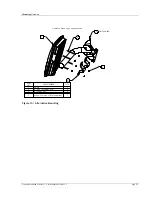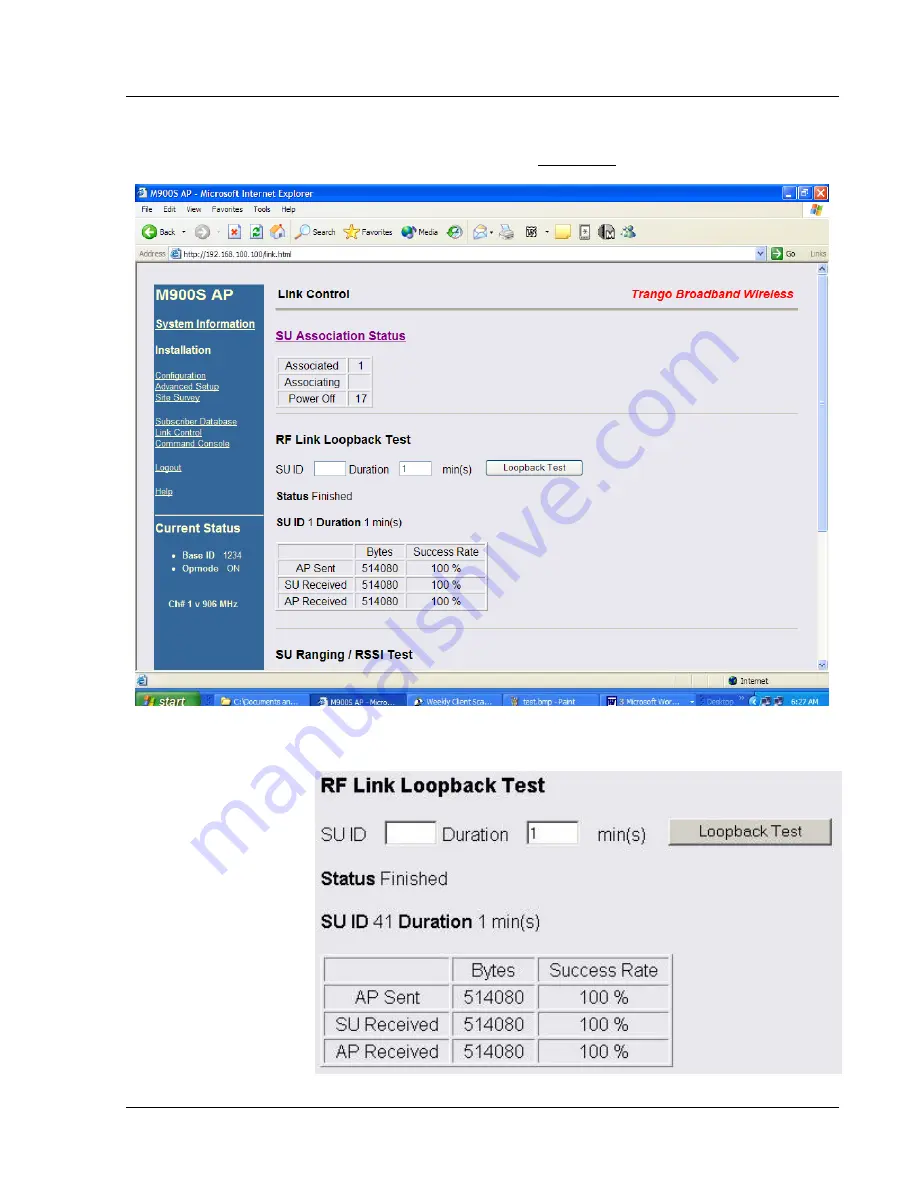
Basic
Configuration via Browser Interface
Trango Broadband Wireless — User Manual M915S Rev. 1
Page 16
Link Control Page
The radio’s firmware includes several useful tools to assist in determining which SUs are associated and the quality
of each link. One method for verifying link quality is by using the Link Control page.
On this page the user can immediately see which SUs have associated. In the page shown, SU ID# 1 is associated,
and SU ID 17 is not. Consider "Power Off" status synonymous with "not associated."
RF Link
Loopback Test
The RF Link Loopback test
is one of the built-in tools
for evaluating the quality
of the wireless link.
Specify an SU ID and time
in minutes to conduct the
test. The test is prioritized,
so it will take precedence
over all other traffic. 1600
byte packets are sent and
received between the SU
and AP at 50 millisecond
intervals over the time
specified.