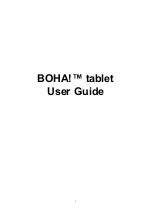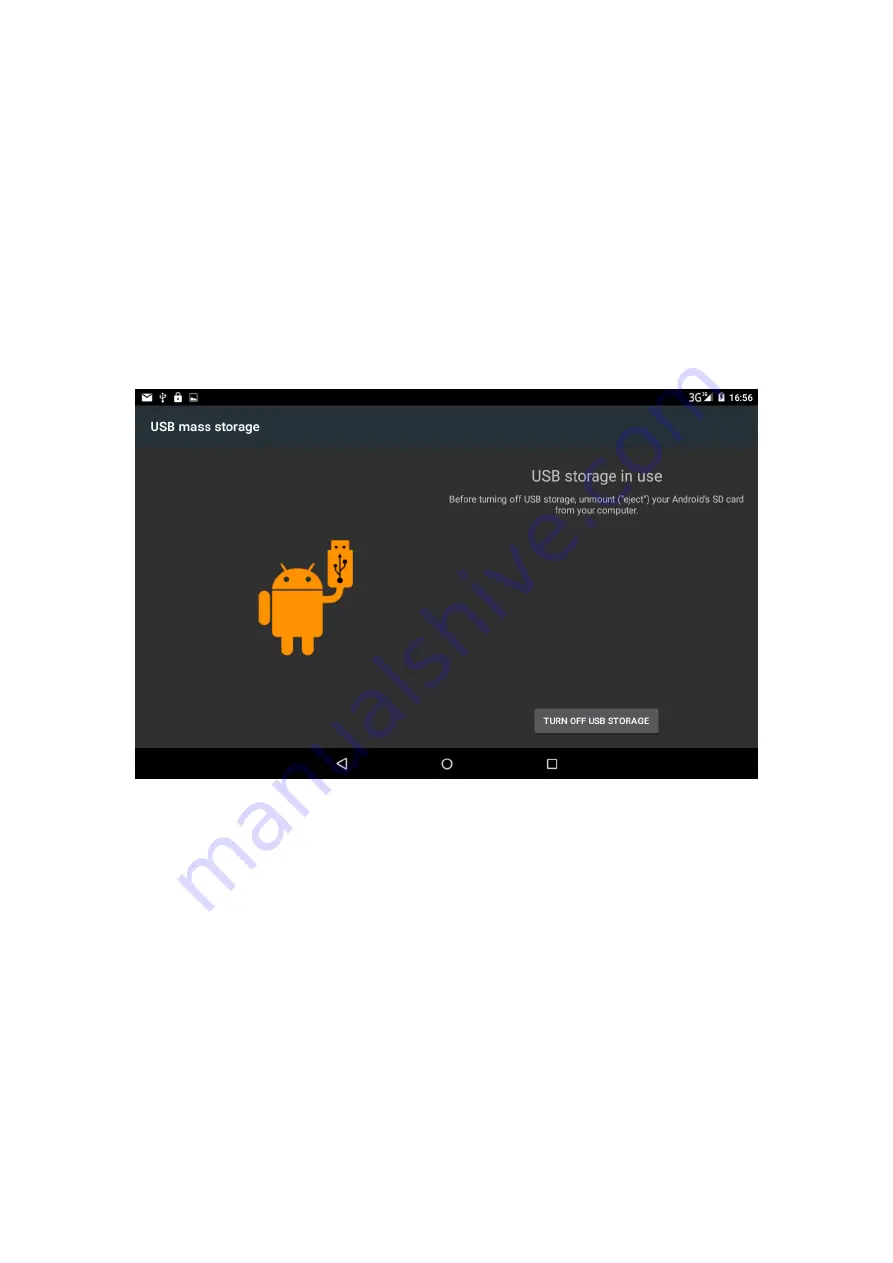
15
3.7 USB Connection
MID storage configuration
Before transmitting documents, you have to conduct storage configuration for your MID:
1.
Connect the MID and computer by USB cable, the reminder column will show the
remind information.
2.
Open the reminder board; please view the MID status and reminder to learn how to
open the board.
3.
In the reminder board, click the “USB Connected”, it will as below Picture 3.4, then
click “open USB storage configuration”.
4.
Now the USB is connected successfully.
Picture 3.7
Copy the document into memory card
1.
Connect the MID to computer with USB cable.
2.
A
s MID storage configuration, it is connected with computer successfully.
3.
Open the “My computer” in your computer, check the items in “removable disc”.
4.
Copy the documents you need into “removable disc”.
5.
After copying finishes, click “shutdown the USB storage configuration” to uninstall.
Notice: When the MID is connected with USB cable, and you open the USB storage
configuration, you can’t view the memory card through the MID. Only after you detach the
USB cable, you can view the memory card in the MID.
Summary of Contents for BOHA! M1010
Page 1: ...1 BOHA tablet User Guide...
Page 52: ...52 Picture 7 3 Click it and Add attachment...
Page 57: ...57 Picture8 8...