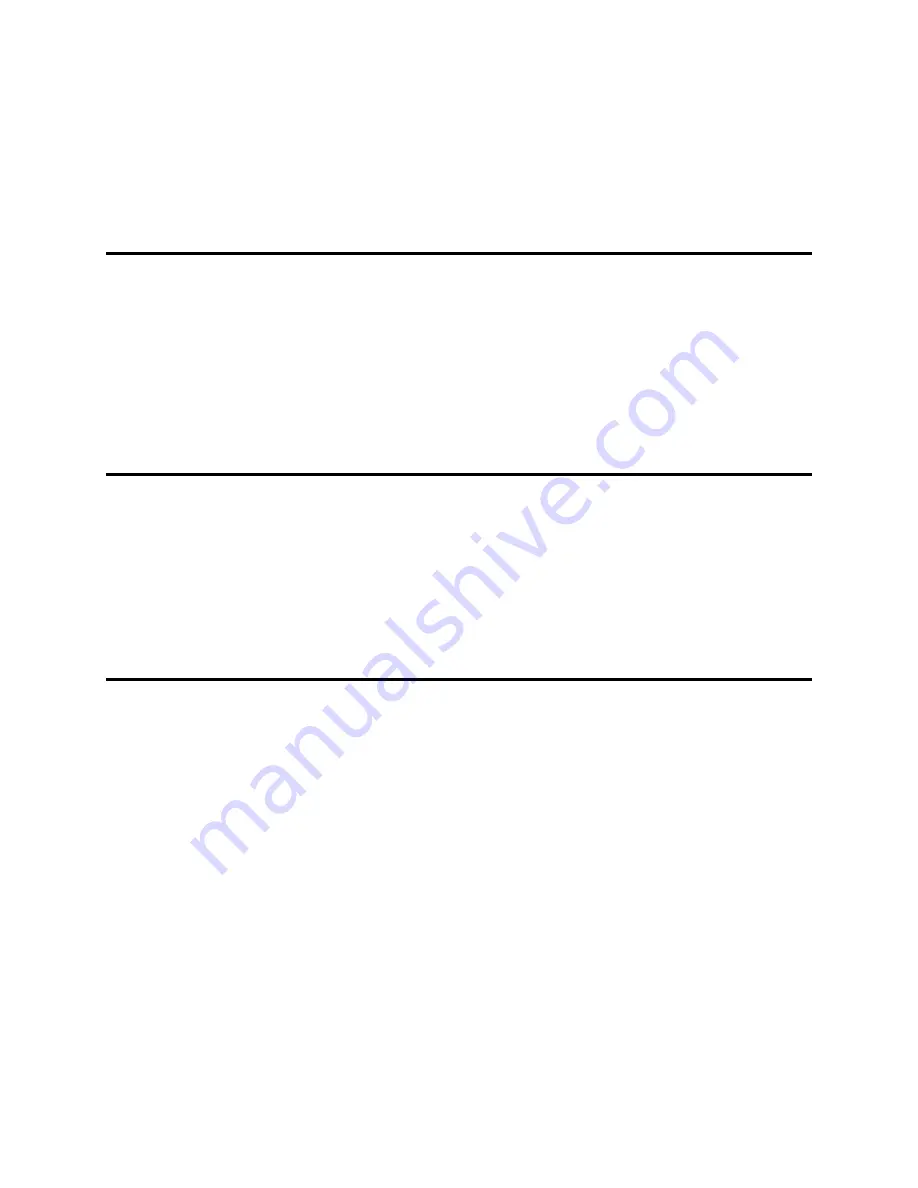
Programmer's Guide
POSjet
®
1500
Codes and Commands
Nov-07
Rev M
Page 163
Initializing the Electronic Journal
Once the electronic journal is partitioned, it can be initialized. Initializing the electronic journal sets the password
and formats the flash to accept journal entries. Each entry may be any length up to 8K. Entries greater than 8K are
truncated. Entries will be added to the electronic journal until it is full. If the electronic journal is full, entries will
be lost. The [ENQ]<25> command can be used to query the state of the electronic journal.
Electronic Journal Configuration and Reporting Commands
Function
Initialize and Set Password
ASCII
[ESC][GS]I<Password><0>
Hexadecimal
1BH 1DH 49H <Password><0x00>
Decimal
<27> <29><73> <Password><0>
IPCL
&%EI<Password>&
EPOS
Description
This command initializes the electronic journal and sets the password that allows the electronic
journal to be erased. The password may be up to 14 characters and may contain any alphanumeric
characters.
Note:
The electronic journal can not be deleted without this password.
Function
Erase the Electronic Journal
ASCII
[ESC][GS]E<Password><0>
Hexadecimal
1BH 1DH 45H <Password><0x00>
Decimal
<27> <29><69> <Password><0>
IPCL
&%EC<Password>&
EPOS
Description
This command erases all of the electronic journal. The password was set using the [ESC][GS]I
command.
Note:
The electronic journal can not be deleted without the correct password.
Function
Print the Electronic Journal
ASCII
[ESC][GS]P< S
l
>< S
h
>< L
l
>< L
h
>
Hexadecimal
1BH 1DH 50H < S
l
>< S
h
>< L
l
>< L
h
>
Decimal
<27> <29><80> < S
l
>< S
h
>< L
l
>< L
h
>
IPCL
&%EP <S> <L> (L and S are 4 digits ie. 00100020 for 20 records starting at 10)
EPOS
Description
This command prints all or part of the electronic journal. <S
h
>*256 + <S
l
> specifies the first
record to be printed and <L
h
>*256 + <L
l
> specifies the number of records to print. If <L
h
>*256
+ <L
l
> are 0, records from the specified start to the last record are printed. Setting both start and
end to 0 will print the complete contents of the electronic journal.
Note:
The first record is identified as record 1.
Summary of Contents for POSJET 1500
Page 1: ...PROGRAMMER S GUIDE POSjet 1500 PN 20 03398 Rev M Nov 2007...
Page 14: ......
















































