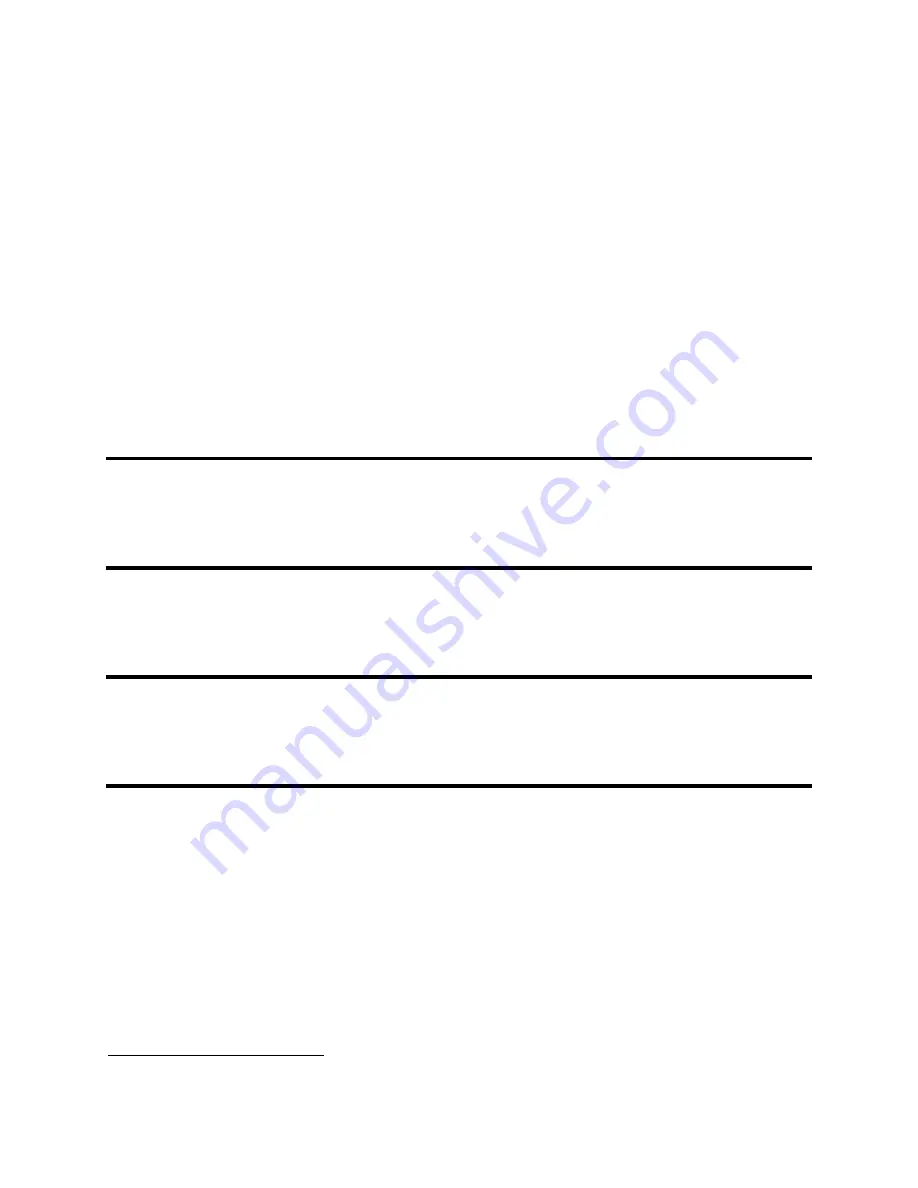
Programmer's Guide
POSjet
®
1500
Codes and Commands
Series 50 Compatibility
Nov-07
Rev M
Page 189
Ithaca
®
Series 50 Compatibility Commands
18
To allow the POSjet
®
1500 Printer to replace the Ithaca
®
Series 50 Printer without affecting the Series 50
application, the most popular Series 50 emulation modes are provided. The Series 50 modes should only be used if
you are replacing a Series 50 Printer and cannot modify the application to use the standard POSjet
®
1500
commands.
A number of items are different with the POSjet
®
1500 emulation, including the processing of IPCL commands.
The Series 50 IPCL processor did not deal with command parameters by translating ASCII digits into binary field.
When a POSjet
®
1500 Printer is in Series 50 mode, it behaves as the Series 50 Printer does.
The primary changes to the standard POSjet
®
1500 emulation are the removal of commands not present on the
Series 50 Printer and the addition of the following commands which are only present on the Series 50 Printer. Refer
to the Series 50 Programmer’s Guide for documentation and additional commands.
There are three basic Model 50 printers. M50, M50PLUS, and M50 Microline. The behavior of POSjet
®
1500 will
vary based on the POSjet M50 Mode setting. If you are replacing an M50 PLUS, set the mode to M50PLUS. The
Microline emulation is documented in POSjet 1000/1500 Microline emulation programmers guide (part number12-
03220).
Function
Set Extended Series 50 Cash Drawer Command
ASCII
[BS]
Hexadecimal
08H
Decimal
<8>
Description
The [BS] command opens Cash Drawer 2
Function
Set Extended Series 50 Cash Drawer Command
ASCII
[BEL]
Hexadecimal
07H
Decimal
<7>
Description
The [BEL] command opens Cash Drawer 1
Function
Set Extended Series 50 Cash Drawer Command
ASCII
[ESC] +
Hexadecimal
1BH 2BH
Decimal
<27> <43>
Description
The [ESC] + command opens Cash Drawer 1
Function
Set Extended Series 50 Pass Through
ASCII
[ESC] # or [ESC] d or [ESC] [RS] and [ESC] ”
Hexadecimal
1BH 23H or 1BH 64H or 1BH 1EH and 1BH 22H
Decimal
<27> <35> or <27> <100> or <27> <30> and <27> <34>
Description
[ESC] # or [ESC] d turn on pass through, and [ESC] [RS] or [ESC] ” turn off pass through. These
commands require that the pass through function be enabled in the configuration menu.
Note:
[ESC]# for pass through is only active if the M50 Mode is selected. It is defined as print quality in
M50PLUS mode.
In addition to these commands, there are a number of configuration options that will modify the printers
characteristics to more closely match the specific model 50 printer you are replacing. If you are finding that the
printer is not performing as expected, carefully review the configuration options .
18
Some versions of the POSjet
®
1500 printer do not support the Series 50 emulation.
Summary of Contents for POSJET 1500
Page 1: ...PROGRAMMER S GUIDE POSjet 1500 PN 20 03398 Rev M Nov 2007...
Page 14: ......
















































