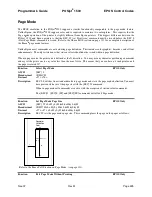EPOS Control Codes
POSjet
®
1500
Programmer's Guide
Page 230
Rev M
Nov-07
Mechanism Control Commands
Function
Select cut mode and cut paper
ASCII
[GS] V <m> <n>
Hexadecimal
1DH 56H <m> <n>
Decimal
<29> <86> <m> <n>
Description
When <m> = 1 or 49, <n> is not used and a partial cut is performed. When <m> = 66, [GS] V
<m> <n> executes a partial cut (one point left uncut) after paper is fed [cutting position (<n> x
approximately 1/144 inch)]. When using the command, there is a gap between the auto-cutter
position and the print position. The [GS] V <m> <n> command is only effective when input at the
beginning of a line. The [GS] V <m> <n> command executes paper feeding to the manual cutting
position.
Function
Partial knife cut
EPOS ONLY
ASCII
[ESC] i
Hexadecimal
1BH 69H
Decimal
<27> <105>
Description
The [ESC] i command performs a partial knife cut.
Function
Perform a partial knife cut
EPOS ONLY
ASCII
[ESC] m
Hexadecimal
1BH 6DH
Decimal
<27> <109>
Description
The [ESC] m command performs a partial knife cut.
Function
Sound buzzer
EPOS ONLY
ASCII
[BEL]
Hexadecimal
07H
Decimal
<07>
Description
The [BEL] command sounds the internal buzzer, if equipped.
Function
Sound buzzer
EPOS ONLY
ASCII
[ESC]
BEL
Hexadecimal
1BH 07H
Decimal
<27> <07>
Description
The [ESC] BEL command sounds the internal buzzer, if equipped.
Function
Load Check for Processing
EPOS ONLY
ASCII
[FS] a 1
Hexadecimal
1CH 61H 31H
Decimal
<28> <97> <49>
Description
Position a form to the top edge. This command is typically used to print the face of a check in
rotated print mode. It will feed the check into the printer so the top of the check is in position to
print. See “Validation Form Requirements” on page 16.
Summary of Contents for POSJET 1500
Page 1: ...PROGRAMMER S GUIDE POSjet 1500 PN 20 03398 Rev M Nov 2007...
Page 14: ......