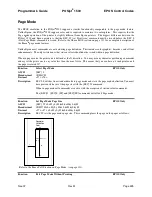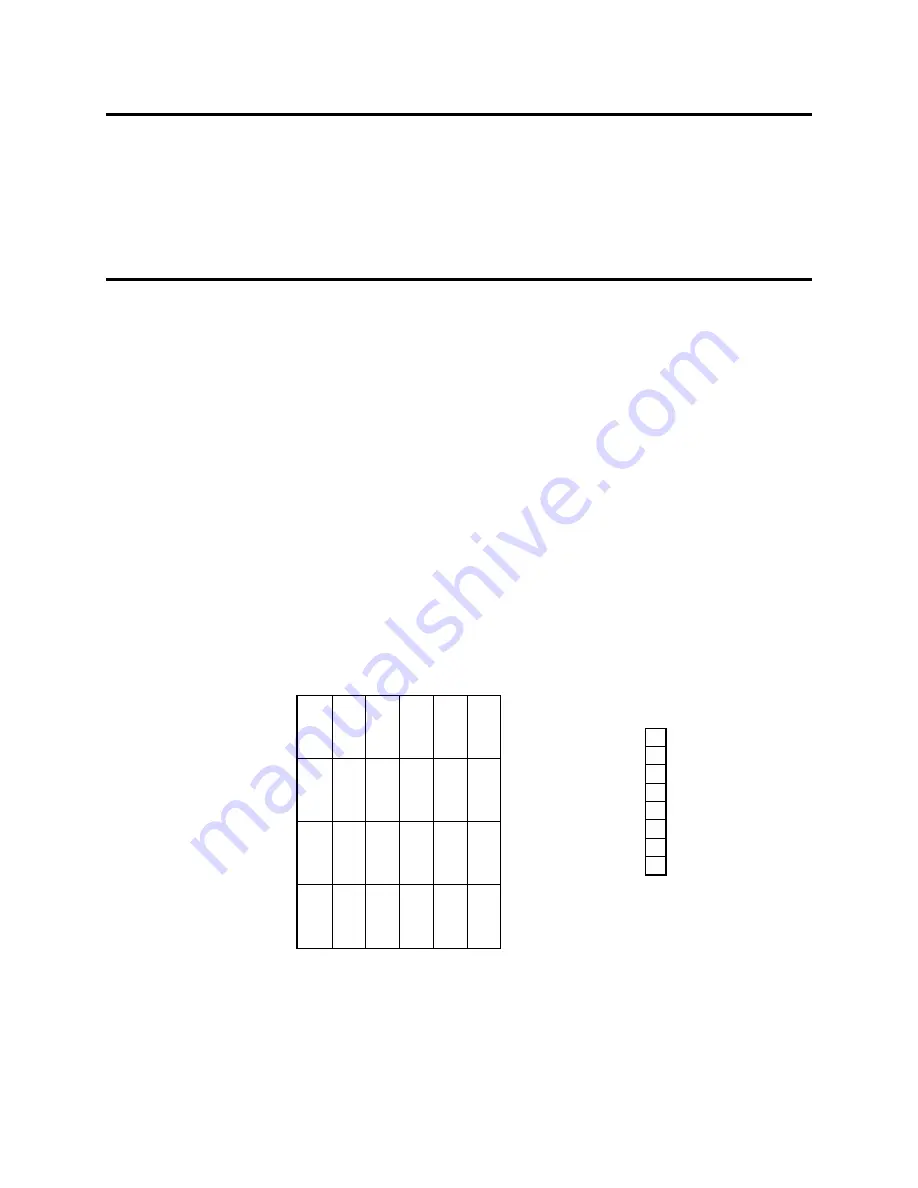
Programmer's Guide
POSjet
®
1500
EPOS Control Codes
Nov-07
Rev M
Page 235
Function
Delete Start-Up Macro Definition
EPOS ONLY
ASCII
GS _
Hexadecimal
1DH 5FH
Decimal
<29> <95>
Description
The GS _ command deletes a start-up macro definition previously created by the GS ^ command.
If a start-up macro was not previously defined, the command will be ignored.
User-defined Images and Graphics Commands
Function
Define user-defined bit image
EPOS ONLY
ASCII
GS - <Name..> <0> x y d
1
… d(x
x
y
x
8)
Hexadecimal
1DH 2DH <Name..> <0> x y d
1
… d(x
x
y
x
8)
Decimal
<29> <45> <Name..> <0> x y d
1
… d(x
x
y
x
8)
Range
1
≤
x
≤
255
1
≤
y
≤
255
0
≤
d
≤
255
<Name> = a 15-byte maximum length name to identify the image
Description
GS - defines a bit-image for storage in the nonvolatile memory pool. The printer maintains an
area of flash memory specifically designated for multiple bit-image storage. The area can contain
as many bit-images as its size permits. (A printout of the amount of nonvolatile memory
remaining can be obtained by performing a printer self test.) Each image is uniquely identified by
the name given to it by the <Name> parameter. The name of the bit-image can be from one to 15
bytes long and contain any alphanumeric characters as well as spaces. The format of the bit-image
is identical to that defined by the GS * command. The GS _ command must be entered in
standard mode only at the beginning of a print line. Any image may be up to 2048 bytes long. If
the size of the image is larger than the space remaining in the nonvolatile buffer, the image will
not be saved. When the last byte of bit-image data is received and there is ample space in the
nonvolatile buffer for the bit-image, the bit image will be saved.
The following basic example demonstrates how to define an 8-bit x 8-bit block with the name
“MY IMAGE”. A representation of the format of a downloaded bit-image is depicted below.
Column one
d1
dy
+1
...
...
....
d2
dy
+2
....
....
....
....
....
....
dy
PRINT #1, CHR$(29),CHR$(45),
REM Enter the GS command
PRINT #1, ”MY IMAGE”,CHR$(0);
REM Define the image name
PRINT #1, CHR$(1),CHR$(1);
REM Image size (8 x 8 bits)
PRINT #1, CHR$(255),CHR$(255),CHR$(255),CHR$(255);
REM Send 8 bytes of image
PRINT #1, CHR$(255),CHR$(255),CHR$(255),CHR$(255)
REM data
⇐
d(x
×
y
×
8)
dn
MSB
LSB
→
Summary of Contents for POSJET 1500
Page 1: ...PROGRAMMER S GUIDE POSjet 1500 PN 20 03398 Rev M Nov 2007...
Page 14: ......