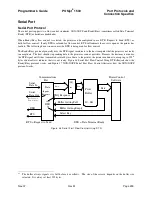Programmer's Guide
POSjet
®
1500
Appendix B
Nov-07
Rev M
Page 273
Index
(
(
*
) Button .........................................................................19
(USB) Universal Serial Bus............................................253
[
[BEL] Audio alert...........................................................174
[BEL] Sound buzzer .......................................................230
[BS] Insert back space ....................................................103
[BS] Set back space ........................................................216
[CAN] Clear print buffer ................................................173
[CR] Print and carriage return.........................................203
[CR] Set carriage return..................................................102
[DC2] Begin 10 cpi.........................................................110
[DC4] End one-line double-wide print ...........................123
[DLE] ENQ <n> Real-time request to printer.................232
[DLE] EOT <n> Transmit real-time status .....................220
[ENQ] <1> Inquire Cash Drawer 1 status.......................180
[ENQ] <10> Request printer reset ..................................182
[ENQ] <11> Request printer power cycle status ............182
[ENQ] <14> Inquire mechanical error status..................183
[ENQ] <15> Inquire printer state....................................183
[ENQ] <16> Exit Validation wait...................................160
[ENQ] <20> Inquire all printer status.............................184
[ENQ] <21> Inquire printer ID.......................................185
[ENQ] <22> Inquire Error Status ...................................186
[ENQ] <23> Inquire user-store status.....................186, 187
[ENQ] <3> Inquire receipt paper low status ...................180
[ENQ] <4> Inquire receipt paper out status....................181
[ENQ] <8> Inquire cover open status.............................181
[ENQ] <9> Inquire buffer status.....................................181
[ENQ] <n> Inquire printer status....................................180
[ESC] - <1> Begin underline..................................123, 125
[ESC] - <n> Turn on/off underline mode .......................211
[ESC] \ <n
l
> <n
h
> Set relative print position ..................216
[ESC] ! <n> Select international character set ................115
[ESC] ! <n> Select print mode(s) ...................................211
[ESC] # <0> Begin 12 x 12 draft print............................113
[ESC] $ <n
l
> <n
h
> Set absolute print position................216
[ESC] $ Cancel user-defined characters .........................121
[ESC] % <n> Select/cancel user-defined character set ...205
[ESC] % G Begin italics .................................................126
[ESC] % H End italics ....................................................126
[ESC] & <y> <c1> <c2> … Define user-defined characters
....................................................................................206
[ESC] * <m> <0> <0> Set horizontal graphics mode.....144
[ESC] * <m> <n
1
> <n
2
> Print graphics in mode <m>....141
[ESC] * <m> <nl> <nh> <dl> … <dk>Select bit-image
mode...........................................................................218
[ESC] ? <m> <n> Reassign graphic mode......................142
[ESC] ? <n> Cancel user-defined characters ..................206
[ESC] @ Initialize the printer .................................174, 231
[ESC] [ @ ... Double-wide, double-high italics ..............124
[ESC] [ C <n> Insert Euro character...............................118
[ESC] [ P <n> Set character pitch...................................111
[ESC] [ S... Redefine character set ................................. 119
[ESC] [ T <nh> <nl> Select character code page........... 116
[ESC] [BEL] <n
1
> <n
2
> <n
3
> Audio alert control ......... 175
[ESC] [EM] B <n> Set bar code height.......................... 154
[ESC] [EM] J <n> Set bar code justification and HRI
modes......................................................................... 155
[ESC] [EM]C<n > Set Wait for slip Timeout................. 159
[ESC] [EM]D<n > Set Wait for slip removal timeout.... 160
[ESC] [EM]L<n > Set validation slip stop ..................... 160
[ESC] [EM]V<n > Set Slip Sense Delay........................ 160
[ESC] [GS]A <n> Activate Auto Journal Feature.......... 171
[ESC] [SI] Begin 24 cpi ................................................. 110
[ESC] [US] 1 <Name..> <0> Load item process............ 146
[ESC] [US] b <Name..> <0> Begin named macro record
........................................................................... 145, 147
[ESC] [US] c <Name..> <0> Save user-defined characters
........................................................................... 146, 148
[ESC] [US] d <Name..> <0> Delete item from user store
................................................................................... 149
[ESC] [US] e <Name..> <0> End name macro record ... 147
[ESC] [US] e <Name..> <0> Remove item from user store
................................................................................... 146
[ESC] [US] e <Name..> <0> Stop name macro record .. 145
[ESC] [US] f ALL <0> Flush user store......... 146, 149, 230
[ESC] [US] l <Name> <0> Load macro/character ......... 148
[ESC] [US] m <Name..> <0> Save macro data.............. 148
[ESC] [US] m <Name..> Save macro data..................... 145
[ESC] [US] q <Name..> <0> Query user store............... 149
[ESC] [US] r <Name> <0> Run macro data .................. 148
[ESC] [US] s <Name..> <0> Flag as a start-up macro ... 146
[ESC] [US] s <Name..> <0> Flag start-up macro .......... 149
[ESC] ] Reverse line feed............................................... 109
[ESC] ^ <n> Print control character ....................... 118, 210
[ESC] { <n> Turn on/off upside-down print mode ........ 212
[ESC] { Electronic Journal Begin .................................. 169
[ESC] < <n> Enable data pass through .......................... 176
[ESC] < <n> Enable print suppress................................ 176
[ESC] < Return home..................................................... 218
[ESC] <n> <n
1
> <n
2
> Set horizontal position................ 104
[ESC] = <n> Select peripheral device status .................. 232
[ESC] = <y> <c
1
> <c
2
> … Define user-defined characters
................................................................................... 120
[ESC] = y c
1
c
2
…Define user-defined characters........... 146
[ESC] > <n> Enable user-defined characters ................. 121
[ESC] 0 Set line spacing to 27/216 inch......................... 105
[ESC] 1 <n> Set left margin........................................... 217
[ESC] 1 Set line spacing to 7/72 inch............................. 106
[ESC] 2 Enable variable line spacing............................. 106
[ESC] 2 Select default line spacing ................................ 205
[ESC] 3 <n> Set line spacing ......................................... 205
[ESC] 3 <n> Set line spacing to n/216 inch ................... 105
[ESC] 4 Begin italics...................................................... 213
[ESC] 4 Set top of form.................................................. 108
[ESC] 5 <01> Begin auto line feed ................................ 109
[ESC] 5 End italics......................................................... 213
[ESC] 8 Disable paper out sensor................................... 173
[ESC] 9 Enable paper out sensor.................................... 173
[ESC] a <n> Select justification..................................... 216
[ESC] a <n> Set justification.......................................... 104
[ESC] A <n> Set variable line spacing to n/72 inch....... 106
Summary of Contents for POSJET 1500
Page 1: ...PROGRAMMER S GUIDE POSjet 1500 PN 20 03398 Rev M Nov 2007...
Page 14: ......