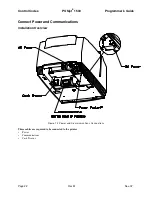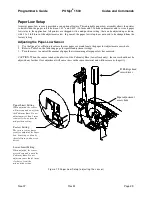Programmer's Guide
POSjet
®
1500
Codes and Commands
Nov-07
Rev M
Page 29
Factory Setting:
The factory setting leaves
room for adjusting the Paper
Low Sensor up or down by
three full turns with a screw
driver.
Upper Limit Setting:
When adjusted, the sensor
will move up and away from
the Cabinetry Base. Do not
adjust anymore than 3 turns
counter clockwise from the
mid-position setting.
Lower Limit Setting:
When adjusted, the sensor
moves down and toward the
Cabinetry Base. Do not
adjust anymore than 3 turns
clockwise, from the
mid-position setting.
#1 Phillips head
screw driver
Paper adjustment
access hole
Paper Low Setup
A receipt paper-low sensor is provided as an optional feature. This adjustable paper-low assembly allows the printer
to detect when the paper roll is between 1.42" and 0.885" (36.1mm and 22.4mm) in diameter, and to issue a paper
low status to the application. All printers are shipped with a mid-position setting, that can be adjusted up or down,
with 1 to 3 full turns of the adjustment screw. In general, the paper low setup does not need to be changed from the
factory setting.
Adjusting the Paper-Low Sensor
1.
Use the Open Cover Button to release the rear paper cover and locate the paper low adjustment access hole.
2.
Refer to Table 2 on the following page for specific adjustment settings.
3.
Turn the screw to control the amount of paper that is remaining after paper low has occurred.
CAUTION: When the sensor touches the plastic of the Cabinetry Base (lower limit only), the sensor should not be
adjusted any further. Over adjustment will cause stress in the sensor material and will decrease its longevity.
Figure 19 Paper Low Setup (adjusting the sensor)
Summary of Contents for POSJET 1500
Page 1: ...PROGRAMMER S GUIDE POSjet 1500 PN 20 03398 Rev M Nov 2007...
Page 14: ......