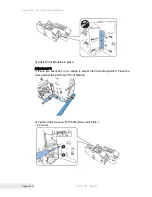Appendix B: Frequently Asked Questions
Page 132
100-11672 - Rev D
Void or Abnormal Discharge (Test Printing Result: OK)
Cause
Procedure Check Item
Action
Interface
Cable
1
Interface Cable is not connected
securely.
Connect it
properly.
2
The cable has a defect such as
disconnection or crack.
Replace the
cable.
Printer Driver 3
Any setting or stored print data is
erroneous.
Correct the
setting or print
data.
4
Reinstall printer driver, and then check
that the defect has been recovered.
End
Printer
Controller
PCB
5
Replace Printer Controller PCB, and then
check that the defect has been
recovered..
End
Uneven Image (Cross Feeding Direction)
Cause
Procedure Check Item
Action
Ink Supply
System
1
Carry out Light Cleaning, Medium
Cleaning, and Strong Cleaning 2 or 3
times for each cleaning, and then check
that the defect has been recovered.
End
Printhead
2
Replace Printhead, and then check that
the defect has been recovered.
End
Printer
Controller
PCB
3
Replace Printer Controller PCB, and then
check that the defect has been
recovered.
End
Print Module
4
Replace Print Module, and then check
that the defect has been recovered.
End
Uneven Image (Fee
ding Direction)
Cause
Procedure Check Item
Action
Registration
Adjustment
1
Carry out registration adjustment, and
then check that the defect has been
recovered.
End
Printhead
2
Printhead Unit is not assembled
properly.
Reassemble it
properly
3
Unit is not installed properly.
Reinstall it
properly
Pinch Roller
Unit or Spur
Unit
4
Unit is not installed properly.
Reinstall it
properly
5
Pinch Roller or Spur does not rotate
smoothly.
Replace Pinch
Roller Unit or
Spur Unit
Transport
Unit
6
Transport Belt is not located at the
correct position.
Move Transport
Belt back to the
correct position.
7
Replace Transport Motor, and then
check that the defect has been
recovered.
End
Summary of Contents for Printrex 980
Page 1: ...Operators Guide 100 11672 Rev D September 2013...
Page 2: ...This page intentionally left blank...
Page 4: ...Page ii 100 11672 Rev D This page intentionally left blank...
Page 11: ...100 11672 Rev D Page 1 Chapter 1 Introducing your Printrex 980 Printer...
Page 12: ...Page 2 100 11672 Rev D This page intentionally left blank...
Page 19: ...100 11672 Rev D Page 9 Chapter 2 Safety Precautions...
Page 20: ...Page 10 100 11672 Rev D This page intentionally left blank...
Page 25: ...100 11672 Rev D Page 15 Chapter 3 Step by Step Installation Procedures...
Page 26: ...Page 16 100 11672 Rev D This page intentionally left blank...
Page 90: ...Step by Step Installation Instructions Page 80 100 11672 Rev D 4 Click Go to Step 3...
Page 92: ...Step by Step Installation Instructions Page 82 100 11672 Rev D 6 Click Go to Step 4...
Page 100: ......
Page 101: ...100 11672 Rev D Page 91 Chapter 4 Printrex 980 Specifications and Requirements...
Page 102: ...Page 92 100 11672 Rev D This page intentionally left blank...
Page 106: ......
Page 107: ...100 11672 Rev D Page 97 Chapter 5 Printer Maintenance...
Page 108: ...Page 98 100 11672 Rev D This page intentionally left blank...
Page 120: ......
Page 121: ...100 11672 Rev D Page 111 Chapter 6 Troubleshooting...
Page 122: ...Page 112 100 11672 Rev D This page intentionally left blank...
Page 179: ...Appendix A Ordering Genuine Ithaca Supplies 100 11672 Rev D Page 169 4 Click Go to Step 3...
Page 181: ...Appendix A Ordering Genuine Ithaca Supplies 100 11672 Rev D Page 171 6 Click Go to Step 4...
Page 251: ...Appendix A Ordering Genuine Ithaca Supplies 100 11672 Rev D Page 241 4 Click Go to Step 3...
Page 253: ...Appendix A Ordering Genuine Ithaca Supplies 100 11672 Rev D Page 243 6 Click Go to Step 4...
Page 288: ...Appendix B Frequently Asked Questions Page 278 100 11672 Rev D Slant of Print Result...
Page 290: ...Appendix B Frequently Asked Questions Page 280 100 11672 Rev D Position of Dots...
Page 296: ......