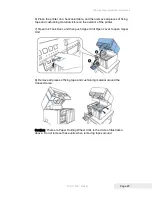100-11672 - Rev D
Page 13
Handling the Printer and Accessories
To avoid the risk of fire, electrical shock, personal injury, or damage to the
printer:
If you find a large ink leak, switch the printer off immediately, disconnect
the power plug from the power source, and call for service.
Never clean the printer with water or any flammable liquid (alcohol,
benzene, thinner, etc.) either applied directly or with a cloth. If you
accidentally spill liquid on the printer, switch the printer off immediately,
disconnect the power plug from the power source, and call for service.
If the printer emits smoke, unusual odors, or makes noises, leaving it could
cause a fire or serious electrical shock or damage to the printer. Switch the
printer off immediately, disconnect the power plug from the power source,
make sure that the printer has stopped smoking, and call for service. Do
not attempt to repair the printer by yourself.
Use only a slightly damp cloth, thoroughly wrung out, to clean the printer
surfaces. Never use alcohol, thinner or any other flammable liquids, or risk
having them come into contact with electrical components inside the
printer.
There are high voltage points inside the printer. Never attempt to
disassemble or repair the printer.
Never insert or drop any metal objects into the printer when it is open. This
could cause a fire or serious electrical shock, or damage the printer. If
something falls into the printer accidentally, switch the printer off
immediately, disconnect the power plug from the power source and call for
service.
If the printer is dropped and damaged, switch the printer off immediately,
disconnect the power plug from the power source, and call for service.
Never use flammable sprays around the printer.
Never remove the cover from the printer.
Before cleaning the printer, switch it off and disconnect the power plug
from the power source. This can prevent personal injury or damage to the
printer if you make a mistake during cleaning.
Its is dangerous to put your fingers deep inside the ink cartridge boxes.
There are pin-sharp parts which may hurt you; alternatively you may cause
damage that could lead to a breakdown.
Keep children from touching the power cord, internal parts of the printer
when it is open, and moving parts inside the printer (gears, belts, rollers,
and electrical components). This could cause personal injury or damage
the printer.
To prevent machine failures, do not open the ink tank door or maintenance
cartridge exchange door, do not turn off the printer, and do not remove the
power plug from the outlet while the printer is printing. If you do so, the
print head protection function is not performed properly, resulting in a
machine failure or ink leakage which can soil your clothes and the
surrounding area.
Do not apply excessive force or strong shocks to the upper unit. Doing so
can result in a machine failure or impair print quality. Be sure to open/close
the upper unit slowly.
Summary of Contents for Printrex 980
Page 1: ...Operators Guide 100 11672 Rev D September 2013...
Page 2: ...This page intentionally left blank...
Page 4: ...Page ii 100 11672 Rev D This page intentionally left blank...
Page 11: ...100 11672 Rev D Page 1 Chapter 1 Introducing your Printrex 980 Printer...
Page 12: ...Page 2 100 11672 Rev D This page intentionally left blank...
Page 19: ...100 11672 Rev D Page 9 Chapter 2 Safety Precautions...
Page 20: ...Page 10 100 11672 Rev D This page intentionally left blank...
Page 25: ...100 11672 Rev D Page 15 Chapter 3 Step by Step Installation Procedures...
Page 26: ...Page 16 100 11672 Rev D This page intentionally left blank...
Page 90: ...Step by Step Installation Instructions Page 80 100 11672 Rev D 4 Click Go to Step 3...
Page 92: ...Step by Step Installation Instructions Page 82 100 11672 Rev D 6 Click Go to Step 4...
Page 100: ......
Page 101: ...100 11672 Rev D Page 91 Chapter 4 Printrex 980 Specifications and Requirements...
Page 102: ...Page 92 100 11672 Rev D This page intentionally left blank...
Page 106: ......
Page 107: ...100 11672 Rev D Page 97 Chapter 5 Printer Maintenance...
Page 108: ...Page 98 100 11672 Rev D This page intentionally left blank...
Page 120: ......
Page 121: ...100 11672 Rev D Page 111 Chapter 6 Troubleshooting...
Page 122: ...Page 112 100 11672 Rev D This page intentionally left blank...
Page 179: ...Appendix A Ordering Genuine Ithaca Supplies 100 11672 Rev D Page 169 4 Click Go to Step 3...
Page 181: ...Appendix A Ordering Genuine Ithaca Supplies 100 11672 Rev D Page 171 6 Click Go to Step 4...
Page 251: ...Appendix A Ordering Genuine Ithaca Supplies 100 11672 Rev D Page 241 4 Click Go to Step 3...
Page 253: ...Appendix A Ordering Genuine Ithaca Supplies 100 11672 Rev D Page 243 6 Click Go to Step 4...
Page 288: ...Appendix B Frequently Asked Questions Page 278 100 11672 Rev D Slant of Print Result...
Page 290: ...Appendix B Frequently Asked Questions Page 280 100 11672 Rev D Position of Dots...
Page 296: ......