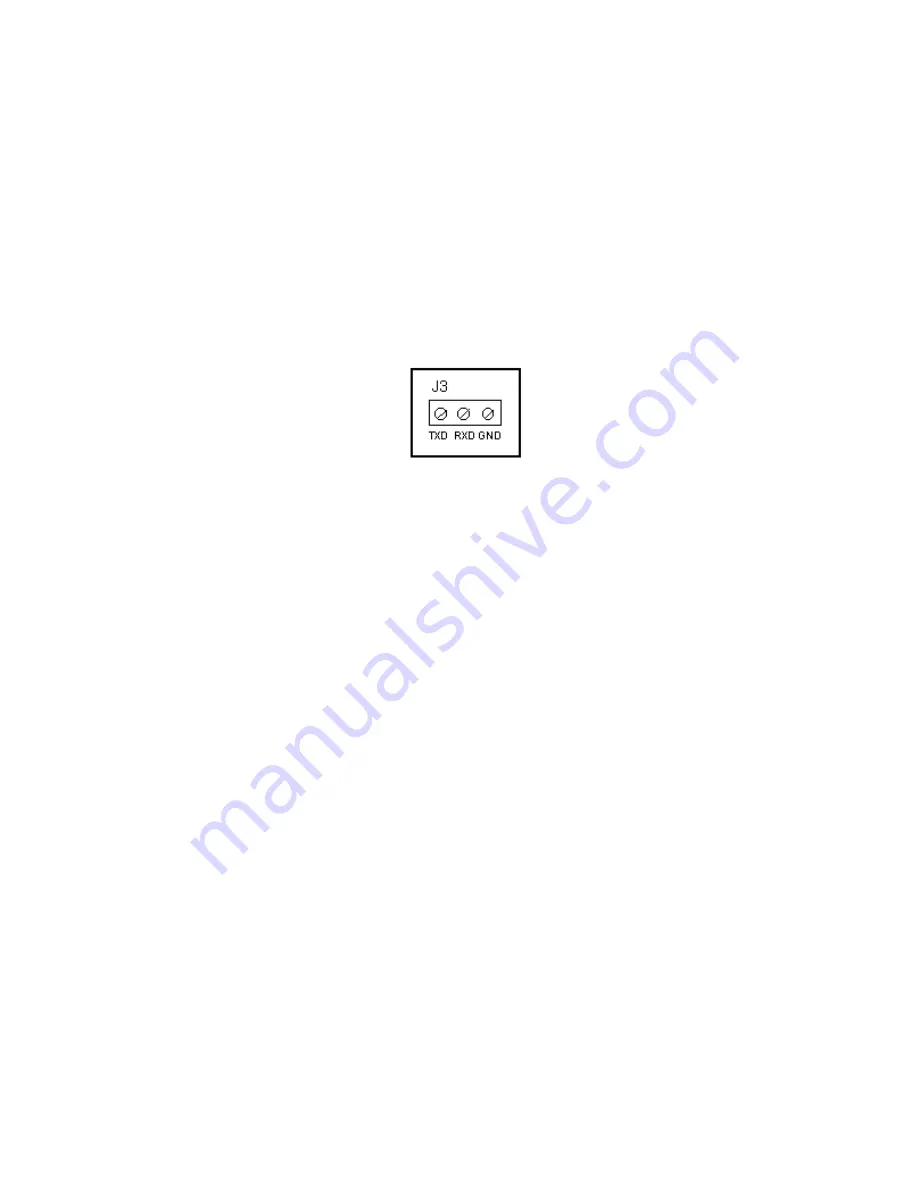
2.1.2 CONNECTING THE SERIAL PRINTER, REMOTE DISPLAY OR COMPUTER
The Neptune 4500 Series indicator comes standard with one full duplex RS-232 serial port,
designed for connection to either a PC or a serial printer. The same port may be also used
as a simplex, RS-232 port designed for connection to a remote display.
Connection assignments for all serial communication terminals are shown in Figure 2-7.
NOTE:
Do not connect any RS-232 equipment to the “+5V” terminal (not shown).
1. Connect your serial printer, remote display or computer communication cable (not
included) to the appropriate terminal on the main board.
Figure 2-3: Connection assignments for the serial communication terminal
2.1.3 CONNECTING THE POWER SUPPLY
The Neptune 4500 indicator ships with an AC line cord attached to the indicator. Simply plug
the unit into a standard wall outlet.
1. Simply plug the AC adapter into the indicator’s DC Power Jack first, and then plug into a
standard wall outlet.
Make sure that the AC voltage appearing at the wall outlet
matches the input voltage marked on the AC adapter.
Neptune 4500 Page 2-2









































