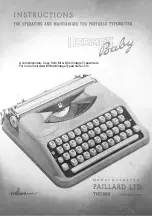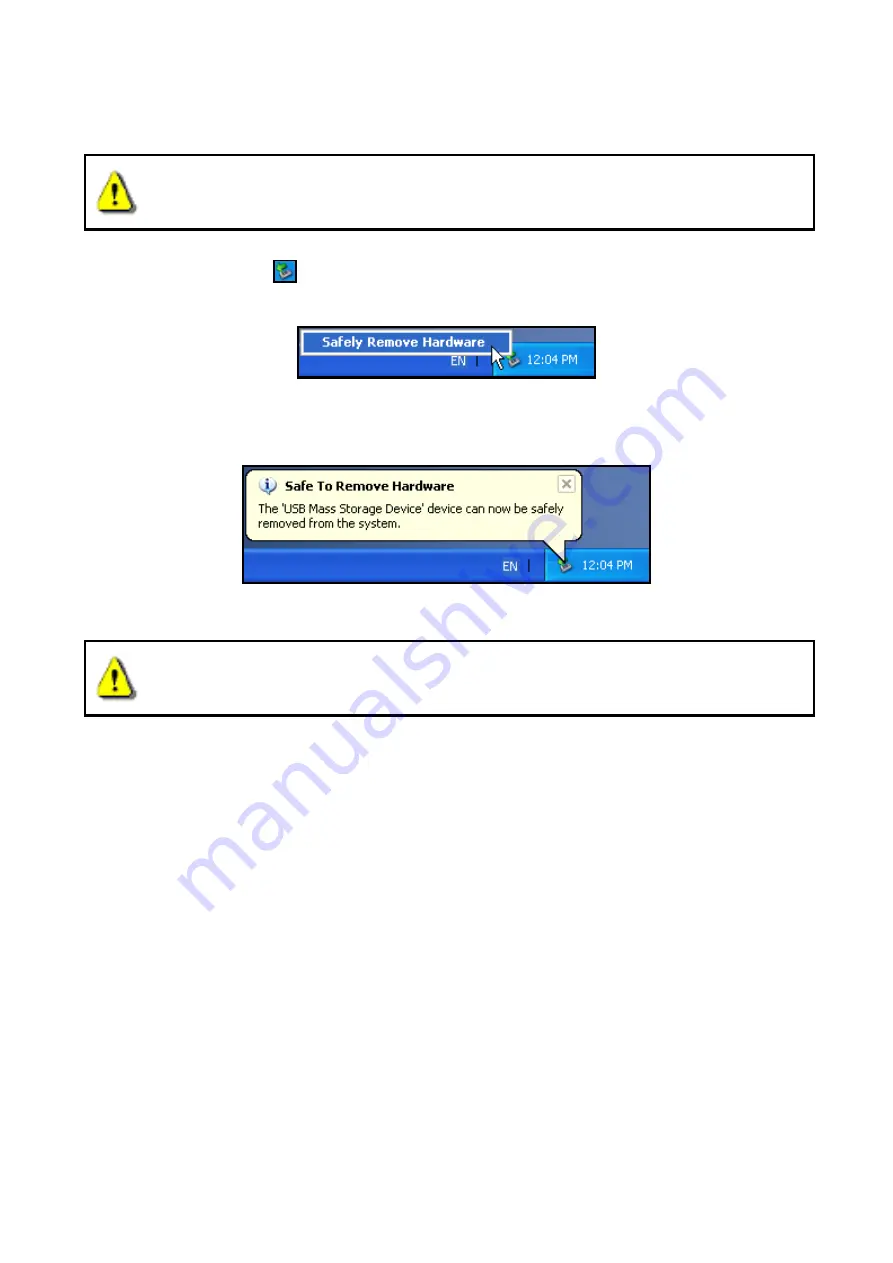
11
Disconnecting from a Computer
︱
︱
︱
︱
NEVER disconnect the CD/DVD Writer from a Computer when the disc is spinning.
1.
Select the
Hardware
icon on the system tray.
2.
The
Safely Remove Hardware
pop-up window will appear. Select it to continue.
3.
A window will appear stating,
“The ‘USB Mass Storage Device’ device can now be safely
removed from the system
.
”
Always use this procedure to safely remove the device from a Windows computer.
Software Download
︱
︱
︱
︱
The free software download includes:
CyberLink
®
Power2Go
(LE Version) and
CyberLink
®
MediaShow
(trial version).
Note: CyberLink
®
Power2Go and MediaShow can only be installed in Windows
®
XP/Vista/7/8.
Make sure that the DVDS is connected to your computer before installing:
1.
Download the CyberLink Media Suite 10 from Transcend’s online Download Center at
www.transcend-info.com/downloads
.
2.
Double click on the
CyberLink.Media.Suite.10.zip
Zip file you have just downloaded from
the Transcend website.
3.
Extract the file to a temporary directory on your hard disk and double click on the file
CyberLink.Media.Suite.10.exe
to run the setup program.
4.
Follow the on-screen instructions to complete the installation process.