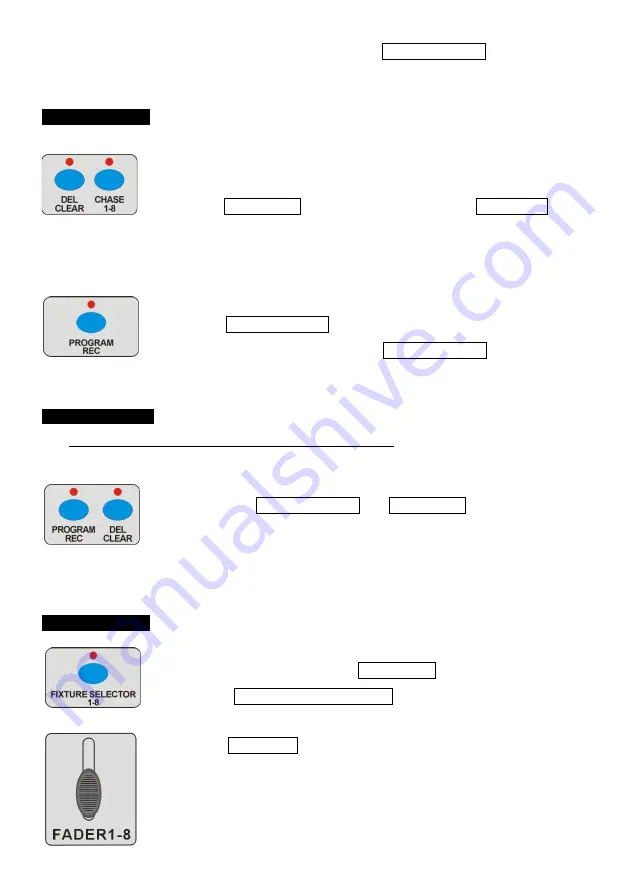
LED Master 64 manual
11
mode, the LED indicator above PROGRAM/REC will go off.
4.7 Delete Chase
1 Enter programming mode.
2 Hold DEL/CLEAR button, and press one of the CHASE 1-8
buttons. All LEDs will blink 3 times and then go out, the
corresponding LED indicator will go off indicating the chase
has been deleted successfully.
3 Repeat steps 2-3 to delete more chases.
4 Hold PROGRAM/REC button for 3 seconds to exit programming
mode, the LED indicator above PROGRAM/REC will go off.
4.8 Factory Reset
Be careful, factory reset will delete all the settings!
1 Turn off the power.
2 Press the PROGRAM/REC and DEL/CLEAR buttons at the same
time, turn on the power, wait until all LEDs are blinking, release the
buttons, the LEDs will stop blinking indicating the factory reset has
been successful.
4.9 Manual Mode
1 Ensure the LED above the BLACK OUT button is off.
2 Press FIXTURE SELECTOR 1-8 button to choose units desired.
3 Push FADER 1-8 to adjust the effect.






































