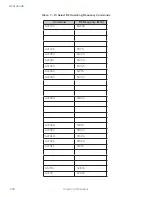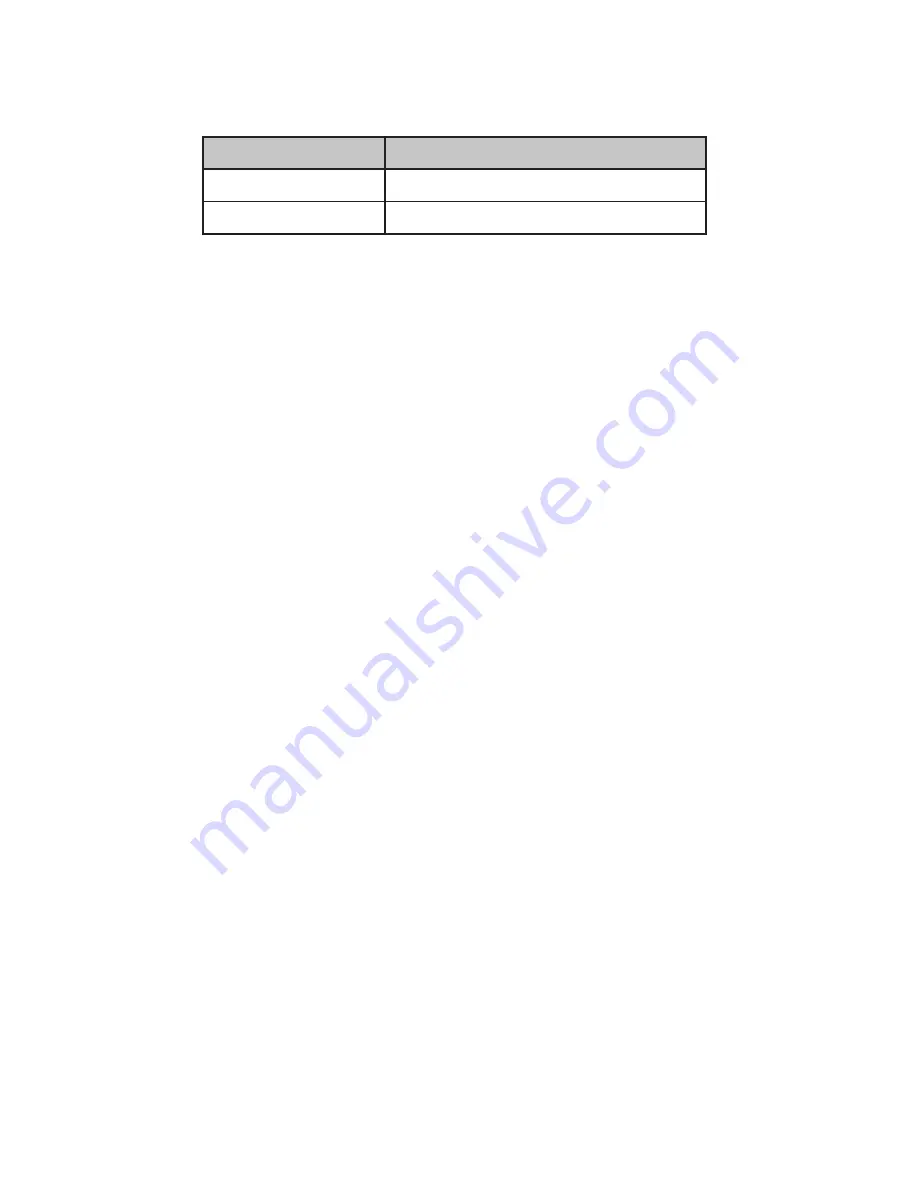
AI1422E Reader
TransCore Proprietary
7-35
Table 7 – 19 Input Inversion Options
Reader response:
Done
695S...S Set Serial Number
Command !
695
assigns the reader serial number according to the format:
695SSSSSS
where
SSSSSS
is the serial number.
The serial number may contain as many as six uppercase or lowercase ASCII alphanumeric
characters.
Note: The factory-assigned serial number of the reader contains seven characters.
However, to maintain backward compatibility, the reader software allows only six
characters to be entered. When setting the serial number, skip the fourth (middle)
character of the seven-character number shown on the reader product label.
Note: Once assigned, the serial number is preserved during power-down and the
loading of default parameters.
Reader response:
Done
696S...S Store Hardware Configuration String
Command !696S...S stores hardware configuration information into reader memory.
The hardware configuration string is assigned according to the following format:
696S...S
where
S...S is the hardware configuration string that may contain as many as 20 uppercase or
lowercase ASCII alphanumeric characters.
Note: Once assigned, configuration information is preserved during power-down
and the loading of default parameters.
Reader response:
Done
Command
Options
6940
Disable input inversion (factory default)
6941
Enable input inversion
Summary of Contents for 1422E
Page 16: ...Before You Begin 1...
Page 20: ...AI1422E Reader TransCore Proprietary 1 5...
Page 21: ...2 System Overview...
Page 25: ...AI1422E Reader TransCore Proprietary 2 5 Figure 2 2 Antenna to Tag Centerline Tolerance...
Page 26: ......
Page 27: ...3 Interface Connections...
Page 32: ...User Guide TransCore Proprietary 3 6...
Page 33: ...4 Installation Instructions...
Page 41: ...AI1422E Reader TransCore Proprietary 4 9...
Page 42: ...5 System Test Procedures...
Page 45: ......
Page 46: ...6 Communications Protocols...
Page 49: ......
Page 50: ...7 Command Codes...
Page 87: ...User Guide TransCore Proprietary 7 38...
Page 88: ...8 Troubleshooting and Maintenance...
Page 93: ......
Page 94: ...Character Conversion A...
Page 96: ...B Technical Specifications...
Page 99: ......